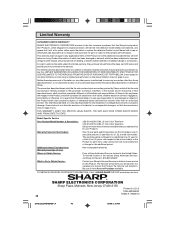Sharp 27NS100 Support Question
Find answers below for this question about Sharp 27NS100.Need a Sharp 27NS100 manual? We have 1 online manual for this item!
Question posted by susannaelliott on May 31st, 2012
The Power Button On My Sharp 27n-s100 Is Gone And The Remote No Longer Works To
I inherited the tv from previous owners and the power button is just a hole. The remote was working fine but due ti a power outage, the remote needed to be reprogrammed but I am not able to get the tv to turn on anymore.
Current Answers
Answer #1: Posted by addisk on May 31st, 2012 4:32 PM
you can buy remote that directly fit your tv HERE,
or bought a cheaper universal remote control you can able to program it with instructions
Related Sharp 27NS100 Manual Pages
Similar Questions
Follow Up On Sharp With Broken Power Button
the prob im having is most universal remotes have to have tv already on...do all universal remotes h...
the prob im having is most universal remotes have to have tv already on...do all universal remotes h...
(Posted by jsalzman85 10 years ago)
Power Button Broke & No Remote
I receiced this tv from a friend who upgraded to smart tv... The power button is broke off and i do...
I receiced this tv from a friend who upgraded to smart tv... The power button is broke off and i do...
(Posted by jsalzman85 10 years ago)
Can This Tv Be Turned On If The Power Button Is Broke. Not Using A Remote.
(Posted by Anonymous-80401 11 years ago)
There Is Nothing But A Deep Hole Where The Power Button Is. I Can Stick
in a whole pencil in the hole and touch nothing.
in a whole pencil in the hole and touch nothing.
(Posted by susannaelliott 11 years ago)
Sharp 27n-s100 Tv
is there a way to turn on a Sharp 27n-S100 TV without using the power button (non existant) or the r...
is there a way to turn on a Sharp 27n-S100 TV without using the power button (non existant) or the r...
(Posted by susannaelliott 11 years ago)