Sharp 208D Support Question
Find answers below for this question about Sharp 208D - AR B/W Laser.Need a Sharp 208D manual? We have 4 online manuals for this item!
Question posted by shauncharles on June 28th, 2011
How To Set Up Scanning On Ar208d
The person who posted this question about this Sharp product did not include a detailed explanation. Please use the "Request More Information" button to the right if more details would help you to answer this question.
Current Answers
There are currently no answers that have been posted for this question.
Be the first to post an answer! Remember that you can earn up to 1,100 points for every answer you submit. The better the quality of your answer, the better chance it has to be accepted.
Be the first to post an answer! Remember that you can earn up to 1,100 points for every answer you submit. The better the quality of your answer, the better chance it has to be accepted.
Related Sharp 208D Manual Pages
AR-208S | AR-208D Brochure - Page 2
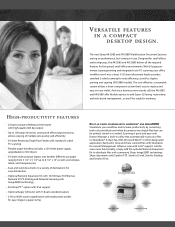
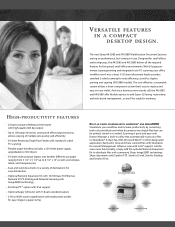
... other designated application. Scanning is quick and easy with Vista® support. And since business never stands still, the AR-208S and AR-208D offer flexible options to add Super G3 faxing, networking and web-based management...so you'll be printed, stored or e-mailed. The new Sharp AR-208S and AR-208D Multifunction Document Systems are big...
AR-208S | AR-208D Brochure - Page 3


... MANAGEMENT Sharp's online management tools offer both users and administrators time-saving features, including scan destination management, Remote E-mail Diagnostics, device configuration, and more versatility with ease. Add even more . With PCL6 emulation and optional Postscript 3, the AR-208S/208D can virtually manage any SNMP compliant printer on your Sharp product is customized to...
AR-208S | AR-208D Brochure - Page 4
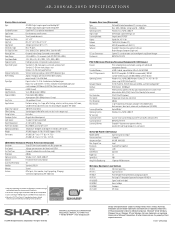
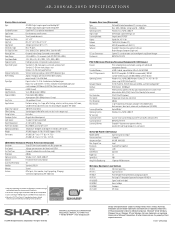
... bond paper
Bypass Tray: up printing, fit to page,
watermark, duplex printing (AR-208D only)
1 May vary depending on ITU-T Test Chart # 1 standard resolution.
SCANNER FUNCTION (STANDARD)
Type:
Flat head full color/monochrome PC scanning system
Resolution:
Basic: 600 x 1200 dpi, setting range 50 - 9600 dpi 2
Operating System:
Windows Vista, 98/ME, 2000, XP...
AR-208S | AR-208D Specification Sheet - Page 1
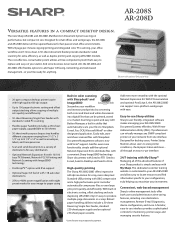
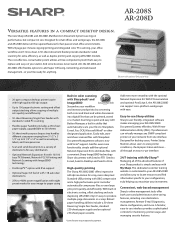
...-saving features, including scan destination management, Remote E-mail Diagnostics, device configuration, and more ...
Easy-to-use interface provides sophisticated controls for extra efficiency, as well as envelopes, labels, and transparencies
• Scan and send documents to your AR-208S/208D Document Systems effortless. Scanning is customized to your AR-208S/208D and allows you...
AR-208S | AR-208D Specification Sheet - Page 2
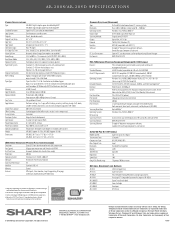
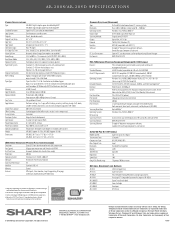
...:
Super G3 (up to line conditions. AR-208D: Approx. 45.4 lbs. Sharp, My Sharp, Sharpdesk and all related trademarks are trademarks or registered trademarks of their respective owners.
11/09 SCANNER FUNCTION (STANDARD)
Type:
Flat head full color/monochrome PC scanning system
Resolution:
Basic: 600 x 1200 dpi, setting range 50 - 9600 dpi 2
Operating System...
AR-208S | AR-208D Operation Manual Suite - Page 1
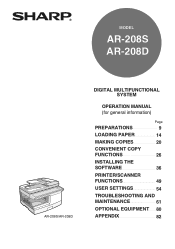
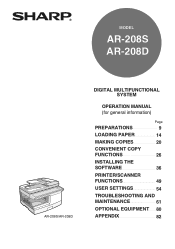
MODEL
AR-208S AR-208D
AR-208S/AR-208D
DIGITAL MULTIFUNCTIONAL SYSTEM
OPERATION MANUAL (for general information)
Page
PREPARATIONS
9
LOADING PAPER
14
MAKING COPIES
20
CONVENIENT COPY
FUNCTIONS
26
INSTALLING THE
SOFTWARE
36
PRINTER/SCANNER
FUNCTIONS
49
USER SETTINGS
54
TROUBLESHOOTING AND
MAINTENANCE
61
OPTIONAL EQUIPMENT 80
APPENDIX
82
AR-208S | AR-208D Operation Manual Suite - Page 4
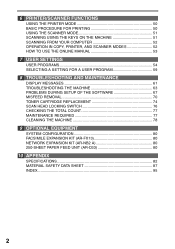
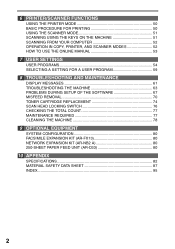
... BASIC PROCEDURE FOR PRINTING 50 USING THE SCANNER MODE 51 SCANNING USING THE KEYS ON THE MACHINE 51 SCANNING FROM YOUR COMPUTER 52 OPERATION IN COPY, PRINTER, AND SCANNER MODES 52 HOW TO USE THE ONLINE MANUAL 53
7 USER SETTINGS
USER PROGRAMS 54 SELECTING A SETTING FOR A USER PROGRAM 59
8 TROUBLESHOOTING AND MAINTENANCE
DISPLAY MESSAGES...
AR-208S | AR-208D Operation Manual Suite - Page 9
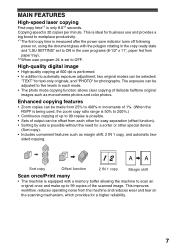
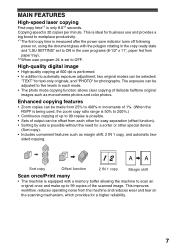
...
power on the scanning mechanism, which provides for a sorter or other special device
(Sort copy). ...Sets of the scanned image. Copying speed is only 8.0*2 seconds. Enhanced copying features
• Zoom copies can be made from paper tray). *2 When user program 24 is 50% to 200%.)
• Continuous copying of up to 99 copies of output can be adjusted to OFF. MAIN FEATURES
High-speed laser...
AR-208S | AR-208D Operation Manual Suite - Page 12
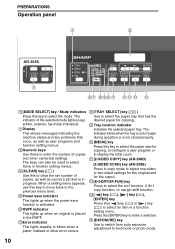
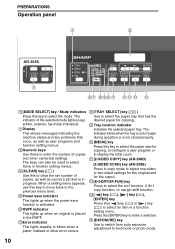
... paper size for copying, to configure a user program or to display the total count.
111 [2-SIDED COPY] key (AR-208D)
[2-SIDED SCAN] key (AR-208S) Press in copy mode to select one-sided or two-sided settings for the original and for copying.
9 Tray location indicator Indicates the selected paper tray. The indicator blinks when...
AR-208S | AR-208D Operation Manual Suite - Page 29
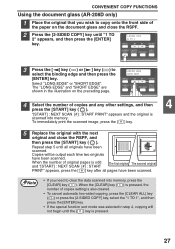
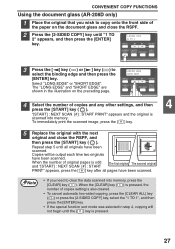
...scanned. CONVENIENT COPY FUNCTIONS
Using the document glass (AR-208D only)
1 Place the original that you need to
select the binding edge and then press the [ENTER] key. To immediately print the scanned... : NEXT SCAN [#] : START
The first original The second original
PRINT" appears, press the [ ] key after all originals have been scanned.
When the number of copies setting is also cleared...
AR-208S | AR-208D Operation Manual Suite - Page 30


...original(s) in the RSPF. (p.21)
If you place an odd number of copies and any other settings, and then
press the [START] key ( ). The mode changes as follows each time you ...COPY 2 TO 1
• "1 TO 2"*2: Two-sided copies from two-sided originals
*1 On the AR-208S, press the [2-SIDED SCAN] key. *2 AR-208D only
3 Press the [ENTER] key. SIZE ENTER 5.5x8.5
5 Select the number of originals for...
AR-208S | AR-208D Operation Manual Suite - Page 47
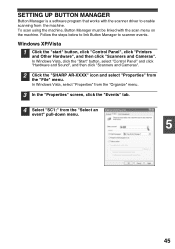
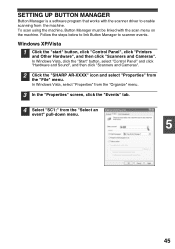
..., select "Control Panel" and click "Hardware and Sound", and then click "Scanners and Cameras".
2 Click the "SHARP AR-XXXX" icon and select "Properties" from the "Select an
event" pull-down menu.
5
45 In Windows Vista, select...Follow the steps below to link Button Manager to enable scanning from the machine. SETTING UP BUTTON MANAGER
Button Manager is a software program that works with the...
AR-208S | AR-208D Operation Manual Suite - Page 53


... SCANNER MODE
The procedure for placing the original is selected.
6
2 Place the original. (p.20)
3 Press the [ ] key ( ) or [ ] key ( ) to
select the desired Button Manager scan menu setting.
SCANNING USING THE KEYS ON THE MACHINE
When scanning is performed by this method, the application that scanner mode is the same as for copying.
AR-208S | AR-208D Operation Manual Suite - Page 54


.... PRINTER/SCANNER FUNCTIONS
Button Manager scan menu
For information on TWAIN and WIA settings, see the Button Manager help file for TWAIN and WIA scanning.
SCANNING FROM YOUR COMPUTER
The machine supports the TWAIN standard, making it possible to scan from the machine
No
No
Yes
Yes
* During two-sided printing (AR-208D only), the copy job...
AR-208S | AR-208D Operation Manual Suite - Page 57


... two-sided copying is on the back of the original. Scanning is slower when high-quality mode is used when the power is
performed, this function offsets the position of each set duration of time elapses without the machine being used .
* AR-208D only
55 All lights except the power save indicator go off...
AR-208S | AR-208D Operation Manual Suite - Page 84
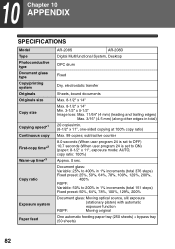
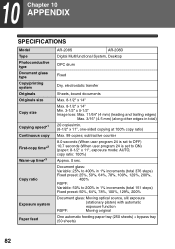
...*1 Continuous copy
First-copy time*2
Warm-up time*3
Copy ratio
Exposure system
Paper feed
AR-208S
AR-208D
Digital Multifunctional System, Desktop
OPC drum
Fixed
Dry, electrostatic transfer
Sheets, bound documents
Max. 8-1/2" x...82
subtractive counter
8.0 seconds (When user program 24 is set to OFF) 10.7 seconds (When user program 24 is set to 200% in total)
20 copies/min. (8-1/2" ...
AR-208S | AR-208D Operation Manual Suite - Page 110
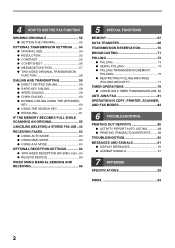
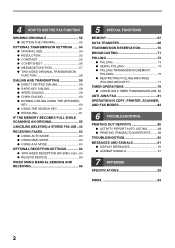
MODE 63
OPTIONAL RECEPTION SETTINGS 64 ● TWO-SIDED RECEPTION (AR-208D only)...64 ● RECEIVE REDUCE 65
WHEN USING MANUAL SENDING AND RECEIVING 66...THE [SPEAKER] KEY 60 ● USING THE SEARCH KEY 61 ● REDIALING 61
IF THE MEMORY BECOMES FULL WHILE SCANNING AN ORIGINAL 62
CANCELING (DELETING) A STORED FAX JOB...62
RECEIVING FAXES 63 ● USING AUTO MODE 63 ● USING ...
AR-208S | AR-208D Operation Manual Suite - Page 211


... the digital multifunctional system AR-208S/208D as a ...network printer.
Versions for Windows® XP in
Note
Windows® environments, and Mac OS X v10.4 in this manual is an option.
The display screens, messages, and key names shown in this manual, please substitute the name of the software. INTRODUCTION
This manual explains how to configure network settings...
AR-208S | AR-208D Operation Manual Suite - Page 258
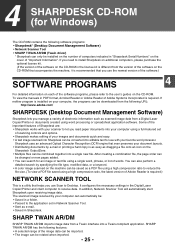
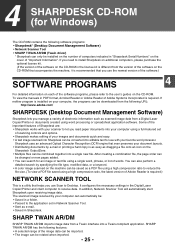
.... If neither program is installed on the machine can be downloaded from a Digital Laser Copier/Printer or documents created using a single word, phrase, or list of words...; Network Scanner Tool • SHARP TWAIN AR/DM (Twain driver)
* Sharpdesk can automatically be: • Saved in a folder. • Passed to the application set
of scanning controls and options. • Sharpdesk makes...
AR-208S | AR-208D Operation Manual Suite - Page 260
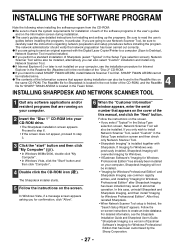
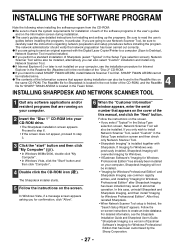
...Network Scanner Tool setup is installed together with the Digital Laser Copier/Printer to a computer (Scan to Desktop), Network Scanner Tool must be installed.
&#...CD-ROM.
● If you intend to install SHARP TWAIN AR/DM, install Network Scanner Tool first. INSTALLING THE SOFTWARE PROGRAM
...Imaging for installing and setting up the programs. Be sure to read the instructions regarding network...
Similar Questions
How To Add New Email Account To An Sharp Ar-208d Scanner
(Posted by roco5JohnA 9 years ago)
How To Set Up Sharp Ar-m207 Scanning
(Posted by lisadude2 9 years ago)
How To Set Scan To Email As Pdf Ar-m257
(Posted by bnJi 10 years ago)
Scan To E-mail
How do I add more names/addresses in the scan to e-mail?
How do I add more names/addresses in the scan to e-mail?
(Posted by suziefoley 12 years ago)
How To We Print A Fax Confirmation Sheet From A Sharp Ar208d
We recently got a new Sharp AR208D fax/copier at our office.(Hospital Billing Office)We are needing ...
We recently got a new Sharp AR208D fax/copier at our office.(Hospital Billing Office)We are needing ...
(Posted by msimon2415 12 years ago)

