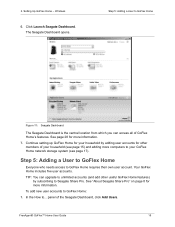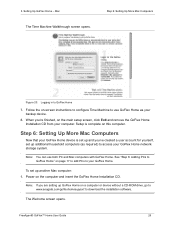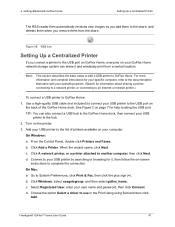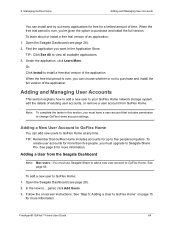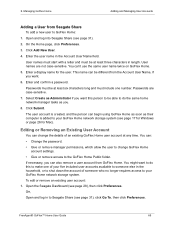Seagate GoFlex Home Support Question
Find answers below for this question about Seagate GoFlex Home.Need a Seagate GoFlex Home manual? We have 3 online manuals for this item!
Question posted by jbgriffin36999 on January 30th, 2013
My Backup Could Not Be Accessed On Macbookpro Error 111
Current Answers
Answer #1: Posted by tintinb on January 31st, 2013 3:28 AM
1. Connect your Seagate GoFlex Home
2. Locate the driver for this device in My Computer/Computer
3. Right click the device drive
4. Click Properties
5. Click the Tools tab
6. In the Error-Checking, click the "Check Now" button
7. The computer will start scanning your external drive for possible errors
If you have more questions, please don't hesitate to ask here at HelpOwl. Experts here are always willing to answer your questions to the best of our knowledge and expertise.
Regards,
Tintin
Related Seagate GoFlex Home Manual Pages
Similar Questions
system