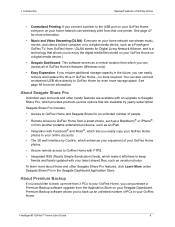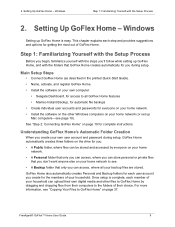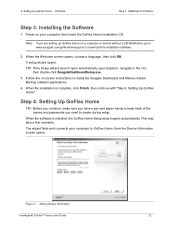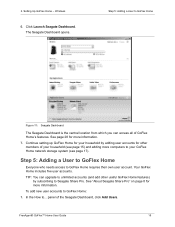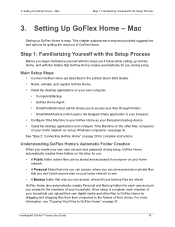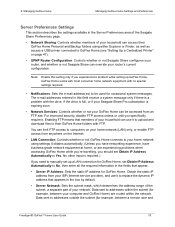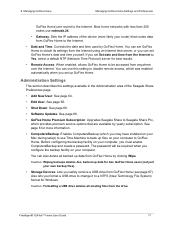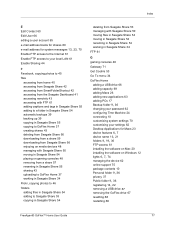Seagate GoFlex Home Support and Manuals
Get Help and Manuals for this Seagate item

View All Support Options Below
Free Seagate GoFlex Home manuals!
Problems with Seagate GoFlex Home?
Ask a Question
Free Seagate GoFlex Home manuals!
Problems with Seagate GoFlex Home?
Ask a Question
Most Recent Seagate GoFlex Home Questions
Can Not Copy Files In My Goflexhome?
I see in the Explorer Window all Folders (External Storage, GoFlex Home Backup, GoFlex Home Personal...
I see in the Explorer Window all Folders (External Storage, GoFlex Home Backup, GoFlex Home Personal...
(Posted by gennelli 8 years ago)
Windows 10 Support
I get an error when running goflex home software, this is not support in this version of windows. HE...
I get an error when running goflex home software, this is not support in this version of windows. HE...
(Posted by caldoug56 8 years ago)
How Do I Connect Two Goflex Home To One Network Under Windows 8.1
Using windows 8.1 and home network I have two goflex home units. I cannot get them recognized in my ...
Using windows 8.1 and home network I have two goflex home units. I cannot get them recognized in my ...
(Posted by colcbp65 9 years ago)
Cant Uninstall Seagate Goflex Home Software
(Posted by sakp 9 years ago)
How To Retrieve A Gpflex Media Password
(Posted by ivsma 9 years ago)
Seagate GoFlex Home Videos
Popular Seagate GoFlex Home Manual Pages
Seagate GoFlex Home Reviews
We have not received any reviews for Seagate yet.