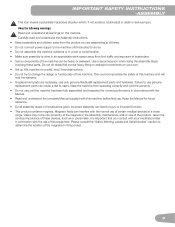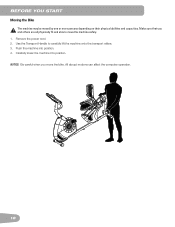Schwinn Journey 2.0 Recumbent Bike Support Question
Find answers below for this question about Schwinn Journey 2.0 Recumbent Bike.Need a Schwinn Journey 2.0 Recumbent Bike manual? We have 1 online manual for this item!
Question posted by patcsan on May 16th, 2019
I Bought A Schwinnjourney 2.0 Recumbent Bike Second Hand
Current Answers
Answer #1: Posted by dinasotic28 on June 4th, 2019 7:19 AM
Seat adjustment
Proper seat adjustment helps ensure maximum exercise efficiency and comfort,
while reducing the risk of injury.
1. Place one pedal in the forward position and center the ball of your foot over the
center of the pedal. Your leg should be slightly bent at the knee.
2. If your leg is too straight or your foot cannot touch the pedal, you will need to
move the seat down on the 10 bike, or forward on the 20 bike. If your leg is bent
too much, you will need to move the seat up on the 10 bike or backward on the
20 bike.
3. Adjust the 10 seat by first dismounting the bike, then pulling out the adjustment
knob on the seat tube and releasing the locking pin. Lower or raise the seat to
the desired height. Release the seat knob, engaging the locking pin. Be sure
that the pin is fully secured in a seat post hole.
To adjust the 20 seat, pull the seat knob up with your right hand to release the
seat. Slide the seat forward or backward to the desired position. The knob will
"pop" up into the next hole; turn the knob to ensure a tight fit.
Foot positioning/pedal strap adjustment
Place the ball of each foot on the pedals. Rotate the pedals until one foot is within
arms reach. Reach down carefully and fasten the rubber strap over your shoe and
secure it to the pedal by slipping the nub at the end of the pedal through one of the
slots in the strap. Pull down on the strap until it snaps into place. Repeat for the
other foot. Point your toes and knees directly forward to ensure maximum pedal
efficiency. Pedal straps can be left in place for subsequent workouts.
Handlebar Adjustment
The 10 offers an adjustable handlebar to ensure a variety of comfortable
hand positions. To adjust the angle of the handlebars, loosen knob, adjust the
handlebars to the desired position and re-tighten.
Resistance adjustment
Using the console, you have control over the levels of resistance integrated into
your workout. Typically, lower resistance levels enable you to move at a faster
pace, placing increased demand on your cardiovascular system. Higher resistance
levels will typically deliver more of a muscle/endurance workout at lower RPMs.
But everyone is different. So experiment and find the beginning of resistance that
is comfortable for you.
Related Schwinn Journey 2.0 Recumbent Bike Manual Pages
Similar Questions
The first time I used it the speed, calories and rpm showed on console. Now they don't.??
is this normal?
want a manual for schwinn journey 2.0 recumbent bik
Looking for the manual for the Schwinn 230 / Journey 2.0 Recumbent Bike. I only see a manual for the...