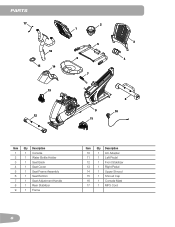Schwinn 270 Journey 2.5 Recumbent Bike Support Question
Find answers below for this question about Schwinn 270 Journey 2.5 Recumbent Bike.Need a Schwinn 270 Journey 2.5 Recumbent Bike manual? We have 1 online manual for this item!
Question posted by claudiabackman2 on January 7th, 2017
My 270 Journey Did Not Come With A Manual, Only An Assembly Manual.
is this normal?
Current Answers
Answer #1: Posted by Odin on January 7th, 2017 1:40 PM
It is normal for the purchase of any mechanical item even moderately complicatedt is normal for an to include an operations manual. If that was not the case here, it's likely Schwinn will send you a printed manual. (Use the contact information here--https://www.contacthelp.com/schwinn/customer-service.) Or go to https://www.manualslib.com/s/schwinn+270+journey+2.5+recumbent+bike.html and view or download a manual of your choice for this item.t's likely Schwin
Hope this is useful. Please don't forget to click the Accept This Answer button if you do accept it. My aim is to provide reliable helpful answers, not just a lot of them. See https://www.helpowl.com/profile/Odin.
Related Schwinn 270 Journey 2.5 Recumbent Bike Manual Pages
Similar Questions
How Do You Change The Resistance I Am In Manual Mode And I Keep Pressing The Dow
How do I change the resistance mode.?
How do I change the resistance mode.?
(Posted by bryant24970 9 years ago)
Need Manual For Schwinn 230/journey 2.0 Manual
(Posted by larryll75jll 9 years ago)
Why Does The Tension Change In Manual On Its Own Every 30 Seconds?
No matter what setting I use, manual or otherwise the tensions changes after about 30 seconds and I ...
No matter what setting I use, manual or otherwise the tensions changes after about 30 seconds and I ...
(Posted by rozinarichard82123 10 years ago)
Where Do I Find The Part # For The Seat Frame Asseembly For A Schwinn 270.
(Posted by Rodell7532 10 years ago)
Noise
My Schwinn makes a noise, not all the time just comes and goes Is there any maintanace on for the bi...
My Schwinn makes a noise, not all the time just comes and goes Is there any maintanace on for the bi...
(Posted by dddiek 10 years ago)