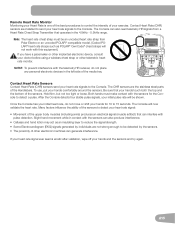Schwinn 270 Journey 2.5 Recumbent Bike Support Question
Find answers below for this question about Schwinn 270 Journey 2.5 Recumbent Bike.Need a Schwinn 270 Journey 2.5 Recumbent Bike manual? We have 1 online manual for this item!
Question posted by rozinarichard82123 on February 17th, 2014
Why Does The Tension Change In Manual On Its Own Every 30 Seconds?
No matter what setting I use, manual or otherwise the tensions changes after about 30 seconds and I can no longer pedal. I even tried having no tension in manual mode and it becomes so hard I have to stop.
Current Answers
Related Schwinn 270 Journey 2.5 Recumbent Bike Manual Pages
Similar Questions
My Bike Pauses While Riding After About 30 Seconds, While I Continue To Pedal. I
The bike pauses while I'm still riding, or when I increase the resistance. Resetting the bike did no...
The bike pauses while I'm still riding, or when I increase the resistance. Resetting the bike did no...
(Posted by annette36515 3 years ago)
My 270 Journey Did Not Come With A Manual, Only An Assembly Manual.
is this normal?
is this normal?
(Posted by claudiabackman2 7 years ago)
How Do You Change The Resistance I Am In Manual Mode And I Keep Pressing The Dow
How do I change the resistance mode.?
How do I change the resistance mode.?
(Posted by bryant24970 9 years ago)
Changing Month And Time
how do I correct and reset the month and time ?
how do I correct and reset the month and time ?
(Posted by bryant24970 9 years ago)
How Do You Set Time And Date And Change Time An Date. Not In Manual
how do you set and reset time and date
how do you set and reset time and date
(Posted by rmkayner7 9 years ago)