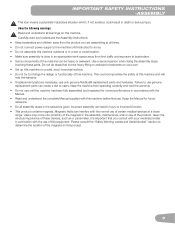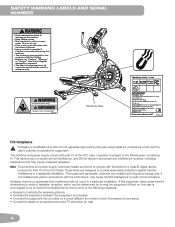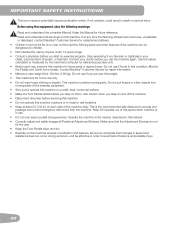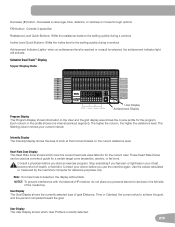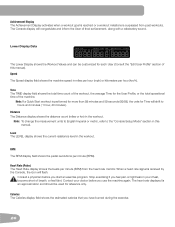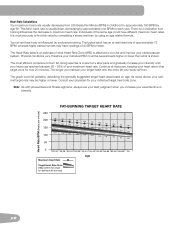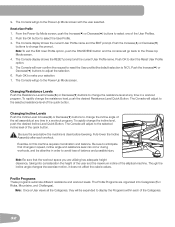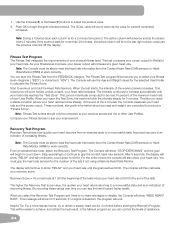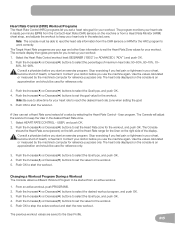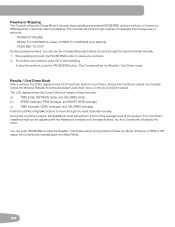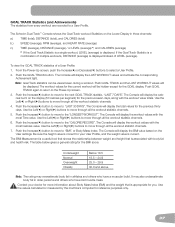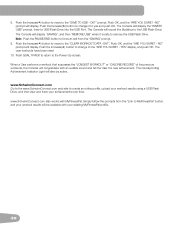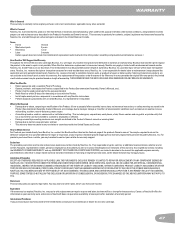Schwinn 470 Elliptical Support Question
Find answers below for this question about Schwinn 470 Elliptical.Need a Schwinn 470 Elliptical manual? We have 1 online manual for this item!
Question posted by rmkayner7 on January 2nd, 2015
How Do You Set Time And Date And Change Time An Date. Not In Manual
Current Answers
Answer #1: Posted by LuxuriKnows on January 10th, 2015 12:18 AM
I was able to locate directions in manual on how to change time & date .. see page 40 (CONSOLE SETUP MODE) of manual :: Here
★ Hit "Accepted" or "Helpful" ✔ : If I Helped to Resolve Question.
✘ Didn't help? Resubmit Your Question : Include More Details if Possible |✘
Related Schwinn 470 Elliptical Manual Pages
Similar Questions
helloI just bought the Schwann 470 elliptical brand new never used and the inclineAnd heart rate mon...
My schwinn 202 recumbent exercise bike beeps when heart rate hits 72. It just started doing this and...
Part #o does not fit. The rod that it goes on is larger than the hole in Part #o in the owners manua...