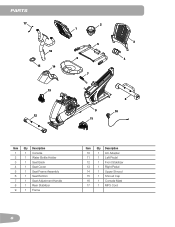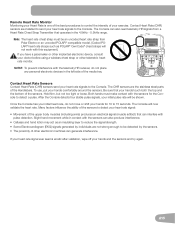Schwinn 270 Journey 2.5 Recumbent Bike Support Question
Find answers below for this question about Schwinn 270 Journey 2.5 Recumbent Bike.Need a Schwinn 270 Journey 2.5 Recumbent Bike manual? We have 1 online manual for this item!
Question posted by Anonymous-169936 on November 27th, 2021
Can't Access Console Setup
Current Answers
Answer #1: Posted by SonuKumar on November 28th, 2021 7:59 AM
https://www.youtube.com/watch?v=kKLpDBn6QsY&t=52
https://www.youtube.com/watch?v=kKLpDBn6QsY&t=61
https://www.youtube.com/watch?v=kKLpDBn6QsY&t=110
https://www.youtube.com/watch?v=kKLpDBn6QsY&t=172
https://www.youtube.com/watch?v=kKLpDBn6QsY&t=172s
https://www.youtube.com/watch?v=kKLpDBn6QsY&t=248
https://www.manualslib.com/manual/571846/Schwinn-270-Recumbent-Bike.html?page=36
Please respond to my effort to provide you with the best possible solution by using the "Acceptable Solution" and/or the "Helpful" buttons when the answer has proven to be helpful.
Regards,
Sonu
Your search handyman for all e-support needs!!
Related Schwinn 270 Journey 2.5 Recumbent Bike Manual Pages
Similar Questions
How do I change the console setup on schwinn 530. I missed it when I turned it on
is this normal?
I need a picture to explain the function of all buttons. The manual is not very clear on this!
It allows date and time set up when the power was on initially. How do I set uop later date?