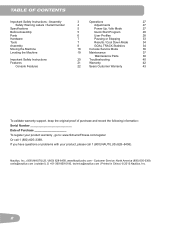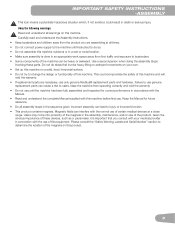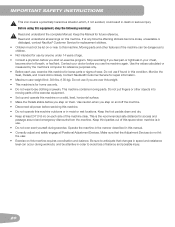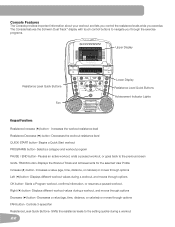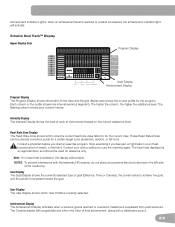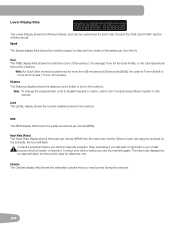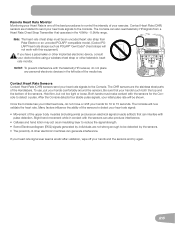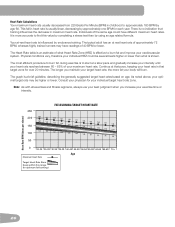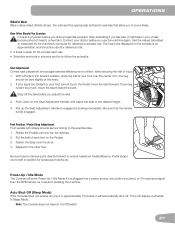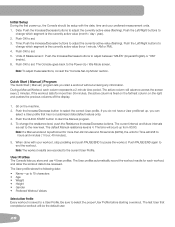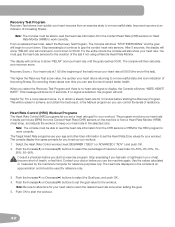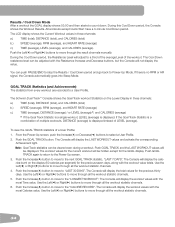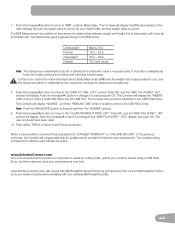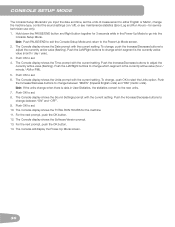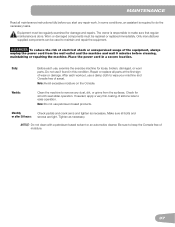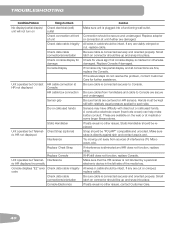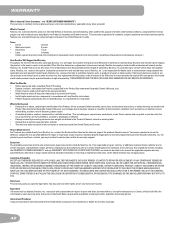Schwinn 270 Recumbent Bike Support Question
Find answers below for this question about Schwinn 270 Recumbent Bike.Need a Schwinn 270 Recumbent Bike manual? We have 1 online manual for this item!
Question posted by Jimmyvee on July 16th, 2021
How To Resest Date And Time On 270 Console
Current Answers
Answer #1: Posted by Troubleshooter101 on July 17th, 2021 5:18 PM
- H old down the PAUSE/END button and Right button together for 3 seconds while in the Power-Up Mode to go into the Console Setup Mode. ...
- T he Console display shows the Date prompt with the current setting. ...
- P ush OK to set.
- T he Console display shows the Time prompt with the current setting.
Thanks
Please respond to my effort to provide you with the best possible solution by using the "Acceptable Solution" and/or the "Helpful" buttons when the answer has proven to be helpful. Please feel free to submit further info for your question, if a solution was not provided. I appreciate the opportunity to serve you!
Troublshooter101
Answer #2: Posted by SonuKumar on July 18th, 2021 4:04 AM
Hold down the PAUSE/END button and Right button together for 3 seconds while in the Power-Up Mode to go into the. ...
The Console display shows the Date prompt with the current setting. ...
Push OK to set.
T he Console display shows the Time prompt with the current setting. ...
Push OK to set.
or
The Console Setup Mode lets you input the date and time, set the units of measurement to either English or Metric, change the machine type, control the sound settings ( on/ off), or see maintenance statistics (Error Log and Run Hours - for service technician use only). 1. H old down the PAUSE/END button and Right button together for 3 seconds while in the Power-Up Mode to go into the Console Setup Mode. Note: Push PAUSE/END to exit the Console Setup Mode and return to the Power-Up Mode screen. 2. T he Console display shows the Date prompt with the current setting. To change, push the Increase/Decrease buttons to adjust the currently active value (flashing). Push the Left/Right buttons to change which segment is the currently active value (month / day / year). 3. P ush OK to set. 4. T he Console display shows the Time prompt with the current setting. Push the Increase/Decrease buttons to adjust the currently active value (flashing). Push the Left/Right buttons to change which segment is the currently active value (hour / minute / AM or PM). 5. P ush OK to set. 6. T he Console display shows the Units prompt with the current setting. To change, push OK to start the Units option. Push the Increase/Decrease buttons to change between "MILES" (Imperial English units) and "KM" (metric units). Note: I f the units change when there is data in User Statistics, the statistics convert to the new units. 7. Push OK to set. 8. T he Console display shows the Sound Settings prompt with the current setting. Push the Increase/Decrease buttons to change between "ON" and "OFF". 9. Push OK to set. 10. T he Console display shows the TOTAL RUN HOURS for the machine. 11. For the next prompt, push the OK button. 12. T he Console display shows the Software Version prompt. 13. For the next prompt, push the OK button. 14. T he Console will display the Power-Up Mode screen
Please respond to my effort to provide you with the best possible solution by using the "Acceptable Solution" and/or the "Helpful" buttons when the answer has proven to be helpful.
Regards,
Sonu
Your search handyman for all e-support needs!!
Related Schwinn 270 Recumbent Bike Manual Pages
Similar Questions
Unit is plugged in but doesn't respond. Is there a fuse in console, or, anywhere on the bike that co...
Does anyone know where I can find a replacement seat cushion/bottom for the Schwinn 213 recumbent bi...
I put my new Schwin 270 Recumbent bike together. Everything seemed ok when I plugged it in and start...
Is there a way to silence the beeping on the Schwinn 270 recumbent exercise bike? I would especially...