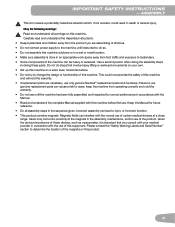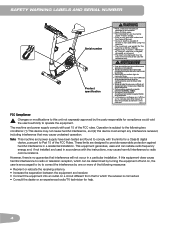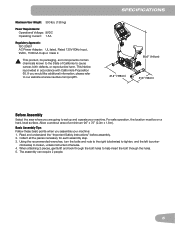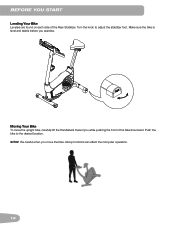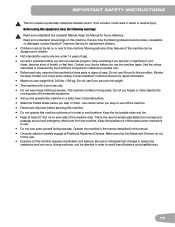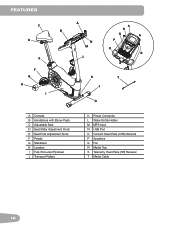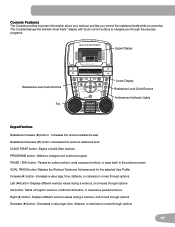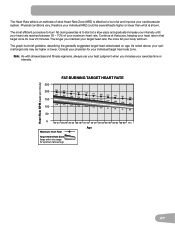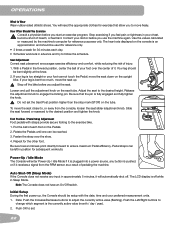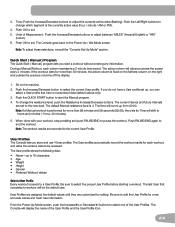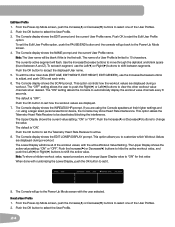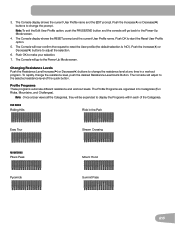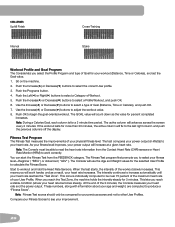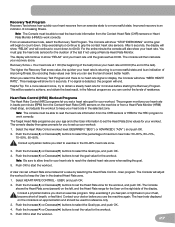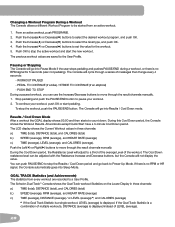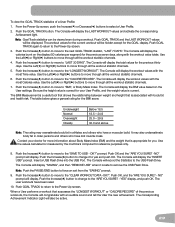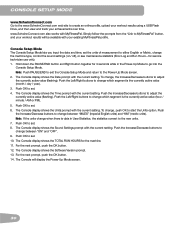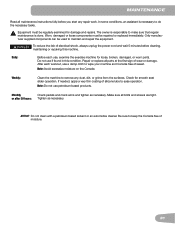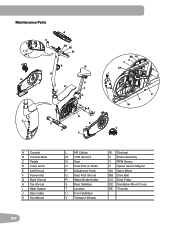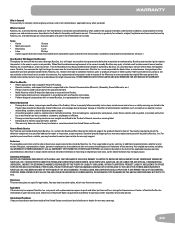Schwinn 170 Upright Bike Support Question
Find answers below for this question about Schwinn 170 Upright Bike.Need a Schwinn 170 Upright Bike manual? We have 1 online manual for this item!
Question posted by frankdalton2012 on August 4th, 2022
Powering Up
Unit is plugged in but doesn't respond. Is there a fuse in console, or, anywhere on the bike that could be faulty? This is the Schwinn 170 model.
Current Answers
Answer #1: Posted by Odin on August 4th, 2022 11:20 AM
See the first-listed Condition/Problem at https://www.manualslib.com/manual/1473015/Schwinn-170.html?page=7#manual.
If the issue persists, as you'll see, you're asked to contact Customer Care; for this purpose you may use the contact information at https://www.contacthelp.com/schwinn.
If the issue persists, as you'll see, you're asked to contact Customer Care; for this purpose you may use the contact information at https://www.contacthelp.com/schwinn.
Hope this is useful. Please don't forget to click the Accept This Answer button if you do accept it. My aim is to provide reliable helpful answers, not just a lot of them. See https://www.helpowl.com/profile/Odin.
Answer #2: Posted by SonuKumar on August 4th, 2022 9:40 PM
Please respond to my effort to provide you with the best possible solution by using the "Acceptable Solution" and/or the "Helpful" buttons when the answer has proven to be helpful.
Regards,
Sonu
Your search handyman for all e-support needs!!
Related Schwinn 170 Upright Bike Manual Pages
Similar Questions
My Schwann Bike 170 Keeps Stopping After 5 Seconds Saying I Paused It. What Can
how can I get my bike to stop pausing after 5 seconds? This has never happened b
how can I get my bike to stop pausing after 5 seconds? This has never happened b
(Posted by Gilley1964 8 months ago)
How Do You Raise The Height Of The Console And Handles ? I Bang My Knees
(Posted by ericwelsh 2 years ago)
I Need The Manual On How To Set Up And Use The Computer
did not come with the the 170
did not come with the the 170
(Posted by ejreinhart 2 years ago)
Schwinn 438 Console
Hello,my console is not working at the moment. I have tried resetting, different power outlets so I'...
Hello,my console is not working at the moment. I have tried resetting, different power outlets so I'...
(Posted by brandilee32 3 years ago)
Model # 120-oc-n Schwinn
I have owned this Schwinn stationary bike since 2010.My problem is when I moved the Transfomer power...
I have owned this Schwinn stationary bike since 2010.My problem is when I moved the Transfomer power...
(Posted by mkdempsey 6 years ago)