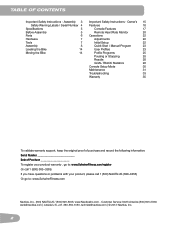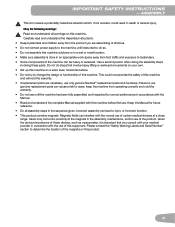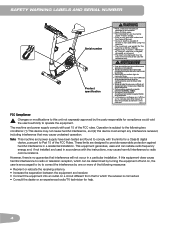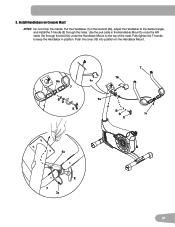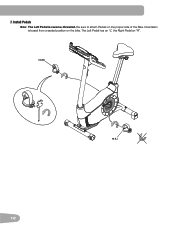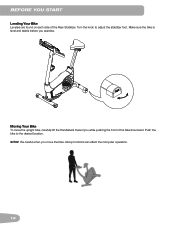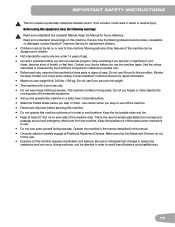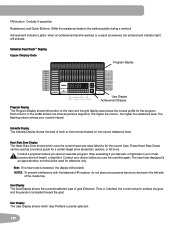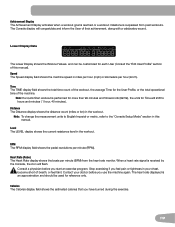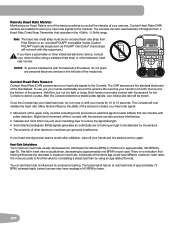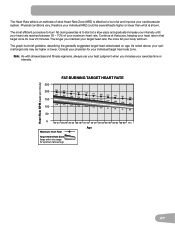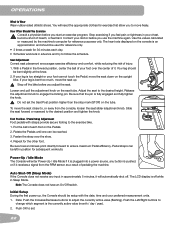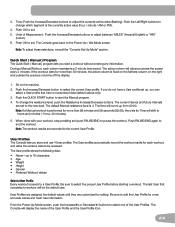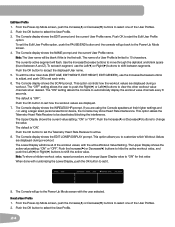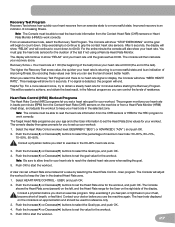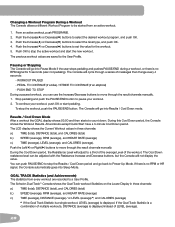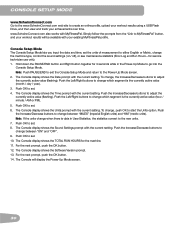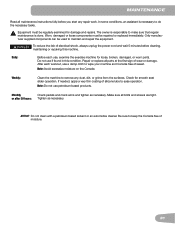Schwinn 170 Upright Bike Support Question
Find answers below for this question about Schwinn 170 Upright Bike.Need a Schwinn 170 Upright Bike manual? We have 1 online manual for this item!
Question posted by Gilley1964 on August 28th, 2023
My Schwann Bike 170 Keeps Stopping After 5 Seconds Saying I Paused It. What Can
Current Answers
Answer #1: Posted by SonuKumar on August 28th, 2023 10:38 AM
The safety sensor. The safety sensor is located under the seat. It is a small metal tab that touches the ground when you are sitting on the bike. If the safety sensor is not working properly, the bike will stop when you stand up. To check the safety sensor, make sure that it is clean and free of debris. You can also try adjusting the sensor so that it is closer to the ground.
The controller. The controller is the brains of the bike. It is responsible for controlling the motor, brakes, and other components. If the controller is not working properly, it could cause the bike to stop unexpectedly. To check the controller, you will need to take the bike to a qualified technician.
The battery. The battery provides power to the bike. If the battery is low, the bike may not have enough power to run for 5 seconds. To check the battery, you can use a voltmeter to measure the voltage. The battery should have a voltage of at least 12 volts.
The motor. The motor is responsible for providing power to the wheels. If the motor is not working properly, it could cause the bike to stop unexpectedly. To check the motor, you will need to take the bike to a qualified technician.
If you have checked all of the above and you are still having problems, then you may need to contact Schwann customer support for further assistance.
Here are some additional tips to help prevent your Schwann Bike 170 from stopping unexpectedly:
Keep the bike clean and free of debris.
Avoid riding the bike in wet or muddy conditions.
Do not overload the bike.
Inspect the bike regularly for signs of wear and tear.
I hope this helps! Let me know if you have any other questions.
Please respond to my effort to provide you with the best possible solution by using the "Acceptable Solution" and/or the "Helpful" buttons when the answer has proven to be helpful.
Regards,
Sonu
Your search handyman for all e-support needs!!
Related Schwinn 170 Upright Bike Manual Pages
Similar Questions
Unit is plugged in but doesn't respond. Is there a fuse in console, or, anywhere on the bike that co...
did not come with the the 170
when riding the bike on the program's, it keeps pausing
I have owned this Schwinn stationary bike since 2010.My problem is when I moved the Transfomer power...
We have a Schwinn 470 elliptical that says workout paused after 4 seconds. We have replaced the sens...