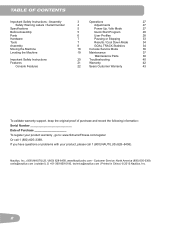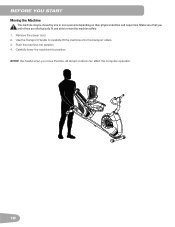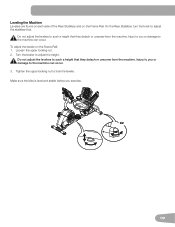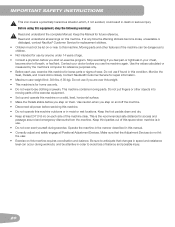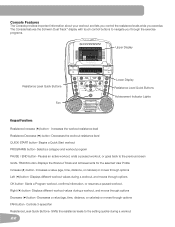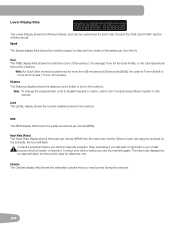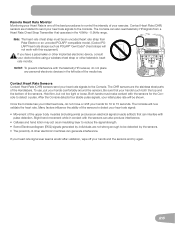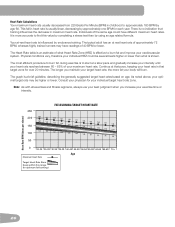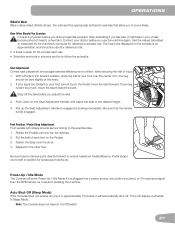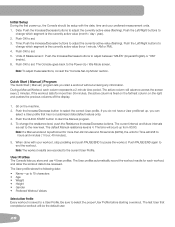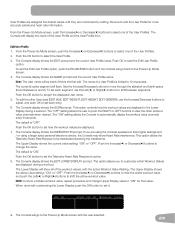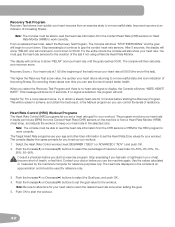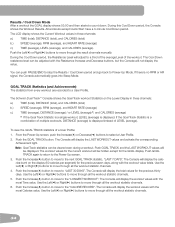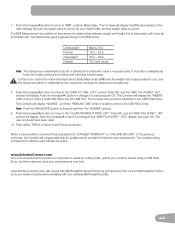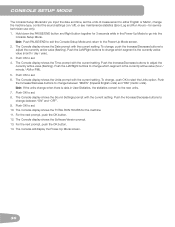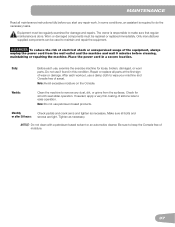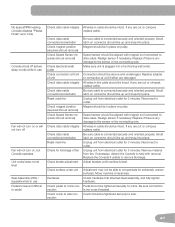Schwinn 270 Recumbent Bike Support Question
Find answers below for this question about Schwinn 270 Recumbent Bike.Need a Schwinn 270 Recumbent Bike manual? We have 1 online manual for this item!
Question posted by gkbebelaar on December 15th, 2015
Schwin 270 Recumbent In Pause Mode While Peddling
I put my new Schwin 270 Recumbent bike together. Everything seemed ok when I plugged it in and started peddling except the fact it wasn't recognizing the peddling and kept flashing the pause mode message...even as we were peddleing? What could cause that?
Requests for more information
Request from houseacct4 on April 4th, 2020 10:22 AM
Hi there, how did you get the Schwinn 270 to work corrected when it goes into pause mode. After 5 seconds of peddling, mine pauses even though I am still peddling.
Hi there, how did you get the Schwinn 270 to work corrected when it goes into pause mode. After 5 seconds of peddling, mine pauses even though I am still peddling.
Current Answers
Answer #1: Posted by TommyKervz on December 15th, 2015 10:55 PM
Please refer to page 33 of the user manual for instructions.
http://www.manualslib.com/manual/571846/Schwinn-270-Recumbent-Bike.html?page=33
Related Schwinn 270 Recumbent Bike Manual Pages
Similar Questions
Schwin 270 Pause Issues
After about 5 seconds on riding it goes to pause mode. I unplugged bike for 3 minutes to reset but n...
After about 5 seconds on riding it goes to pause mode. I unplugged bike for 3 minutes to reset but n...
(Posted by catcrew454 1 year ago)
My 270 Schwinn Recumbent Pauses Every 5 Seconds. Please Help Me Fix It!
(Posted by durhamvickery 2 years ago)
Bike Pauses While Riding
when riding the bike on the program's, it keeps pausing
when riding the bike on the program's, it keeps pausing
(Posted by Cherylsvictory 4 years ago)
Workout Paused After 4 Seconds
We have a Schwinn 470 elliptical that says workout paused after 4 seconds. We have replaced the sens...
We have a Schwinn 470 elliptical that says workout paused after 4 seconds. We have replaced the sens...
(Posted by Kylerobb1119 6 years ago)