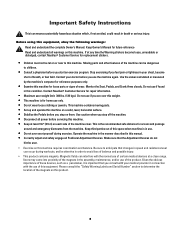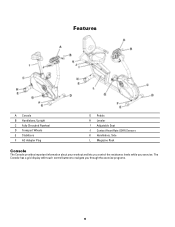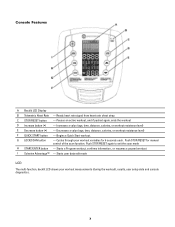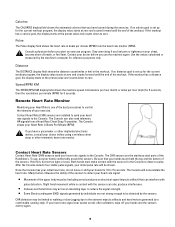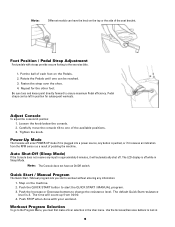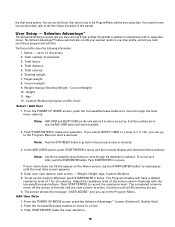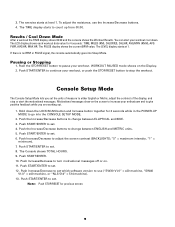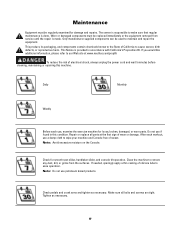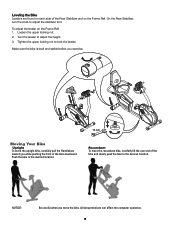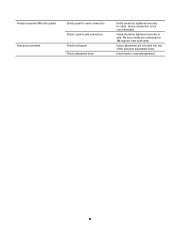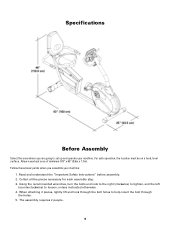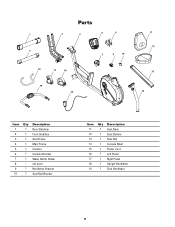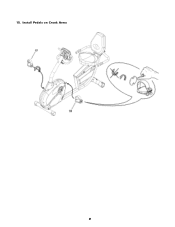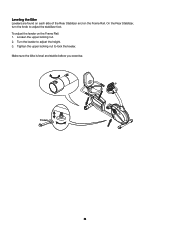Schwinn 240 Recumbent Bike Support Question
Find answers below for this question about Schwinn 240 Recumbent Bike.Need a Schwinn 240 Recumbent Bike manual? We have 3 online manuals for this item!
Question posted by acbl243d on February 25th, 2022
Pedals Locked Up. Will Not Turn
Current Answers
Answer #1: Posted by SonuKumar on February 25th, 2022 8:11 AM
https://www.youtube.com/watch?v=Nm2Q3cGcTf8
https://www.fixya.com/support/t16836092-fix_frozen_pedals_schwinn_222_recumbent
https://www.livestrong.com/article/293164-how-to-repair-the-magnetic-resistance-for-exercise-bikes/
Please respond to my effort to provide you with the best possible solution by using the "Acceptable Solution" and/or the "Helpful" buttons when the answer has proven to be helpful.
Regards,
Sonu
Your search handyman for all e-support needs!!
Related Schwinn 240 Recumbent Bike Manual Pages
Similar Questions
What size bolt for replacement pedal do I consider or what is the recommended replacement? Thank you
is it possible to replace the power input plug. Seems to be broken and will not hold plug i
When I pedal, there is a loud scratching noise coming from the pedal area internally
Does anyone know where I can find a replacement seat cushion/bottom for the Schwinn 213 recumbent bi...
How to fix the bike resistance?