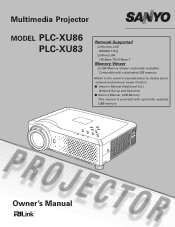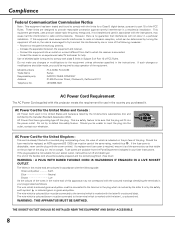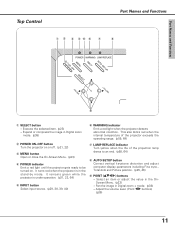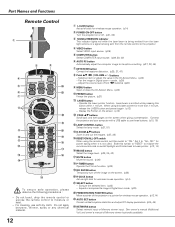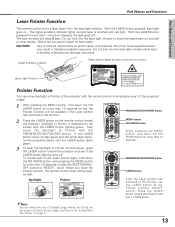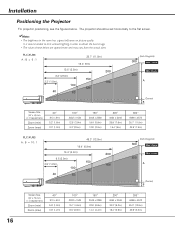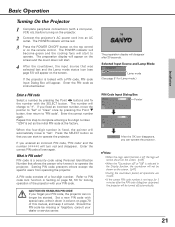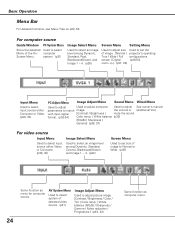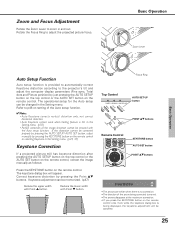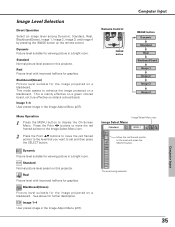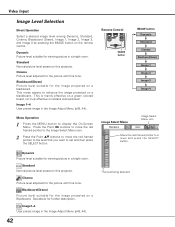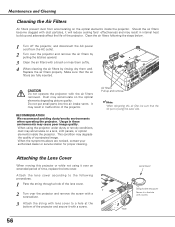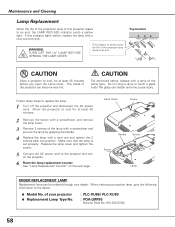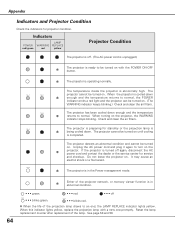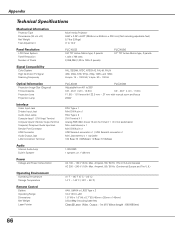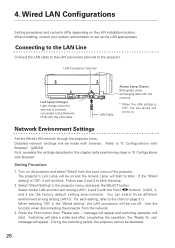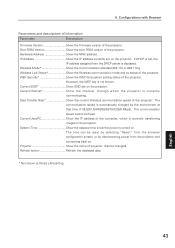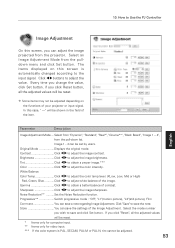Sanyo XU83 Support Question
Find answers below for this question about Sanyo XU83 - PLC XGA LCD Projector.Need a Sanyo XU83 manual? We have 2 online manuals for this item!
Question posted by Pgonzalez11559 on October 18th, 2016
Picture Is Yellow Orange And Green
Sanyo this is only color showing
Supporting Image
You can click the image below to enlargeCurrent Answers
Related Sanyo XU83 Manual Pages
Similar Questions
Sanyo Plc-xp21b
Please can he me to have replacement lamp for the above sanyo model
Please can he me to have replacement lamp for the above sanyo model
(Posted by skdababio 11 years ago)
Sanyo-plc-xu88
Hi, i need know price sanyo Sanyo-PLC-XU88 projector, i am in Washington md. Thank
Hi, i need know price sanyo Sanyo-PLC-XU88 projector, i am in Washington md. Thank
(Posted by rcarlflores 11 years ago)
Lcd Projector Black Sport On The Screen It Been Growing.
(Posted by fm1964 11 years ago)
Plc-xu74 Lcd Projector How To Unlock The Projector Panel
PLC-XU74 LCD Projector how to unlock the projector paneli locked the control; panel of projector and...
PLC-XU74 LCD Projector how to unlock the projector paneli locked the control; panel of projector and...
(Posted by arslanumar 12 years ago)
Sanyo Plc Sw30 Driver
hi, i have been given a sanyo plc sw30 lcd projector. any idea how i locate the drivers online?
hi, i have been given a sanyo plc sw30 lcd projector. any idea how i locate the drivers online?
(Posted by laura93284 12 years ago)