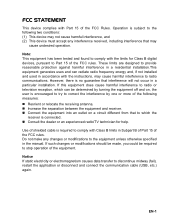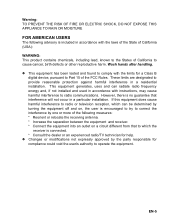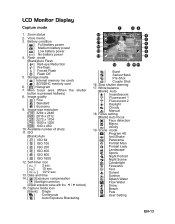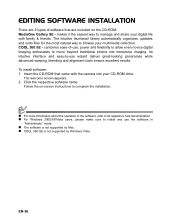Sanyo Vpc t850 Support Question
Find answers below for this question about Sanyo Vpc t850 - Xacti - 8 Mp Digital Camera.Need a Sanyo Vpc t850 manual? We have 1 online manual for this item!
Question posted by fourfromme on October 22nd, 2011
Iam Looking To View A Manual For This Product
i was given a camera and am not familiar with the menu and such
Current Answers
Answer #1: Posted by pchelper on October 22nd, 2011 6:28 PM
it is located or can be viewed at http://us.sanyo.com/dynamic/product/Downloads/VPC-T850_OM_English-22627004.pdf
Related Sanyo Vpc t850 Manual Pages
Similar Questions
How Do I View Images On Internal Memory With Sd Card Is In On A Sanyo Vpc-s500
(Posted by poleycat1971 9 years ago)
Can The Battery Be Charged?
(Posted by conblue63 9 years ago)
Looking For A Usb Cable Vpc-t700 7mp Sanyo Digital Camera. (not Xacti)
I bought a Sanyo Digital Camera VPT-T700 camera in 2007 and have since misplaced the USB cord that g...
I bought a Sanyo Digital Camera VPT-T700 camera in 2007 and have since misplaced the USB cord that g...
(Posted by krayner 10 years ago)
About My Camera
I have a vpc S5880P camera when I turn it on It lights up then the screen goes blank. and it won't t...
I have a vpc S5880P camera when I turn it on It lights up then the screen goes blank. and it won't t...
(Posted by dutches59 11 years ago)
Viewing Pics On Camera After Downloading Them To My Computer.
After downloading pics to my computer,I insert the memory card back into the camera to view them and...
After downloading pics to my computer,I insert the memory card back into the camera to view them and...
(Posted by sbeeler 13 years ago)