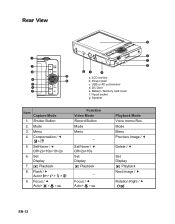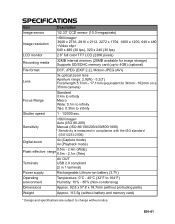Sanyo VPC T1060 Support Question
Find answers below for this question about Sanyo VPC T1060 - BK.Need a Sanyo VPC T1060 manual? We have 1 online manual for this item!
Question posted by sabrinasmith86 on April 17th, 2011
Flash Not Working
My flash isn't working anymore, even in dark settings.. what do i do?
Current Answers
Related Sanyo VPC T1060 Manual Pages
Similar Questions
Digital Camera Vpc-e2100
My camera keeps freezing up when you go to take a picture and then turns itself off.
My camera keeps freezing up when you go to take a picture and then turns itself off.
(Posted by danalemon69 6 years ago)
Sanyo Fisher Co Digital Camera Vpc-s500
Why is deleting pictures so slow
Why is deleting pictures so slow
(Posted by Pehahn65 9 years ago)
My Digital Camera Will Not Turn On! What's Wrong With It?
It's not the batteries, I tried three different sets, and it's not the memory card.
It's not the batteries, I tried three different sets, and it's not the memory card.
(Posted by teddygrahm8 12 years ago)
My Sanyo Vpc-t1060 Keeps Turning Off While I Am Trying To Upload My Photos?
My Sanyo VPC-T1060 is causing me trouble. I have the cord connected in the desktop tower, and the ca...
My Sanyo VPC-T1060 is causing me trouble. I have the cord connected in the desktop tower, and the ca...
(Posted by swimmingalpacas321 13 years ago)