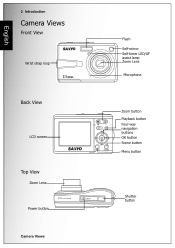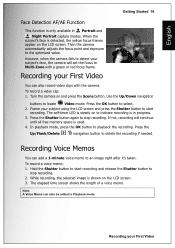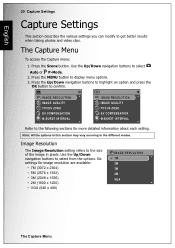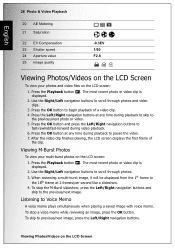Sanyo VPC-S770BK Support Question
Find answers below for this question about Sanyo VPC-S770BK - Xacti - Digital Camera.Need a Sanyo VPC-S770BK manual? We have 1 online manual for this item!
Question posted by SamirHaddad on June 14th, 2018
Ok Button Does Not Work
how do you fix the ok button onSanyo VPC-S770BK Thank you
Current Answers
Related Sanyo VPC-S770BK Manual Pages
Similar Questions
Digital Camera Vpc-e2100
My camera keeps freezing up when you go to take a picture and then turns itself off.
My camera keeps freezing up when you go to take a picture and then turns itself off.
(Posted by danalemon69 6 years ago)
Digital Camera Image Review Bad Quality.
my sanyo digital camera vpc-s60ex shows bad image on lcd when review, but good one before click it. ...
my sanyo digital camera vpc-s60ex shows bad image on lcd when review, but good one before click it. ...
(Posted by Anonymous-158455 8 years ago)
Sanyo Fisher Co Digital Camera Vpc-s500
Why is deleting pictures so slow
Why is deleting pictures so slow
(Posted by Pehahn65 9 years ago)
Need Software
sanyo digital camera vpc-s1070w installation driver software
sanyo digital camera vpc-s1070w installation driver software
(Posted by johnaversano 11 years ago)
Where Can I Download A Driver
need driver for sanyo digital camera VPC-E760
need driver for sanyo digital camera VPC-E760
(Posted by hardybears94 11 years ago)