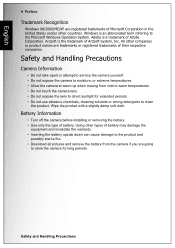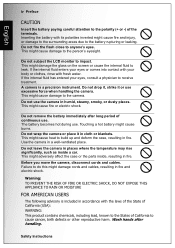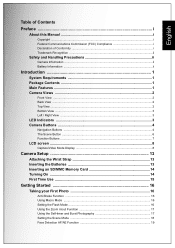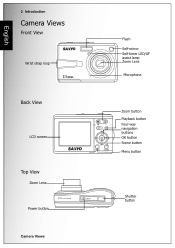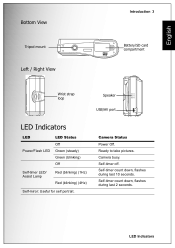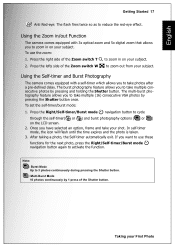Sanyo VPC-S770BK Support Question
Find answers below for this question about Sanyo VPC-S770BK - Xacti - Digital Camera.Need a Sanyo VPC-S770BK manual? We have 1 online manual for this item!
Question posted by wincey1 on July 21st, 2013
I Want One Of These
I live in Mansfield, Nottinghamshire - where can I buy one of these cameras either online or at a shop - cant seem to find a supplier
Current Answers
Answer #1: Posted by TommyKervz on July 21st, 2013 12:46 AM
Greetings - You can order it from Amazon alternatively here
http://www.amazon.com/gp/aw/d/B001IWHOS0/ref=redir_mdp_mobile/188-1581595-1902010/christtoons-20
http://www.amazon.com/gp/aw/d/B001IWHOS0/ref=redir_mdp_mobile/188-1581595-1902010/christtoons-20
Answer #2: Posted by cjmsgm on July 21st, 2013 12:08 AM
I found one on Ebay for U
Please acknowledge if I have been helpful Thanks
Related Sanyo VPC-S770BK Manual Pages
Similar Questions
Ok Button Does Not Work
how do you fix the ok button onSanyo VPC-S770BK Thank you
how do you fix the ok button onSanyo VPC-S770BK Thank you
(Posted by SamirHaddad 5 years ago)
Looking For A Usb Cable Vpc-t700 7mp Sanyo Digital Camera. (not Xacti)
I bought a Sanyo Digital Camera VPT-T700 camera in 2007 and have since misplaced the USB cord that g...
I bought a Sanyo Digital Camera VPT-T700 camera in 2007 and have since misplaced the USB cord that g...
(Posted by krayner 10 years ago)
Changing Language Xacti 7.1 Mega Digital Camera?
How can I change the language to English in Xacti 7.1 mega digital camera?
How can I change the language to English in Xacti 7.1 mega digital camera?
(Posted by freeosa 11 years ago)
Sanyo Digital Camera N.working /wanted S.centers Numbers In Blore South
REQUIRED SERVICE NUMBERS AND ADDRESS FOR SANYO DIGITAL CAMERAS IN BANGALORE SOUTH/
REQUIRED SERVICE NUMBERS AND ADDRESS FOR SANYO DIGITAL CAMERAS IN BANGALORE SOUTH/
(Posted by lakshmangagan 12 years ago)
I Live In The Vancouver Area Of Canada. I Am In Need Of A Usb Cable.
Can you please advise me where I can obtain this Item. Thanks KJ Sanyo xacti s5 camera 5,0 megapixal
Can you please advise me where I can obtain this Item. Thanks KJ Sanyo xacti s5 camera 5,0 megapixal
(Posted by onematelow 12 years ago)