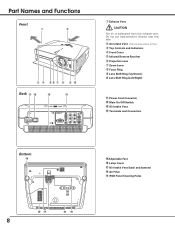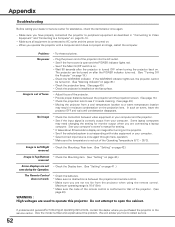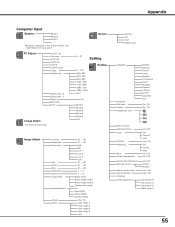Sanyo PLV Z3 Support Question
Find answers below for this question about Sanyo PLV Z3 - LCD Projector - HD 720p.Need a Sanyo PLV Z3 manual? We have 1 online manual for this item!
Question posted by info71482 on November 29th, 2012
I Need A Blue Lcd Panel To Sanyo Plv-z. Anyone Can Help Me?
The person who posted this question about this Sanyo product did not include a detailed explanation. Please use the "Request More Information" button to the right if more details would help you to answer this question.
Current Answers
Related Sanyo PLV Z3 Manual Pages
Similar Questions
Blue Screen
I Would Like To Inform Me If Ia Can Replace The Lcd Panels Of Sanyo Plv Z3 And How Does It Cost? i ...
I Would Like To Inform Me If Ia Can Replace The Lcd Panels Of Sanyo Plv Z3 And How Does It Cost? i ...
(Posted by gbel 11 years ago)
Lcd Projector Black Sport On The Screen It Been Growing.
(Posted by fm1964 11 years ago)
Green Lcd Panel
I need to clean the green LCD panel how do I get to it? Thanks
I need to clean the green LCD panel how do I get to it? Thanks
(Posted by ericcrocker 11 years ago)
Plc-xu74 Lcd Projector How To Unlock The Projector Panel
PLC-XU74 LCD Projector how to unlock the projector paneli locked the control; panel of projector and...
PLC-XU74 LCD Projector how to unlock the projector paneli locked the control; panel of projector and...
(Posted by arslanumar 12 years ago)
Sanyo Plc Sw30 Driver
hi, i have been given a sanyo plc sw30 lcd projector. any idea how i locate the drivers online?
hi, i have been given a sanyo plc sw30 lcd projector. any idea how i locate the drivers online?
(Posted by laura93284 12 years ago)