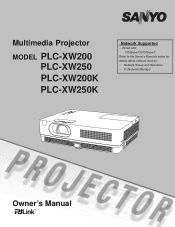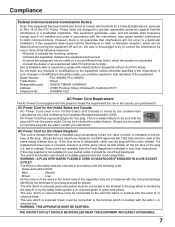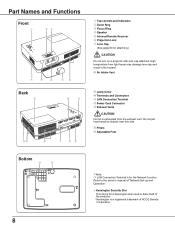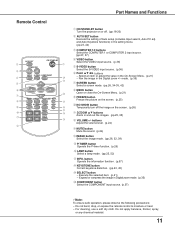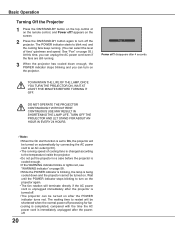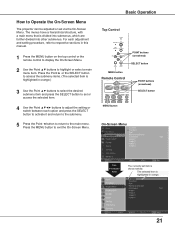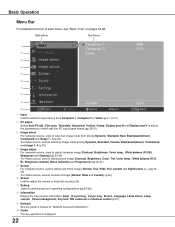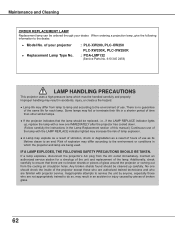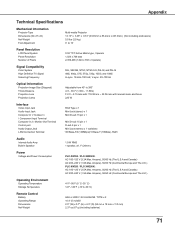Sanyo PLC-XW200 Support Question
Find answers below for this question about Sanyo PLC-XW200.Need a Sanyo PLC-XW200 manual? We have 2 online manuals for this item!
Question posted by geethas on May 15th, 2013
Extra Remote For Sanyo Xw200
need contact details in bangalore to procure the same .
Current Answers
Related Sanyo PLC-XW200 Manual Pages
Similar Questions
Ir Remote Not Working On Plc-xf12n/12nl
Both IR remote do not cause the projector to react. Top buttons do work. I tried using an sterego au...
Both IR remote do not cause the projector to react. Top buttons do work. I tried using an sterego au...
(Posted by Rfernsler 9 years ago)
Sanyo Projector Plc-xw55a
just installed a new bulb in projector and still no image.....any ideas?
just installed a new bulb in projector and still no image.....any ideas?
(Posted by dvesling 11 years ago)
No Signal For Projector Plc-xr201
I have a sanyo xga projector model plc-xr201 and wondered if this works with windows 2003 and on an ...
I have a sanyo xga projector model plc-xr201 and wondered if this works with windows 2003 and on an ...
(Posted by Anonymous-55192 12 years ago)
What Is The Cost Of Sanyo Projector Plc Xp55
(Posted by johnsondonald59 12 years ago)
Are There In Compatibillity Issues With Projector Plc-xp30 And Windows 7?
Cannot get display to hold image between Windoes 7 laptop and Projector.
Cannot get display to hold image between Windoes 7 laptop and Projector.
(Posted by grahamx7 14 years ago)