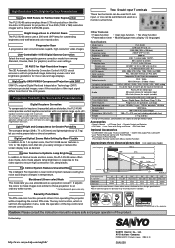Sanyo PLCXU48 Support Question
Find answers below for this question about Sanyo PLCXU48.Need a Sanyo PLCXU48 manual? We have 2 online manuals for this item!
Question posted by adyba on September 3rd, 2014
My Light Is Shutting Down!
Hello, after about 15 seconds Power on the Light is shutting down. Can anybody help to fix this Problem?
Current Answers
Related Sanyo PLCXU48 Manual Pages
Similar Questions
Projector Won't Turn On.
my projector won't turn on. The power LED is static orange, the warning, lamp 1, and lamp 2 lights a...
my projector won't turn on. The power LED is static orange, the warning, lamp 1, and lamp 2 lights a...
(Posted by mitchellsemail1 1 year ago)
Projector Shuts Off
Our projector has a filter warning light on that won't go off. I replaced the filter with a brand ne...
Our projector has a filter warning light on that won't go off. I replaced the filter with a brand ne...
(Posted by tmontana 10 years ago)
Projector Turning Off Every Few Seconds
2 year old Sanyo PDG-DHT100L projector turning off every few seconds. We tried restoring it to facto...
2 year old Sanyo PDG-DHT100L projector turning off every few seconds. We tried restoring it to facto...
(Posted by geethuchandran 11 years ago)
Sanyo Warning Light Problem..hello There,im Having Problem With My Sanyo Plc Xw3
(Posted by Mayprado 12 years ago)
Light Auto Shut Down After Turn On The Projector
Light auto shut down after turn on the projector
Light auto shut down after turn on the projector
(Posted by ooivk 13 years ago)