Sanyo PLC-XU30 Support Question
Find answers below for this question about Sanyo PLC-XU30 - XGA LCD Projector.Need a Sanyo PLC-XU30 manual? We have 1 online manual for this item!
Current Answers
There are currently no answers that have been posted for this question.
Be the first to post an answer! Remember that you can earn up to 1,100 points for every answer you submit. The better the quality of your answer, the better chance it has to be accepted.
Be the first to post an answer! Remember that you can earn up to 1,100 points for every answer you submit. The better the quality of your answer, the better chance it has to be accepted.
Related Sanyo PLC-XU30 Manual Pages
Owners Manual - Page 2


... LASER button (for allowing air circulation and cooling the projector. 20cm Minimum distance should be used for a considerable time. q Remote Control Unit, supplied to indicate laser emission). Improper operation...USERSERVICEABLE PARTS INSIDE EXCEPT LAMP REPLACEMENT. TO THE OWNER
Before operating this projector, read this manual again, check operations and cable connections and try the solutions...
Owners Manual - Page 3
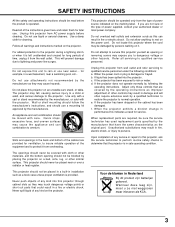
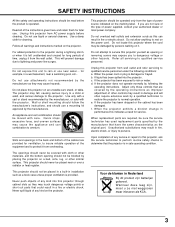
...a cart or stand recommended by the manufacturer that the projector is in the back and bottom of the cabinet are required, be operated only from the type of any kind on it from the wall outlet.... Do not locate this projector from AC power supply before the product is left unattended ...
Owners Manual - Page 4


...PLC-XU30U, PLC-XU30E, PLC-XU30B, PLC-XU35U, PLC-XU35E, PLC-XU35B : Sanyo : SANYO FISHER COMPANY : 21605 Plummer Street, Chatsworth, California 91311
: (818)998-7322
AC POWER CORD REQUIREMENT
The AC Power Cord supplied with this projector... the letter L or coloured red. AC Power Cord has a grounding-type AC line plug. COMPLIANCES
Federal Communication Commission Notice
Note : This equipment ...
Owners Manual - Page 5


... CARE AND CLEANING
38
TURNING ON / OFF PROJECTOR
19
CLEANING PROJECTION LENS
38
ADJUSTING SCREEN
ZOOM ...PROJECTOR
11
SELECTING INPUT SOURCE
30
CONNECTING TO COMPUTER
12
SELECTING VIDEO SYSTEM
31
CONNECTING TO VIDEO EQUIPMENT
13
PICTURE IMAGE ADJUSTMENT
32
IMAGE LEVEL SELECT
32
IMAGE LEVEL ADJUSTMENT
33
BEFORE OPERATION
14
PICTURE SCREEN ADJUSTMENT
34
OPERATION OF REMOTE...
Owners Manual - Page 6


... crystal display (LCD) technology. x Compatibility
This projector widely accepts various...projector utilizes built-in a trapezoid shape. x Compact Design
This projector is compressed into 1024 x 768 dots. x Digital Zoom (for connecting DVI output from a computer between XGA...projector is displayed in size and weight.
x Laser Pointer Function
Remote Control Unit supplied with this projector...
Owners Manual - Page 7


... clear of any object, especially heatsensitive object. PREPARATION
NAME OF EACH PART OF PROJECTOR
FRONT
EXHAUST VENTS
CARRY HANDLE
INFRARED REMOTE RECEIVER
PROJECTION LENS
HOT AIR EXHAUSTED !
This area will become hot while a projector is hot. When using or installing projector, following to the following precautions should be taken. Air blown from overheating. Pay...
Owners Manual - Page 8


... your authorized dealer or service station if you are not sure of the type of the country where you use . Connect a projector with a peripheral equipment before turning a projector on your sales dealer. The AC outlet must be near this projector is connected to pages 11 ~ 13 for connection.)
CAUTION
For safety, unplug AC Power...
Owners Manual - Page 9


... a projected image can be adjusted by rotating ADJUSTABLE FEET. Projection Lamp may malfunction. PREPARATION
POSITIONING PROJECTOR
q This projector is recommended to limit ambient lighting in a room has a great influence on picture quality. Zoom
H1
31"
H2
Screen Size (W x H) mm
Height (H1) Height (H2)
31"
40"
629.9 x 472.4
812.8 x 609.6
16.7"(425.16mm) 21...
Owners Manual - Page 11
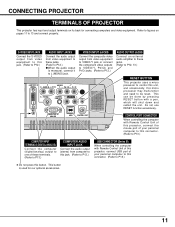
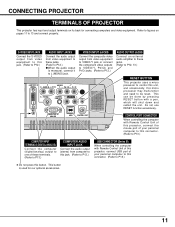
...connecting computers and video equipment. CONTROL PORT CONNECTOR When controlling the computer with Remote Control Unit of this projector, connect the mouse port of your personal computer to this connector. (...processor may malfunction and need to be done by pressing RESET button with Remote Control Unit of this projector, connect USB port of your personal computer to this connector. (Refer to...
Owners Manual - Page 12


...
before the computer is not supplied with the terminal of these Control Cables corresponding with this projector.)
• VGA Cable (HDB 15 pin)
• USB Cable ✽
•...or ADB Port ✽
IBM-compatible computer or Macintosh computer (VGA / SVGA / XGA / SXGA)
12
Desktop type
Laptop type
Monitor Output
Monitor Output Audio Output USB port Serial port PS/2 port ADB port
...
Owners Manual - Page 14


...and Laser is emitted with RED light to operate P-TIMER function. (P21)
LASER POINTER FUNCTION
This Remote Control Unit emits a laser beam as the laser pointer function from Laser Light Window.
mode. (...is emitted from Laser Light Window. Laser beam is a class II laser; And turn projector on the remote control. The laser emitted is emitted while pressing this button, it works as a ...
Owners Manual - Page 15
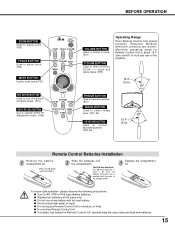
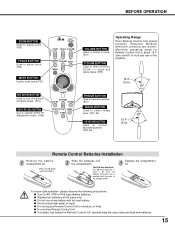
... image. (P21)
AUTO PC ADJ. Two AA size batteries For correct polarity (+ and -), be sure ...Do not use a new battery with the pins in front and rear of the projector.
16.4' (5 m)
60°
FREEZE BUTTON Used to freeze the picture. ... the following precautions : q Use (2) AA, UM3 or R06 type alkaline batteries.
Maximum operating range for Remote Control Unit is about 16.4' (5m) and 60° in...
Owners Manual - Page 17


...).
OPERATING ON-SCREEN MENU
HOW TO OPERATE ON-SCREEN MENU
You can control and adjust this projector through ON-SCREEN MENU
3 Press POINT DOWN button and move POINTER (red frame or red ...buttons to adjust value or set selected function by pressing POINT button(s) on Top Control or on Remote Control Unit.
✽ Pointer is POINTER. POINTER (red frame) Press POINT DOWN button to ...
Owners Manual - Page 18


... select image level among Standard, Real and Image 1 ~ 4. (Refer to P27)
SCREEN MENU
Used to adjust size of image. [Normal / True / Wide / Digital zoom +/-] (Refer to P29)
SETTING MENU
Used to change settings of projector or reset Lamp Replace Counter. (Refer to P35, 36)
INPUT MENU
Used to select input source either...
Owners Manual - Page 19
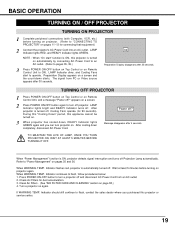
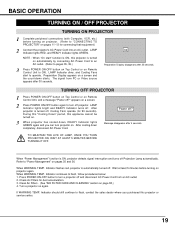
.... LAMP Indicator lights bright and READY Indicator turns off ?" Message disappears after 30 seconds.
When WARNING TEMP. Indicator flashes red, projector is ON, this projector or service center.
19 Wait at least 5 minutes before turning on Remote Control Unit, and a message "Power off . When WARNING TEMP. Press POWER ON-OFF button to turn...
Owners Manual - Page 22


...projector is set in this projector, Auto PC Adjustment function operates to adjust projector and the message "Auto" is connected to "COMPATIBLE COMPUTER SPECIFICATION" on VGA, SVGA, XGA... (P25, 26)
22
The systems on Remote Control Unit. If projector cannot reproduce proper image, select correct input ...projector automatically tunes to most different types of the following messages.
Owners Manual - Page 23
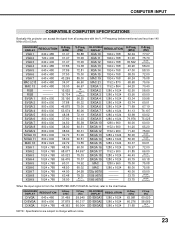
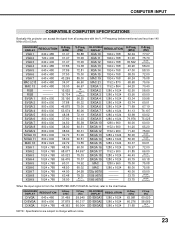
...MAC 16 832 x 624
XGA 1 1024 x 768
XGA 2 1024 x 768
XGA 3 1024 x 768
XGA 4 1024 x 768
XGA 5 1024 x 768
XGA 6 1024 x 768
XGA 7 1024 x 768
XGA 8 1024 x 768
XGA 9 1024 x 768
H-...1035i (HDTV) --------
1080i (HDTV) --------
COMPUTER INPUT
COMPATIBLE COMPUTER SPECIFICATIONS
Basically this projector can accept the signal from the COMPUTER INPUT DIGITAL terminal, refer to change without ...
Owners Manual - Page 29


...True and Digital zoom +/- cannot be also compressed by pressing D.ZOOM w button on Remote Control Unit. q Panning function may not operate properly if the computer system prepared on ...in other than XGA (1024 x 768) is higher than 1280 X 1024. Wide
Provides image to compress image size. Digital zoom +
When Digital zoom + is larger than screen size (1024 x 768), this projector enters "Digital...
Owners Manual - Page 39


... 35, 36).
2 Press POINT DOWN button to move a red frame pointer to reset Lamp Replace Counter.
The glass can be ordered through your projector : PLC-XU30 / PLC-XU35 q Replacement Lamp Type No. : POA-LMP35
(Service Parts No. 610 293 2751)
LAMP REPLACE COUNTER
Be sure to reset Lamp Replace Counter when Lamp Assembly is replaced...
Owners Manual - Page 42


...Projector Type Dimensions (W x H x D) Net Weight LCD Panel System Panel Resolution
Multi-media Projector 13.11" x 3.52" x 9.07" (333mm x 89.5mm x 230.5mm) (not including Adjustble Feet and Lens) 8.6 lbs (3.9 kg) 0.9" TFT Active Matrix type... ˚C ~ 60 ˚C)
Remote Control Transmitter Accessories
Power Source : AA, UM3 or R06 Type x 2
Operating Range : 16.4'...Projection Image size (Diagonal)...
Similar Questions
How To Use Remote For Sanyo Xga Projector Xu300
(Posted by milltoc 9 years ago)
Projector Shows Everything In Green
im a war veteran on a fixed income i was givin a sony plc-xu300 and the picture is not as sharp as i...
im a war veteran on a fixed income i was givin a sony plc-xu300 and the picture is not as sharp as i...
(Posted by teej1041 11 years ago)
Lcd Projector Black Sport On The Screen It Been Growing.
(Posted by fm1964 11 years ago)
No Signal For Projector Plc-xr201
I have a sanyo xga projector model plc-xr201 and wondered if this works with windows 2003 and on an ...
I have a sanyo xga projector model plc-xr201 and wondered if this works with windows 2003 and on an ...
(Posted by Anonymous-55192 12 years ago)
Plc-xu74 Lcd Projector How To Unlock The Projector Panel
PLC-XU74 LCD Projector how to unlock the projector paneli locked the control; panel of projector and...
PLC-XU74 LCD Projector how to unlock the projector paneli locked the control; panel of projector and...
(Posted by arslanumar 12 years ago)

