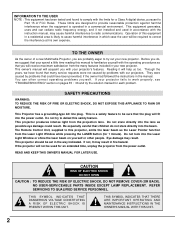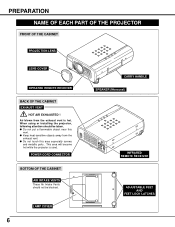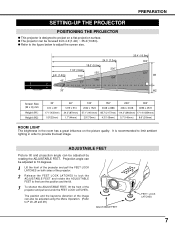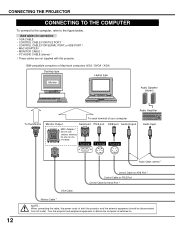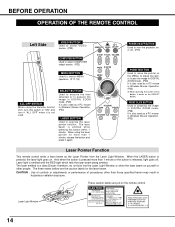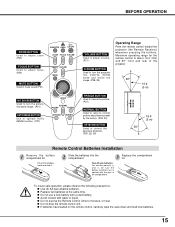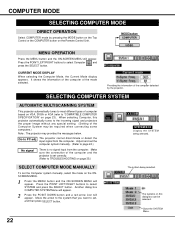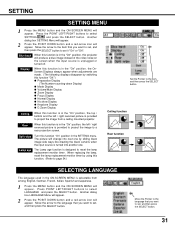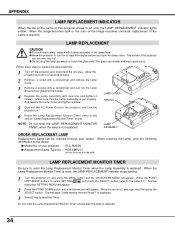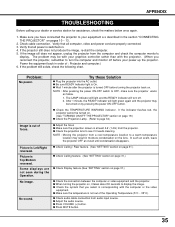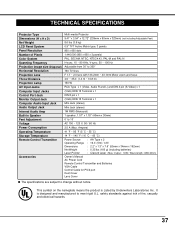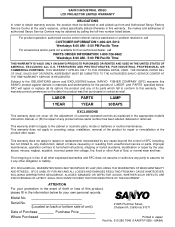Sanyo PLC-SU20N Support Question
Find answers below for this question about Sanyo PLC-SU20N - SVGA LCD Projector.Need a Sanyo PLC-SU20N manual? We have 1 online manual for this item!
Question posted by cc on December 16th, 2010
Image Has Vertical Lines Through The Entire Projections.
Has a new balb. Any suggestions?
Current Answers
Related Sanyo PLC-SU20N Manual Pages
Similar Questions
When Projecting Print Why Does My Plc Xp46l Pro Xtrax Have Shadows On The Scree
when projecting printwhy does my PLC XP46L PRO XTRAX have shadows on the screen
when projecting printwhy does my PLC XP46L PRO XTRAX have shadows on the screen
(Posted by jlooney1944 8 years ago)
Sanyo Projector Plc-xw55a
just installed a new bulb in projector and still no image.....any ideas?
just installed a new bulb in projector and still no image.....any ideas?
(Posted by dvesling 11 years ago)
Lcd Projector Black Sport On The Screen It Been Growing.
(Posted by fm1964 11 years ago)
Plc-xu74 Lcd Projector How To Unlock The Projector Panel
PLC-XU74 LCD Projector how to unlock the projector paneli locked the control; panel of projector and...
PLC-XU74 LCD Projector how to unlock the projector paneli locked the control; panel of projector and...
(Posted by arslanumar 12 years ago)
Are There In Compatibillity Issues With Projector Plc-xp30 And Windows 7?
Cannot get display to hold image between Windoes 7 laptop and Projector.
Cannot get display to hold image between Windoes 7 laptop and Projector.
(Posted by grahamx7 14 years ago)