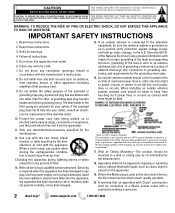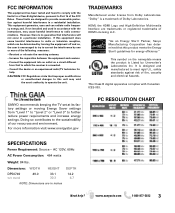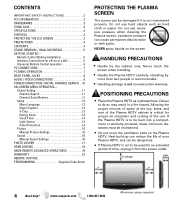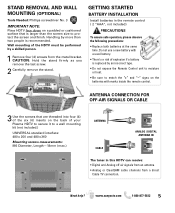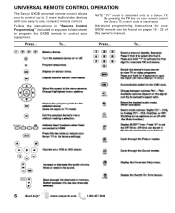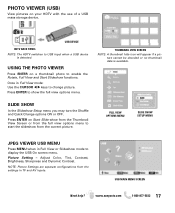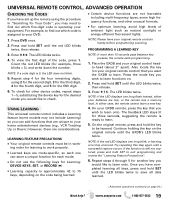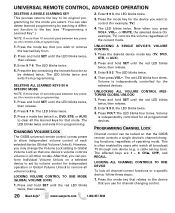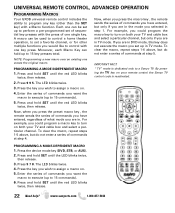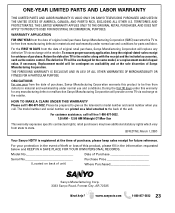Sanyo DP50749 Support Question
Find answers below for this question about Sanyo DP50749 - 50" Plasma TV.Need a Sanyo DP50749 manual? We have 4 online manuals for this item!
Question posted by Anonymous-75913 on September 23rd, 2012
Dp52449 Wont Come On Bad Relay ?
light on front comes on - blinks after couple minutes 120v to board and through fuse - relay? which one?
Current Answers
Related Sanyo DP50749 Manual Pages
Similar Questions
Sanyo Tv 50 Inch Model #dp50747 Wont Come On
(Posted by ariefal 9 years ago)
Sanyo 50 Plasma Went Off Now Wont Come On
(Posted by saswendy 9 years ago)
Sanyo Dp50749 Screen Wont Come On But Green Light Does
(Posted by bbhskit 9 years ago)
Red Screen How To Fix Sanyo 50 Plasma Model Dp50749
(Posted by brandchris 10 years ago)
My Tv Won't Work, Green Light Comes On, No Picture Or Sound
(Posted by dbvarty 11 years ago)