Sanyo DP50747 Support Question
Find answers below for this question about Sanyo DP50747 - 50" Plasma TV.Need a Sanyo DP50747 manual? We have 1 online manual for this item!
Question posted by ajayworldtraders on April 21st, 2010
No Picture, Sound Is Ok But Screen Is Black
The person who posted this question about this Sanyo product did not include a detailed explanation. Please use the "Request More Information" button to the right if more details would help you to answer this question.
Current Answers
There are currently no answers that have been posted for this question.
Be the first to post an answer! Remember that you can earn up to 1,100 points for every answer you submit. The better the quality of your answer, the better chance it has to be accepted.
Be the first to post an answer! Remember that you can earn up to 1,100 points for every answer you submit. The better the quality of your answer, the better chance it has to be accepted.
Related Sanyo DP50747 Manual Pages
Owner's Manual - Page 4
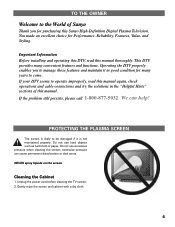
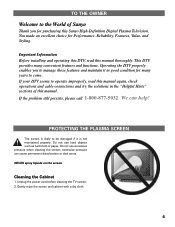
....
NEVER spray liquids on the screen. Unplug the power cord before cleaning the TV screen. 2. PROTECTING THE PLASMA SCREEN
The screen is not maintained properly. Do not use excessive pressure when cleaning the screen; excessive pressure can help! If your DTV seems to operate improperly, read this Sanyo High-Definition Digital Plasma Television. Cleaning the Cabinet
1. TO THE...
Owner's Manual - Page 5


... MPAA Movie or All TV Rating 42 TV Ratings (Age and Content-Based) Symbol Explanation 43 MPAA Movie Ratings (Age-Based) Symbol Explanation 43 Picture/Sound Adjustment 44 ~ 45 Helpful Hints for Picture/Sound 45 Menu Language 46 Energy (Power) Saver 47 Picture Rotation (Screen Saver 48 White Pattern (Panel Repair 49
GLOSSARY OF TERMS 50
FAQ (FREQUENTLY ASKED...
Owner's Manual - Page 6
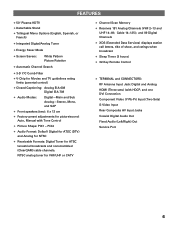
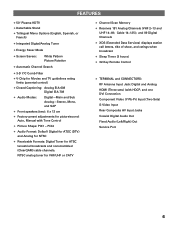
... (ClearQAM) cable channels. Cable 14~125); FEATURES
N 50" Plasma HDTV N Detachable Stand N Trilingual Menu Options (English, Spanish, or
French)
N Integrated Digital/Analog Tuner
N Energy Saver Mode
N Screen Savers:
White Pattern Picture Rotation
N Automatic Channel Search
N 3-D Y/C Comb Filter
N V-Chip for Movies and TV guidelines rating limits (parental control)
N Closed-Captioning...
Owner's Manual - Page 7
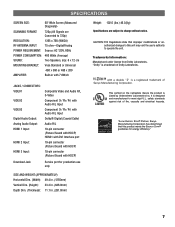
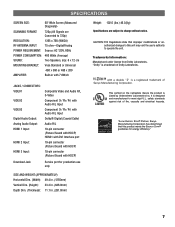
...the ENERGY STAR® guidelines for production use only. SPECIFICATIONS
SCREEN SIZE:
50" Wide Screen (Measured Diagonally)
SCANNING FORMAT:
720p (All Signals are subject ... (Coaxial Cable)
Audio R/L
19-pin connector (Picture/Sound with HDCP) HDMI1 with DVI Interface port
19-pin connector (Picture/Sound with HDCP)
19-pin connector (Picture/Sound with a double "Z" is a registered trademark of...
Owner's Manual - Page 8
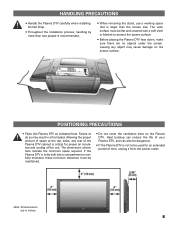
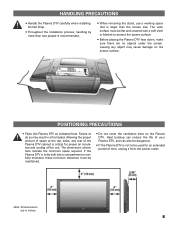
... time, unplug it from the power outlet. Do Not Drop.
• Throughout the installation process, handling by more than the screen size. Failure to protect the screen surface.
• Before placing the Plasma DTV face down, make sure there are in a fire hazard. Allowing the proper amount of space at the top, sides...
Owner's Manual - Page 9
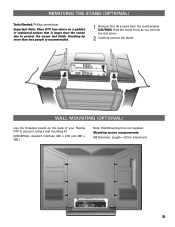
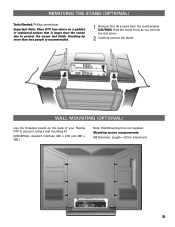
... threaded inserts on a padded or cushioned surface that is larger than two people is not supplied. Handling by more than the screen size to secure it using a wall mounting kit.
(UNIVERSAL standard interface 480 x 200 and 480 x 360.)
Note: Wall Mounting...)
Tools Needed: Phillips screwdriver
Important Note: Place DTV face down on the back of your Plasma DTV to protect the screen and finish.
Owner's Manual - Page 13
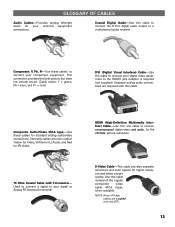
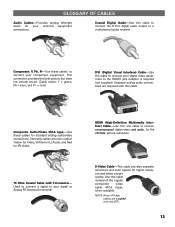
... analog left/right audio for standard analog audio/video connections. This connection provides the best picture, but does not include sound. (Cable colors: Y = green, Pb = blue, and Pr = red.)
DVI... Cable-This cable provides separate luminance and color signals for higher resolution and better picture quality. Separate analog audio connections are supplied with this cable to connect the DTV...
Owner's Manual - Page 18
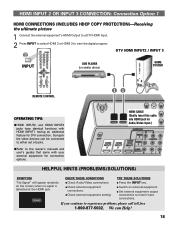
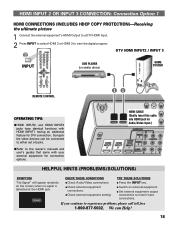
... with HDMI INPUT1 having an additional feature for connection options. G Switch on the screen when no signal is detected at the HDMI jack. CHECK THESE CONDITIONS G Check ... 2 OR INPUT 3 CONNECTION: Connection Option 1
HDMI CONNECTIONS (INCLUDES HDCP COPY PROTECTION)-Receiving the ultimate picture
1 Connect the external equipment's HDMI Output to a DTV HDMI Input.
2 Press INPUT to select HDMI...
Owner's Manual - Page 28
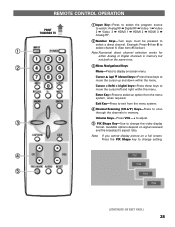
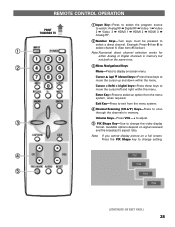
...143;
(CONTINUED ON NEXT PAGE.)
28 Available options depend on a full screen. Note: If you cannot display picture on signal received and the broadcast's aspect ratio.
Volume Keys-Press VOL - +... the menu.
Press the PIX Shape key to select a direct channel. REMOTE CONTROL OPERATION
POINT TOWARDS TV
Œ
Ž
«
ŒInput Key-Press to select the program source to...
Owner's Manual - Page 29
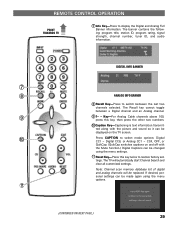
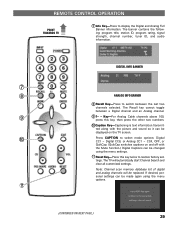
... and analog channels will automatically start Channel Search and clear all customized settings. The TV will be changed
using the menu options.
11
(CONTINUED ON NEXT PAGE.)
29
... numbers.
•Caption Key-Captioning is text information transmitted along with the picture and sound so it can be displayed on the TV screen.
•
Press CAPTION to select mode options: Digital CC1 ~ Digital...
Owner's Manual - Page 32
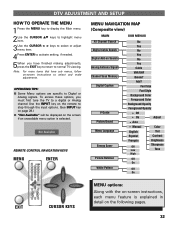
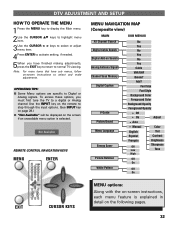
...needed.
5When you must first tune the TV to a digital or Analog channel Use the INPUT key on the remote to normal TV viewing.
REMOTE CONTROL NAVIGATION KEYS
MENU
ENTER...displayed on the screen if an unavailable menu option is explained in detail on Search Analog Antenna Signal Channel Scan Memory
Digital Caption
V-Guide Picture/Sound Menu Language
Energy Saver Picture Rotation
White Pattern...
Owner's Manual - Page 36


...Available appear on-screen?
Press ENTER.
¤
SYMPTOM
HELPFUL HINTS (PROBLEMS/SOLUTIONS)
CHECK THESE CONDITIONS
TRY THESE SOLUTIONS
Cannot select menu option, ANALOG ANTENNA SIGNAL. VHF Channels OK. G Switch Menu... the MENU key to display the Main menu.
32 Use the CURSOR LM keys to select TV Analog mode. G Press INPUT Key to highlight Analog Antenna Signal. G Cable Channel Indicator ...
Owner's Manual - Page 39
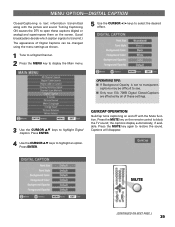
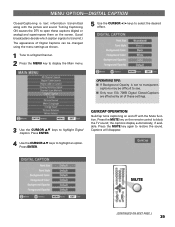
... the TV sound;
Turning Captioning ON causes the DTV to open these captions (digital or analog) and superimpose them on the screen. ...(Local broadcasters decide which caption signals to transmit.)
The appearance of these settings.
3 Use the CURSOR LM keys to highlight Digital Caption. MUTE
(CONTINUED ON NEXT PAGE.)
39
Press the MUTE key on and off with the picture and sound...
Owner's Manual - Page 42


... through the Component jacks can block portions of a DTV rating by choosing one or more of TV-14, for instructions on programming received via the Analog antenna input, Digital antenna input, Video 1... connected to OFF.
MENU OPTION-V-GUIDE (PARENTAL CONTROL) Continued
ON-SCREEN VIEW OF BLOCKED TV PROGRAM
TO UNBLOCK ALL MOVIE OR ALL TV RATING
1 Press the MENU key to display the Main menu. ...
Owner's Manual - Page 44
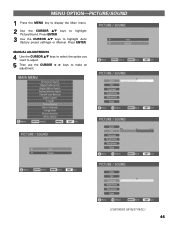
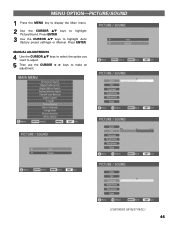
Press ENTER.
3 Use the CURSOR LM keys to highlight
Picture/Sound. MENU OPTION-PICTURE/SOUND
1 Press the MENU key to display the Main menu. 2 Use the CURSOR LM keys to highlight Auto (factory preset settings) or Manual. MANUAL ADJUSTMENTS
4 Use ...
Owner's Manual - Page 45
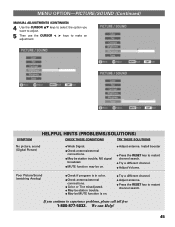
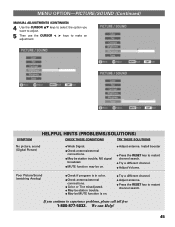
... may be MUTE function is in color. G Adjust antenna. We can Help!
45
SYMPTOM
HELPFUL HINTS (PROBLEMS/SOLUTIONS)
CHECK THESE CONDITIONS
TRY THESE SOLUTIONS
No picture, sound (Digital Picture)
G Weak Signal. G Check antenna/external connections. G Adjust Volume. G Press the RESET key to experience problems, please call toll free
1-800-877-5032.
G Adjust antenna...
Owner's Manual - Page 48
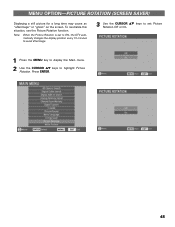
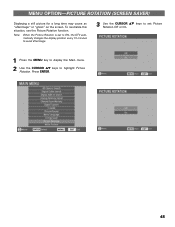
... 15 minutes to avoid afterimage.
3 Use the CURSOR LM keys to set Picture Rotation Off or On.
1 Press the MENU key to display the Main menu. 2 Use the CURSOR LM keys to highlight Picture
Rotation.
MENU OPTION-PICTURE ROTATION (SCREEN SAVER)
Displaying a still picture for a long time may cause an "afterimage" or "ghost" on the...
Owner's Manual - Page 49


The more likely it is activated the screen will cancel the curing process and return the DTV to normal viewing.
1 Press ...covered under warranty.
If an afterimage occurs, use the White Pattern feature immediately to repair the Plasma screen. It may take. The sooner you remove a still picture and activate White Pattern, the more severe the afterimage, the longer the curing process may ...
Owner's Manual - Page 50
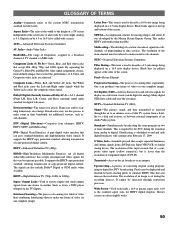
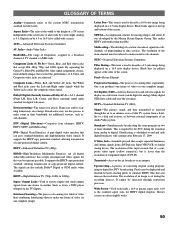
... Black...wider.
50
Upconverting...TV screen independent of the screen. Such as Dolby AC-3)-A 5.1 channel (Front L/R, Rear L/R, Center, and Bass) surround sound audio standard for sub-channels. This makes HDTV and multicasting possible. SDTV-Standard-Definition TV (480i)
Signal-The picture, sound...television. Frame rate and/or scanning format may be digital or analog). DTV (Digital Television...
Owner's Manual - Page 51
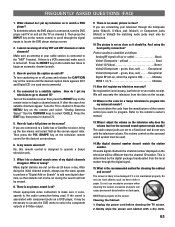
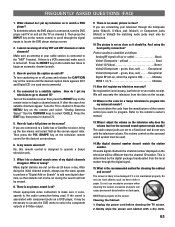
... I get a full picture on Search" to begin a channel search. How do you want to your television through the digital signal.
15. Use the CURSOR keys to locate the DVD player startup screen.
2. Check appropriate video connection to watch a DVD player? If the sound is turned off. If you are set the TV on -the-air...
Similar Questions
Sanyo 50 Plasma Tv Model# Dp50740 Won't Come On
(Posted by nigeTimS 9 years ago)
Red Screen How To Fix Sanyo 50 Plasma Model Dp50749
(Posted by brandchris 10 years ago)
Where Can I Find A Tv Repair Manual For A Sanyo 50 Plasma
(Posted by DThorking 10 years ago)
Need The Base To Sanyo 50' Plasma. I Lost The One Came With Tv
(Posted by asharee3 10 years ago)
Sanyo Plasma Dp50747 Sound Ok But No Picture Black Screen
(Posted by ajayworldtraders 14 years ago)

