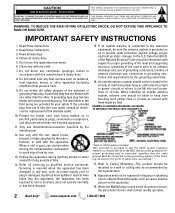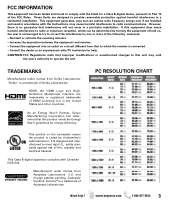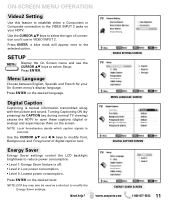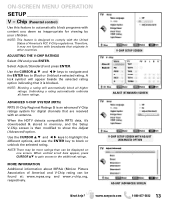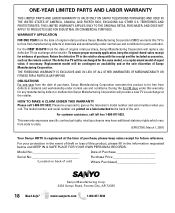Sanyo DP42840 Support Question
Find answers below for this question about Sanyo DP42840 - 42" Diagonal LCD FULL HDTV 1080p.Need a Sanyo DP42840 manual? We have 1 online manual for this item!
Question posted by robertring on February 25th, 2012
Have Picture But No Sound On Sanyo Dp42840 Tv.
Current Answers
Answer #1: Posted by support10998 on November 13th, 2012 8:23 PM
And here is where you can find a repair service for the board:
http://www.coppelltvrepair.com/search?q=dp42840
Hope this helps!
Related Sanyo DP42840 Manual Pages
Similar Questions
sanyo tv loses picture. Turn tv on and picture blinks out.
On Orther End Hooked Up Headphones Had To Mute Tv Worked But Volume Low If Turn Up It Takes It Off M...
How do I connect an Xbox 360 KInect and a Sony DVD player together to my Sanyo DP 46841 model televi...
How do I program this tv to run my blue ray dvd player. I have no owners manual.