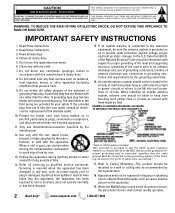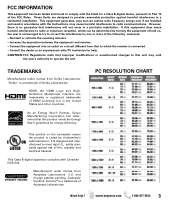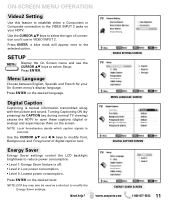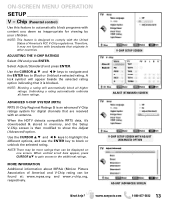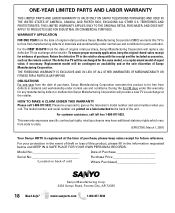Sanyo DP42840 Support Question
Find answers below for this question about Sanyo DP42840 - 42" Diagonal LCD FULL HDTV 1080p.Need a Sanyo DP42840 manual? We have 1 online manual for this item!
Question posted by regus5677 on July 25th, 2021
How Can I Hook Up A Sanyo Dp42840 To My Existing Direct Tv System?
Current Answers
Answer #1: Posted by techyagent on July 25th, 2021 6:20 PM
- Plug one end of the coaxial cable into the port on the back of your receiver.
- Plug the other end of the cable into the port on your TV.
- Turn on your TV and receiver.
- Set your TV channel to 3 or 4 with your TV remote (not your DIRECTV remote).
Thanks
Techygirl
Answer #2: Posted by SonuKumar on July 26th, 2021 9:03 AM
Plug one end of the coaxial cable into the port on the back of your receiver.
Plug the other end of the cable into the port on your TV.
Turn on your TV and receiver.
Set your TV channel to 3 or 4 with your TV remote (not your DIRECTV remote).
https://www.att.com/support/article/directv/KM1009999/
Watch offline
Open the DIRECTV App and tap menu .
Choose or select Browse for TV and make sure your receiver is listed in the menu.
To start watching TV on your device, tap your device type at the top, choose Watch Live TV or Watch Your DVR, and then select a program to watch.
=========================
Thank you, Happy to serve!
"Accept my work" -Sonu Kumar
=========================
Please respond to my effort to provide you with the best possible solution by using the "Acceptable Solution" and/or the "Helpful" buttons when the answer has proven to be helpful.
Regards,
Sonu
Your search handyman for all e-support needs!!
Related Sanyo DP42840 Manual Pages
Similar Questions
sanyo tv DP42840 is not a full screen how do I fix the problem ?
On Orther End Hooked Up Headphones Had To Mute Tv Worked But Volume Low If Turn Up It Takes It Off M...
Ive noticed my sanyo lcd hdtv doesnt have an hdmi input for the cable box to watch cable tv, what ki...
I have a Sanyo DP42840 LCD TV. The sound worked when we went to bed but he next mornig we had no sou...