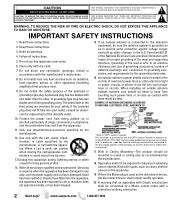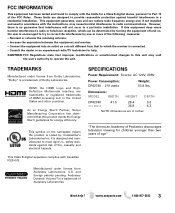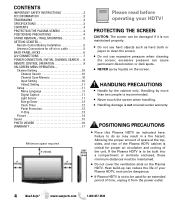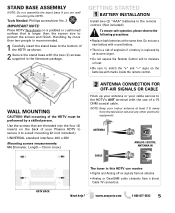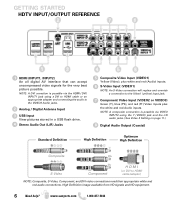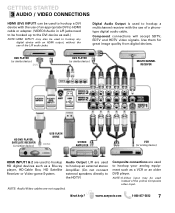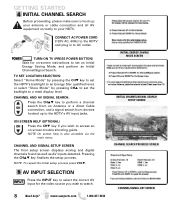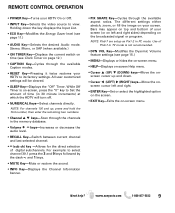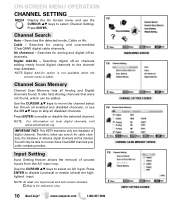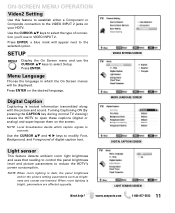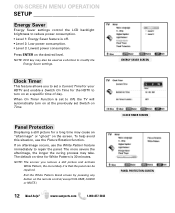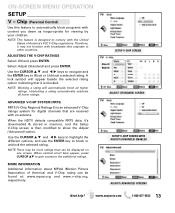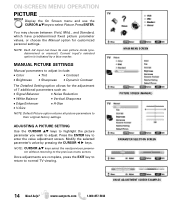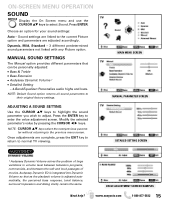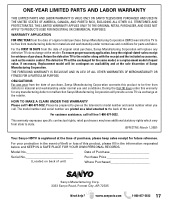Sanyo DP42740 Support Question
Find answers below for this question about Sanyo DP42740 - 42"Class 720p Plasma.Need a Sanyo DP42740 manual? We have 1 online manual for this item!
Question posted by drakhack on September 9th, 2012
Sanyo Main Output Wont Work.
I have a Sanyo DP42740 that's main output wont work, all I get is a snowing and distorted picture. The other video output's work just fine, I can watch dvd's, play video games and use the usb with perfect picture.
Any idea's?
Current Answers
Related Sanyo DP42740 Manual Pages
Similar Questions
Where Is Sanyo Plasma Tv Dp42740 Fuse Located
(Posted by cdv21baby 9 years ago)
My Sanyo Plasma Tv Dp42740 Shut Off And Wont Turn On
(Posted by mogre 10 years ago)
My Sanyo Dp42740 42 Plasma Wont Turn On At All
(Posted by chapec 10 years ago)
Dp50740 Input Lag On Video Games
I am running my Xbox 360 through hdmi cord and when I play I notice that it takes a second from when...
I am running my Xbox 360 through hdmi cord and when I play I notice that it takes a second from when...
(Posted by Cgrisham996 11 years ago)
Can I Watch Tv And Play Video Game At Same Time On 50inch Sanyo
(Posted by mickeymohr 13 years ago)