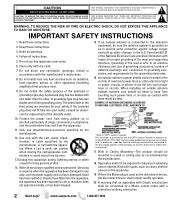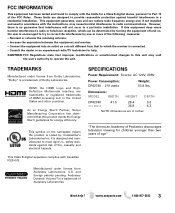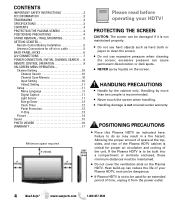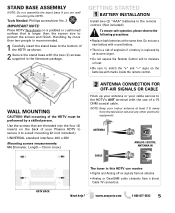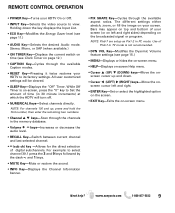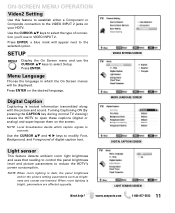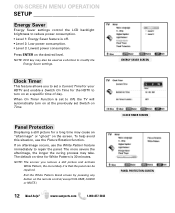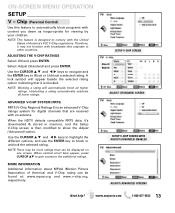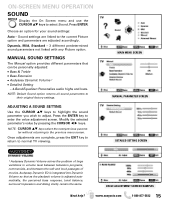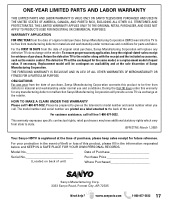Sanyo DP42740 Support Question
Find answers below for this question about Sanyo DP42740 - 42"Class 720p Plasma.Need a Sanyo DP42740 manual? We have 1 online manual for this item!
Question posted by lwilhotyo on May 2nd, 2014
How To Program A Dp42740 Remote Control Codes
The person who posted this question about this Sanyo product did not include a detailed explanation. Please use the "Request More Information" button to the right if more details would help you to answer this question.
Current Answers
Related Sanyo DP42740 Manual Pages
Similar Questions
Does My Sanyo Model Dp42740 Have A Sleep Timer? I Have Lost The Original Remote,
Does my Sanyo Model DP42470 have the sleep timer function? I lost the remote, and I can't find it in...
Does my Sanyo Model DP42470 have the sleep timer function? I lost the remote, and I can't find it in...
(Posted by Shellsbells16 5 years ago)
My Sanyo Dp42740 42 Plasma Wont Turn On At All
(Posted by chapec 10 years ago)
I Need A Replacement Remote Control For My Sanyo Tv Model # Dp46841serial # B125
(Posted by jamesorourke1967 10 years ago)
What Is The Model # Of The Remote Control For Sanyo Dp50740 Tv
What is the remote control # for the Sanyo DP50740 TV ?
What is the remote control # for the Sanyo DP50740 TV ?
(Posted by bigbirdt 12 years ago)