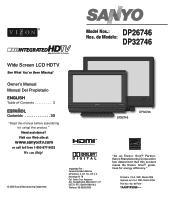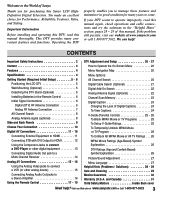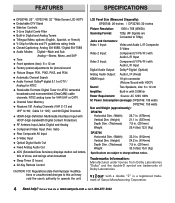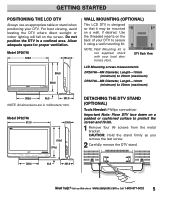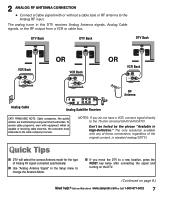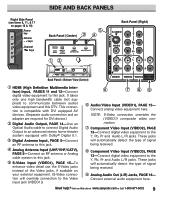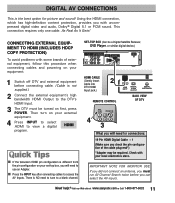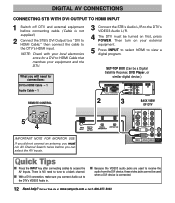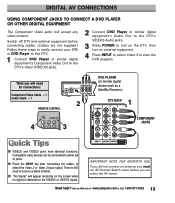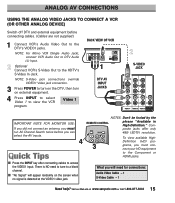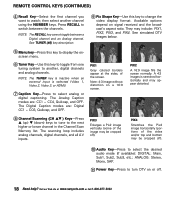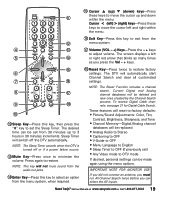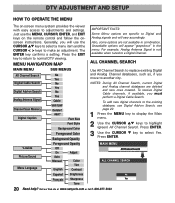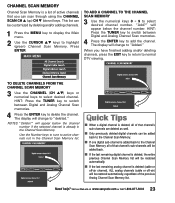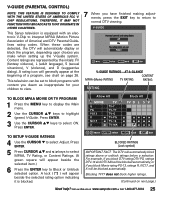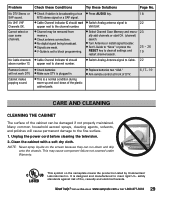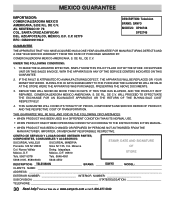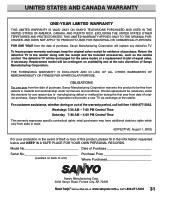Sanyo DP32746 Support Question
Find answers below for this question about Sanyo DP32746.Need a Sanyo DP32746 manual? We have 1 online manual for this item!
Question posted by mandykrsna on June 1st, 2012
How To Tune In Tv Channels
The person who posted this question about this Sanyo product did not include a detailed explanation. Please use the "Request More Information" button to the right if more details would help you to answer this question.
Current Answers
Related Sanyo DP32746 Manual Pages
Similar Questions
Can I Connect My Care Sara Hydrophone To My Sanyo Dp46840 Flat Panel Tv
(Posted by freespirittonya 9 years ago)
Can I Connect My Care Sara Hydrophone To My Sanyo Dp46840 Flat Panel Tv And How
(Posted by freespirittonya 9 years ago)
How Do I Access Parental Control Anc The Channel Menu Sanyo Lcd 32r41
Both parental controla and the channel menu options on the tv are not highlited and i cant access t...
Both parental controla and the channel menu options on the tv are not highlited and i cant access t...
(Posted by comeupso 11 years ago)
Can You Get To The Menu From The Tv Without The Remote Control Model # Dp32746
(Posted by Anonymous-80485 11 years ago)
Several Channels Revert To Spanish While Watching.
Some channels go to the Spanish language while watching, and I cannot go back to english. No other...
Some channels go to the Spanish language while watching, and I cannot go back to english. No other...
(Posted by donnaquick 11 years ago)