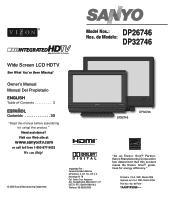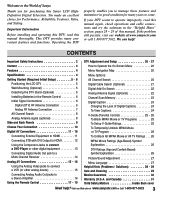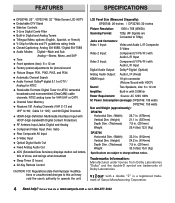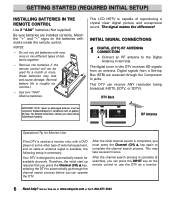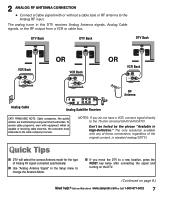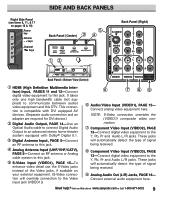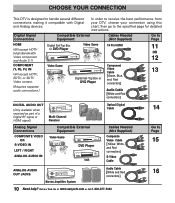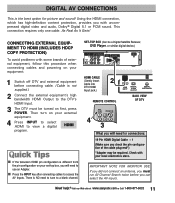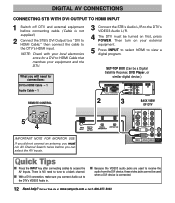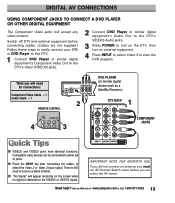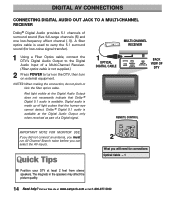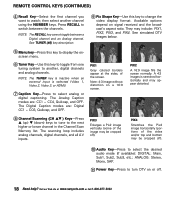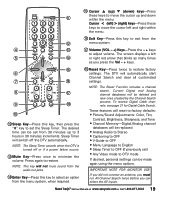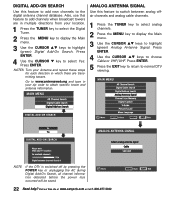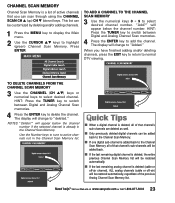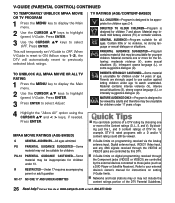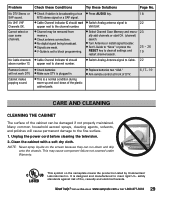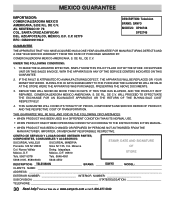Sanyo DP32746 Support Question
Find answers below for this question about Sanyo DP32746.Need a Sanyo DP32746 manual? We have 1 online manual for this item!
Question posted by donnaquick on August 5th, 2012
Several Channels Revert To Spanish While Watching.
Some channels go to the Spanish language while watching, and I cannot go back to english. No other TV in our house does this.
Current Answers
Related Sanyo DP32746 Manual Pages
Similar Questions
I'm A Watching My Blu Ray And While I'm Watching The Previews, The Audio Says Do
audio says Dolby digital while watching previews, perfect sound, but when I hit play on movie it aut...
audio says Dolby digital while watching previews, perfect sound, but when I hit play on movie it aut...
(Posted by jamesmurawski 8 years ago)
Can I Connect My Care Sara Hydrophone To My Sanyo Dp46840 Flat Panel Tv
(Posted by freespirittonya 9 years ago)
Can I Connect My Care Sara Hydrophone To My Sanyo Dp46840 Flat Panel Tv And How
(Posted by freespirittonya 9 years ago)
How Do I Access Parental Control Anc The Channel Menu Sanyo Lcd 32r41
Both parental controla and the channel menu options on the tv are not highlited and i cant access t...
Both parental controla and the channel menu options on the tv are not highlited and i cant access t...
(Posted by comeupso 11 years ago)