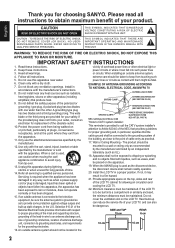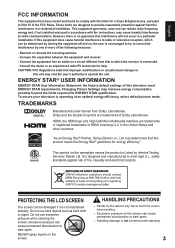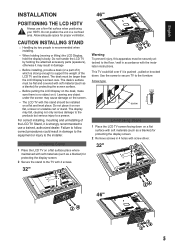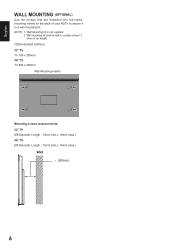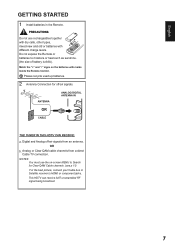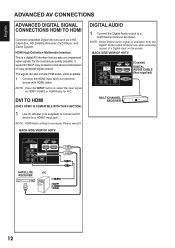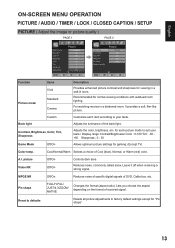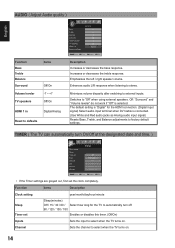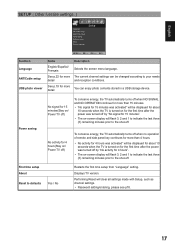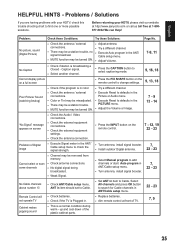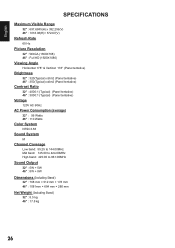Sanyo DP32242 Support Question
Find answers below for this question about Sanyo DP32242.Need a Sanyo DP32242 manual? We have 2 online manuals for this item!
Question posted by waynesworld033 on October 30th, 2012
I Would Like The Best Picture Settings For Sanyo 32' Dp32642
The person who posted this question about this Sanyo product did not include a detailed explanation. Please use the "Request More Information" button to the right if more details would help you to answer this question.
Current Answers
Related Sanyo DP32242 Manual Pages
Similar Questions
Problems With Going To Certain Setting
Can't get tv to go to ANT/Cable in
Can't get tv to go to ANT/Cable in
(Posted by Anonymous-170872 2 years ago)
Best Picture Settings For A Sanyo Dp32670
What would be the best picture settings for a sanyo dp32679
What would be the best picture settings for a sanyo dp32679
(Posted by mumu1049 9 years ago)
What Are The Best Picture Settings For A Sanyo 55 Inch Lcd Dp55441
(Posted by rashKi 10 years ago)
Code For Sonyo
What is the code number for setting up directv remote for the Sanyo "32" DP32242
What is the code number for setting up directv remote for the Sanyo "32" DP32242
(Posted by jan71261 11 years ago)
Need To Find A Part.i Need To Locate A Pedistol For A Sanyo Dp32242 32 Inch
(Posted by LONEWOLF6991 11 years ago)