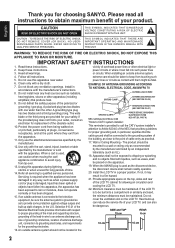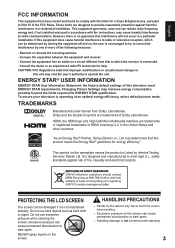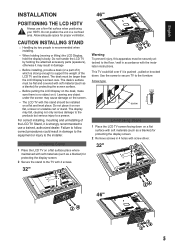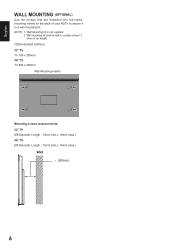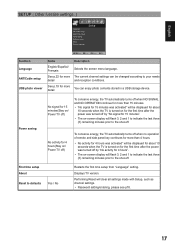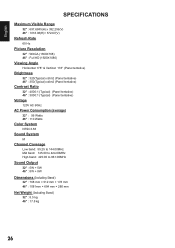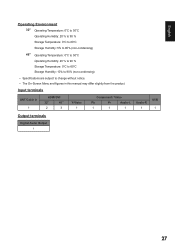Sanyo DP32242 Support Question
Find answers below for this question about Sanyo DP32242.Need a Sanyo DP32242 manual? We have 2 online manuals for this item!
Question posted by LONEWOLF6991 on July 7th, 2012
Need To Find A Part.i Need To Locate A Pedistol For A Sanyo Dp32242 32 Inch
The person who posted this question about this Sanyo product did not include a detailed explanation. Please use the "Request More Information" button to the right if more details would help you to answer this question.
Current Answers
Related Sanyo DP32242 Manual Pages
Similar Questions
Sanyo 27 Inch And 32 Inch Tv Set
What retailers in Northern Virginia sell Sanyo 27 in flat screen television set? What retailers in N...
What retailers in Northern Virginia sell Sanyo 27 in flat screen television set? What retailers in N...
(Posted by bbriston 9 years ago)
Sanyo Dp32242 Reset Password
cable changed some annalog to digital channels. need to reset and re scan channels can not do either...
cable changed some annalog to digital channels. need to reset and re scan channels can not do either...
(Posted by Anonymous-124816 10 years ago)
Im Trying To Set Up A Media Center Extender On A Sanyo 32 Inch Flat Screen Tv
The model number for the tv is dp26648. Im trying to stream music and videos from my toshiba laptop ...
The model number for the tv is dp26648. Im trying to stream music and videos from my toshiba laptop ...
(Posted by lishagail 10 years ago)
I Cannot Get The Dvd To Play I Have Sound Only No Pitchure Dp32242
I cannot get the DVD to play I have sound only NO Pitchure DP32242 Cable is off can only play movies...
I cannot get the DVD to play I have sound only NO Pitchure DP32242 Cable is off can only play movies...
(Posted by marketchegoyen 11 years ago)
I Have A Sanyo Model Dp32242 My Sound Is Piss Poor Please Help
(Posted by gidgetsplace3 11 years ago)