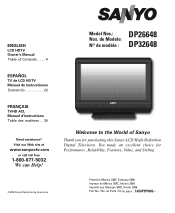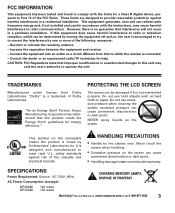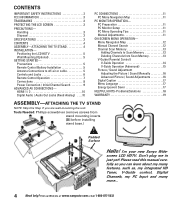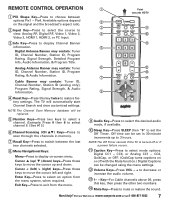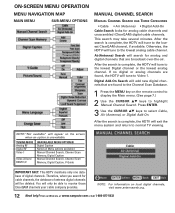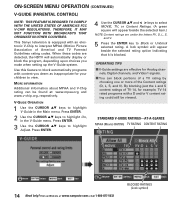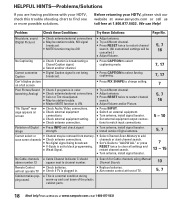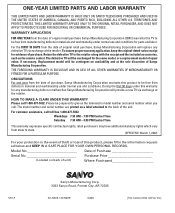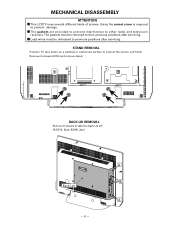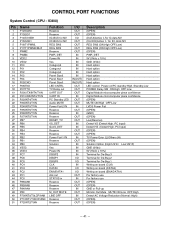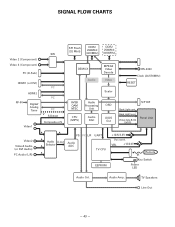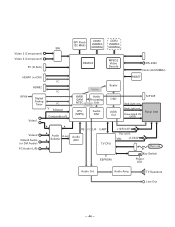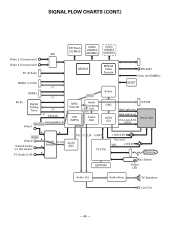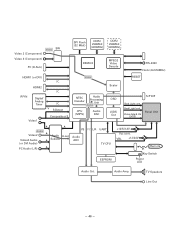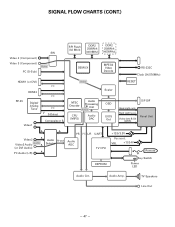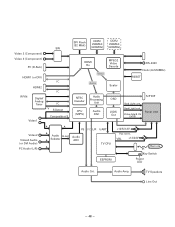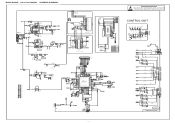Sanyo DP26648 Support Question
Find answers below for this question about Sanyo DP26648 - 26" LCD TV.Need a Sanyo DP26648 manual? We have 2 online manuals for this item!
Question posted by ratahitahi on April 22nd, 2013
Using Usb On Tv Without Remote
Current Answers
Answer #1: Posted by tintinb on April 22nd, 2013 11:58 AM
- http://www.discounttvlamps.com/p-12596-sanyo-dp26648-remote-control.aspx
- http://www.amazon.com/Replacement-Control-DP19648-DP26648-DP26648A/dp/B009D5M8FI
- http://www.sanyo.newremotecontrol.com/SanyoTV.php
- http://www.emtcompany.com/sanyo-dp26648-remote/rc64.html
If you have more questions, please don't hesitate to ask here at HelpOwl. Experts here are always willing to answer your questions to the best of our knowledge and expertise.
Regards,
Tintin
Related Sanyo DP26648 Manual Pages
Similar Questions
I want to access my menu on my TV screen but I have no menu button on my TV and I have no remotes fo...
Hello I lost the original remote to my Sanyo DDP32648. The remote works w the TV's volume and channe...
we have a channel master cm7000 dvr unit and ota signal. the tv mutes when operating the drv feature...