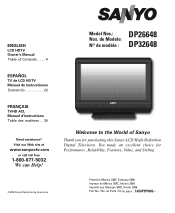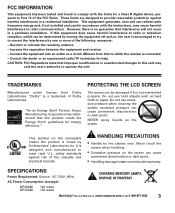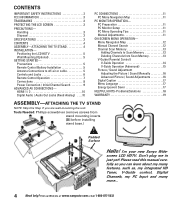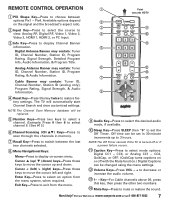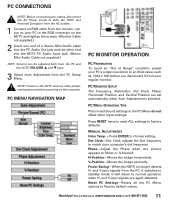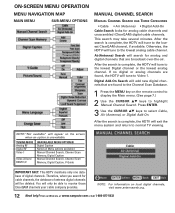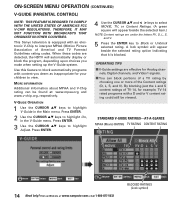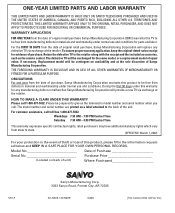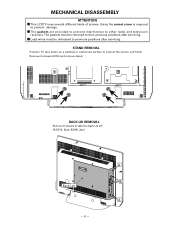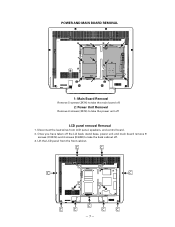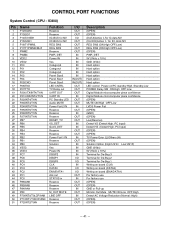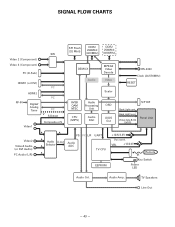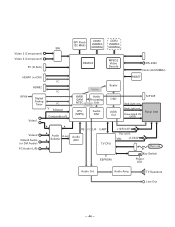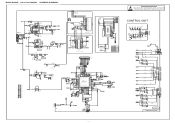Sanyo DP26648 Support Question
Find answers below for this question about Sanyo DP26648 - 26" LCD TV.Need a Sanyo DP26648 manual? We have 2 online manuals for this item!
Question posted by tere5mom on November 5th, 2017
Menu Options Not Working
Current Answers
Answer #1: Posted by BusterDoogen on November 5th, 2017 12:02 PM
I hope this is helpful to you!
Please respond to my effort to provide you with the best possible solution by using the "Acceptable Solution" and/or the "Helpful" buttons when the answer has proven to be helpful. Please feel free to submit further info for your question, if a solution was not provided. I appreciate the opportunity to serve you!
Related Sanyo DP26648 Manual Pages
Similar Questions
I want to access my menu on my TV screen but I have no menu button on my TV and I have no remotes fo...
how to we access the menu options without remote
I lost my remote and i was wondering if there was any way i could still watch movies on my usb throu...
I have a Sanyo LCD 1080hp flat screen. When I turn the TV on the right side of the screen is black. ...