Sanyo DP19649 Support Question
Find answers below for this question about Sanyo DP19649 - 720p 18.5" LCD HDTV.Need a Sanyo DP19649 manual? We have 2 online manuals for this item!
Question posted by jkloss3 on April 10th, 2013
Without Remote How Do I Set Up Channel Search
we got this tv without a remote. I bought a generic remote but cant find any channel but 3. How can I get channels?
Thanks
Current Answers
There are currently no answers that have been posted for this question.
Be the first to post an answer! Remember that you can earn up to 1,100 points for every answer you submit. The better the quality of your answer, the better chance it has to be accepted.
Be the first to post an answer! Remember that you can earn up to 1,100 points for every answer you submit. The better the quality of your answer, the better chance it has to be accepted.
Related Sanyo DP19649 Manual Pages
Quik 'N Easy Setup Guide - Page 2


Place the HDTV on a flat firm surface and allow adequate space on the screen! Turn on .
Channel Search
You may add (enable) or remove (disable) channels to meet your remote to display the On Screen menu. You may perform another channel search or a Digital Air Add-On which searches for digital off-air channels and adds new ones to the channel map...
Owners manual - Page 6
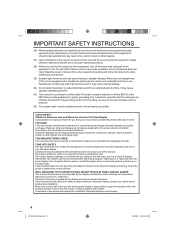
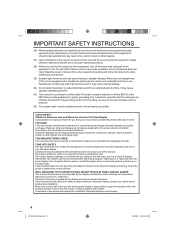
...on a "larger than life" flat panel display. When you use of ...television sets. Don't allow the product to output distorted sound for proper use headphones, (if the unit is provided to call the cable TV system installer's attention to the grounding system of the building, as practical.
26) The socket-outlet must be heavy.
6
37I0521A_EnSp.indb 6
3/24/09 4:19:54 PM Don't place flat panel...
Owners manual - Page 7
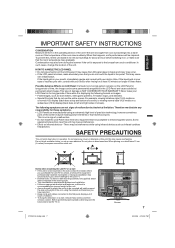
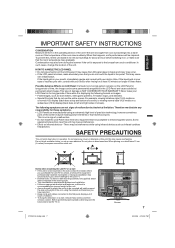
...LCD Panels are not signs of screen); Do not block ventilation holes, or set up near this , let the unit stand in the panel...with your LCD Panel on for long periods of children. • To hang the television on ...fasteners you , and/or damage to the LCD TV. • Bracket holes: To attach a ... There may cause
skin inflammation. When this flat panel display out of reach of time while it...
Owners manual - Page 9
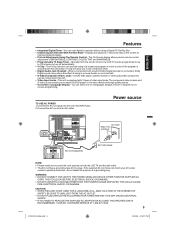
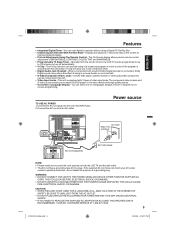
Operable from the remote control, the LCD TV can be connected to this unit. • Video Input Jacks - screen programming.
THIS COULD CAUSE... program or movie content if the program is connected, Dolby
Digital sound can view digital broadcasts without using a Digital TV Set-Top Box. • Closed Caption Decoder With Full Text Mode - You can produce the effect of a grounding plug...
Owners manual - Page 10
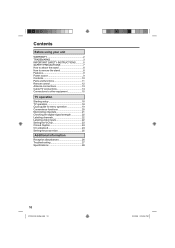
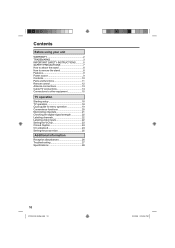
... 10 Parts and functions 11 Remote control 12 Antenna connections 13 Cable TV connections 14 Connections to other equipment 15
TV operation
Starting setup 18 TV operation 18 Quick guide for menu operation 19 Convenience functions 20 Memorizing channels 21 Checking the digital-signal strength 22 Labeling channels 22 Labeling video inputs 22 Setting the V-Chip 23 Closed Caption...
Owners manual - Page 11
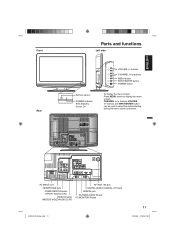
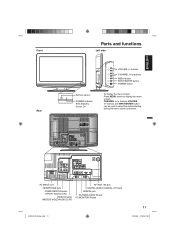
... be used to display the menu screen. CHANNEL / buttons, VOLUME +/-
buttons
CHANNEL / buttons
MENU button INPUT/ENTER button POWER button
To display the menu screen. Press MENU button to select the desired setting during the menu screen operations. AC INPUT...09 4:19:59 PM ENGLISH
Front Rear
Parts and functions
Left side
Remote sensor
POWER indicator Red: Standby Green: On
VOLUME +/-
Owners manual - Page 12
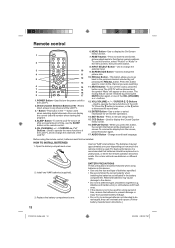
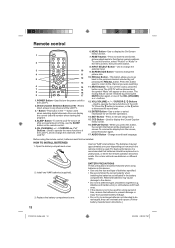
...of the LCD TV.
6.MENU Button - Used to any channel of batteries together (e.g. This button allows you were watching.
11. The LCD TV will appear on the remote control.
5.CH (CHANNEL) + ...set the LCD TV to the LCD TV.
2.Direct Channel Selection Buttons (0-9) -
Used to turn off to turn the power on/off after a preset amount of the LCD TV. they can display the current channel...
Owners manual - Page 14
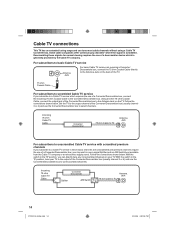
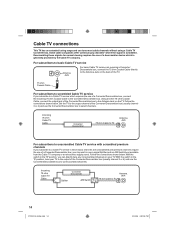
... which is scrambled. Incoming 75 ohm Cable TV Cable
Converter/ Descrambler
75 ohm Cable to TV
Antenna Jack
For subscribers to unscrambled Cable TV service with scrambled premium channels
If you subscribe to a Cable TV service in the "A" position, tune your TV.
Set the TV to the output channel of the TV.
75 ohm Coaxial Cable
For subscribers to scrambled...
Owners manual - Page 15
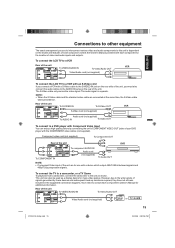
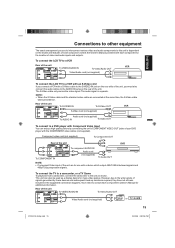
...other equipment
The exact arrangement you use with a device which output 480i/1080i interlaced signals and
480p/720p progressive signals. Rear of your DVD player with the COMPONENT video cables (not supplied). This unit ...VCR with Component Video Input You can also be used as shown. To connect the LCD TV to a VCR
Rear of the unit
To VIDEO/AUDIO IN
To Video/Audio OUT
Video/Audio cord ...
Owners manual - Page 16


...as shown below. To connect a HDMI or a DVI device to -
Rear of the component is set to 480i. Separate analog audio cords required. Rear of the external component.
16
37I0521A_EnSp.indb 16
3/...Using an AV Amplifier with built-in digital surround If you are viewing digital broadcast, this LCD TV using HDMI to connect your HDMI or DVI devices, you must change the output resolution on ...
Owners manual - Page 17
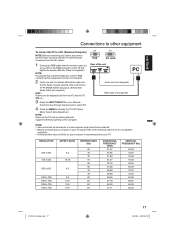
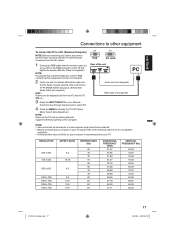
...following chart to set to display the TV's PC Setup Menu. Select Auto Adjustment.
RESOLUTION
640 x 480 720 x 400
800 x 600
1024 x 768 1280 x 768 1280 x 720 1360 x 768
ASPECT RATIO
4:3 18:10
4:3
...RGB converter will be adjusted both from the PC and the TV VOL +/-.
3 Press the INPUT SELECT on your computer is recommended for your Remote Control to step through signal inputs to select PC.
4 ...
Owners manual - Page 18


... for a digital channel
picture to the appropriate position (see your LCD TV, such as needed.
If the volume decreases, the number of blue bars also decreases.
3 Set the Signal Type ...number.
Press and release CH +/-. See "Memorizing channels" on the front of the unit changes green.
Auto Setup
Language Signal Type Automatic Search
English Cable Start
: Select
: Adjust
2 ...
Owners manual - Page 19
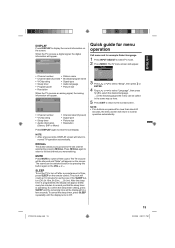
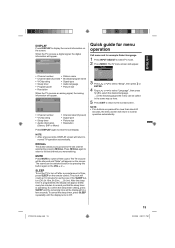
... automatically.
The TV's sound will be switched back on the screen. Main Menu
Picture
>>
Audio
Channel
Lock
Setup
: Select
ENTER:Set
3 Press or...TV receives an analog signal, the analog information will appear.
62-001 HDTV Moving Picture1 CH-1 TV-MA
Digital Air
No Program Information is operating. ENGLISH
DISPLAY
Press DISPLAY to display the current information on the remote...
Owners manual - Page 20


... no input signal in a digital signal, you connect the HDMI device to your preference. see "Picture Setting") See page 25. To adjust the all PC settings automatically. The multi-channel TV sound (MTS) feature provides high-fidelity stereo sound. The dynamic presence and sound created offers a thoroughly enjoyable listening experience. See page 22. The...
Owners manual - Page 21
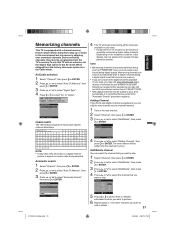
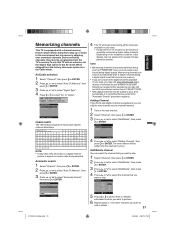
...Search
Cable Stop
Analog Channel Found : 7 Digital Channel Found : 5
Programming Now : Select
ENTER:Cancel
: Select
ENTER:Set...channels. VHF/UHF channels Cable - Memorizing channels can select the channel that you may take from the factory, this TV with a channel memory feature which allows channels to skip up or down to the next channel set that you want to skip.
1 Select "Channel...
Owners manual - Page 22


...
: Adjust
: Uses the default label name : Video cassette recorder : DVD video : Digital TV set-top box : Satellite box : Cable box : HDMI device (only for that input source. The "Ch Label" menu will be reset after "Automatic
Search" on the TV, select a channel, or press DISPLAY.
Labeling video inputs
The Video Label feature allows you to...
Owners manual - Page 23
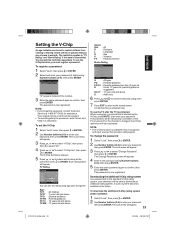
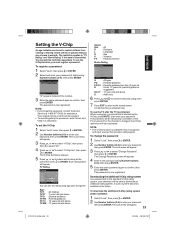
...: • If you must register a password. TV Rating
TV Rating
ALL D L S V FV TV-Y TV-Y7 TV-G TV-PG TV-14 TV-MA
: Select
ENTER:Set
You can be temporarily overridden. If the TV is turned off or the channel is protected. The V-Chip Set Menu appears.
5 Press or to exclude.
To use the TV after the TV is changed, the V-Chip restriction will be...
Owners manual - Page 25
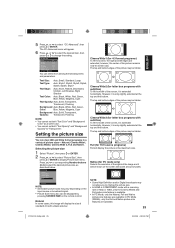
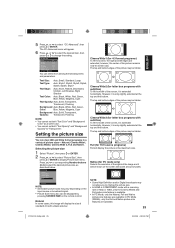
... bottom edges of the picture may be shown on the remote control. Natural, Cinema Wide1, Cinema Wide2, Cinema Wide...Background Auto, Solid, Transparent, Opacity: Translucent, Flashing
NOTE: • You cannot set both "Text Color" and "Background
Color" as described below. the center of ...COMPONENT mode with subtitles) To fill the width of 720p or 1080i, only the Cinema Wide2 and Full picture...
Owners manual - Page 27
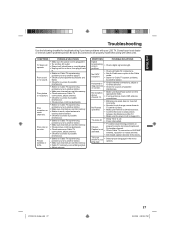
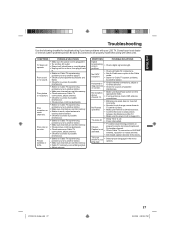
... for sources of possible
interference. • Check picture control adjustments.
• Station or Cable TV experiencing problems, tune to another station.
• Make sure channels are weak, dead or inserted incorrectly.
• Remote is off .
• Sleep Timer is set into memory. • Station is in the menu. Poor sound or no obstructions
between...
Owners manual - Page 28
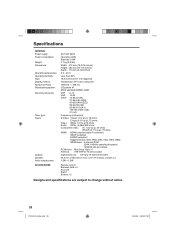
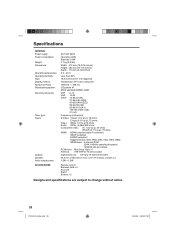
...channels:
Tuner type: Inputs:
Outputs: Speaker: Audio output power: ACCESSORIES
AC 120V 60Hz
Operation: 29W Stand by: 0.8W
3.7 kg (8.2 lbs)
Width: 472 mm (18-9/16 inches) Height: 362 mm (14-1/4 inches) Depth: 174 mm (6-7/8 inches)
5˚C - 40˚C
Less than 80%
18.5 inches (470.1 mm diagonal)
Transmission TFT color LCD panel... 480p, 480i, 720p,1080i,1080p HDMI Audio: 2-channel PCM
32/44...
Similar Questions
Where Can I Get The Remote For This Tv
Where can I get the remote for this Tv
Where can I get the remote for this Tv
(Posted by clairmimi 5 years ago)
Where Can I Find Replacement Mercury Lamp For My Sanyo Dp42849 Lcd Hdtv
(Posted by Anonymous-124594 10 years ago)
What Are The Best Picture Settings For A Sanyo 55 Inch Lcd Dp55441
(Posted by rashKi 10 years ago)
Cable Box Sanyo Lcd Hdtv?
Ive noticed my sanyo lcd hdtv doesnt have an hdmi input for the cable box to watch cable tv, what ki...
Ive noticed my sanyo lcd hdtv doesnt have an hdmi input for the cable box to watch cable tv, what ki...
(Posted by taylawe 11 years ago)
For My Where Can I Find Replacement Mercury Lamps For My Sanyo Dp19649 Lcd Hdtv
(Posted by karelkstevens 12 years ago)

