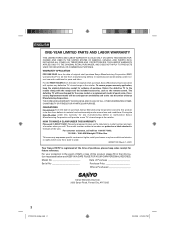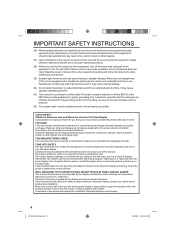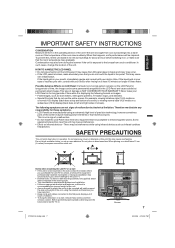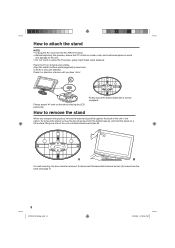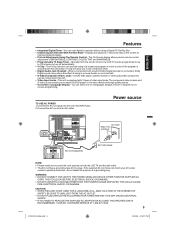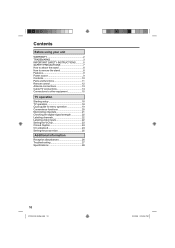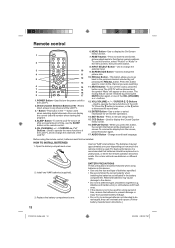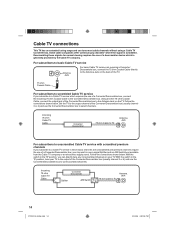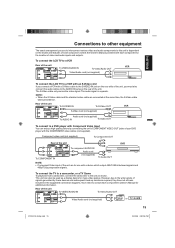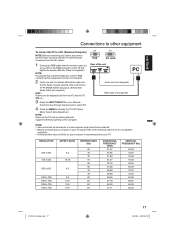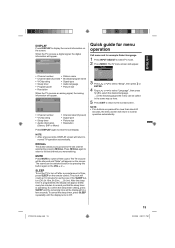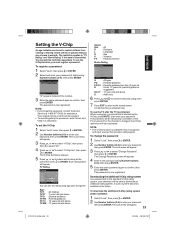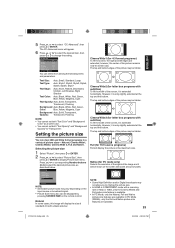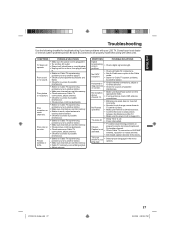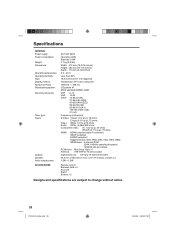Sanyo DP19649 Support Question
Find answers below for this question about Sanyo DP19649 - 720p 18.5" LCD HDTV.Need a Sanyo DP19649 manual? We have 2 online manuals for this item!
Question posted by clairmimi on December 13th, 2018
Where Can I Get The Remote For This Tv
Where can I get the remote for this Tv
Current Answers
Answer #3: Posted by Odin on December 13th, 2018 12:29 PM
It's true that universal remotes can cost less than the manufacturer's original equipment--but they may lack some options. To get one from Sanyo, use the contact information here--https://www.contacthelp.com/sanyo/customer-service. Otherwise, try https://www.remotes.net/. You'll find a good selection universals, reasonably priced, at Amazon: https://www.amazon.com/s?ie=UTF8&field-keywords=tv%20universal%20remote&index=blended&link_code=qs&sourceid=Mozilla-search&tag=mozilla-20. For used, I recommend http://www.searchtempest.com/,* which will provide many useful filters, will let you search locally or country-wide and even globally, and covers Craigslist, eBay, Amazon, and many other sources.
*For SearchTempest, you may want to use a free tracking program like https://www.followthatpage.com/, to save you from having to repeat your search over time.
*For SearchTempest, you may want to use a free tracking program like https://www.followthatpage.com/, to save you from having to repeat your search over time.
Hope this is useful. Please don't forget to click the Accept This Answer button if you do accept it. My aim is to provide reliable helpful answers, not just a lot of them. See https://www.helpowl.com/profile/Odin.
Related Sanyo DP19649 Manual Pages
Similar Questions
How To Adjust Sound On Sanyo 18.5 Tv Dp19649
(Posted by liamml 10 years ago)
What Have Your Heard About The Sanyo Dp46142 Lcd Hdtv Refurbished?
(Posted by tocehrh 10 years ago)
Where Can I Find Replacement Mercury Lamp For My Sanyo Dp42849 Lcd Hdtv
(Posted by Anonymous-124594 10 years ago)
Cable Box Sanyo Lcd Hdtv?
Ive noticed my sanyo lcd hdtv doesnt have an hdmi input for the cable box to watch cable tv, what ki...
Ive noticed my sanyo lcd hdtv doesnt have an hdmi input for the cable box to watch cable tv, what ki...
(Posted by taylawe 11 years ago)
For My Where Can I Find Replacement Mercury Lamps For My Sanyo Dp19649 Lcd Hdtv
(Posted by karelkstevens 12 years ago)