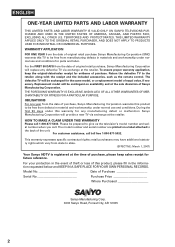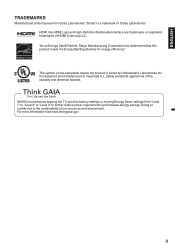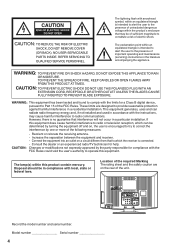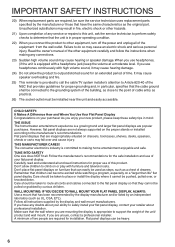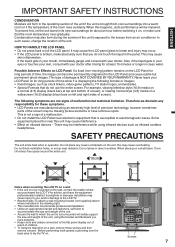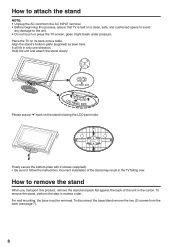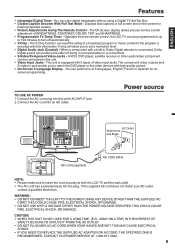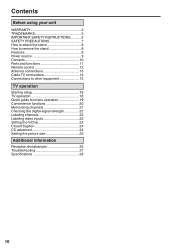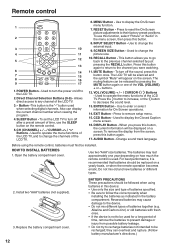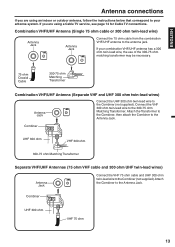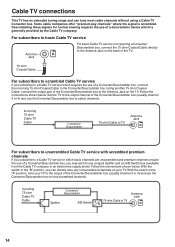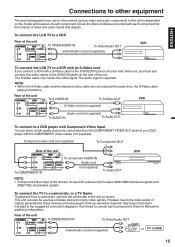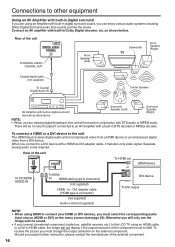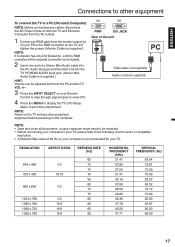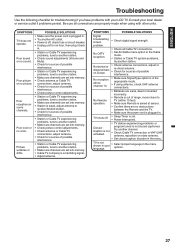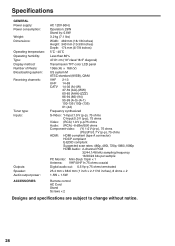Sanyo DP19640 Support Question
Find answers below for this question about Sanyo DP19640 - 18.5" Diagonal LCD HDTV 720p.Need a Sanyo DP19640 manual? We have 1 online manual for this item!
Question posted by bbatey51 on December 18th, 2019
Does This Tv Have A Usb Port
does this tv have a usb port
Current Answers
Related Sanyo DP19640 Manual Pages
Similar Questions
Panel Cover Door
I'm wanting to know what the panel cover access door that you can remove gives you access to on back...
I'm wanting to know what the panel cover access door that you can remove gives you access to on back...
(Posted by hollandn435 7 months ago)
Cable Box Sanyo Lcd Hdtv?
Ive noticed my sanyo lcd hdtv doesnt have an hdmi input for the cable box to watch cable tv, what ki...
Ive noticed my sanyo lcd hdtv doesnt have an hdmi input for the cable box to watch cable tv, what ki...
(Posted by taylawe 11 years ago)
How Do You Setup A Tv As A Desktop For Your Computer
how do you setup a sanyo tv 19640 as a desktop and not shut off
how do you setup a sanyo tv 19640 as a desktop and not shut off
(Posted by wraevaun 11 years ago)
For My Where Can I Find Replacement Mercury Lamps For My Sanyo Dp19649 Lcd Hdtv
(Posted by karelkstevens 12 years ago)
How Connect My Tv.
My big screen tv went out to which it is connceted to a converter box...I am trying to conncet my sa...
My big screen tv went out to which it is connceted to a converter box...I am trying to conncet my sa...
(Posted by fsteohanie 12 years ago)