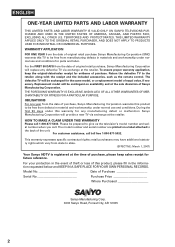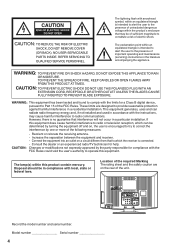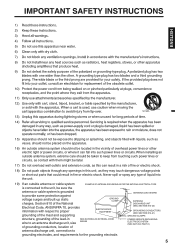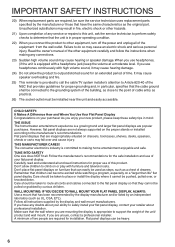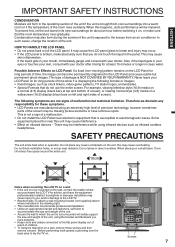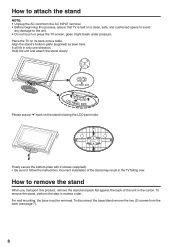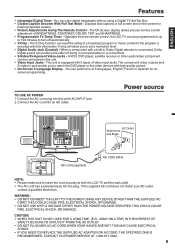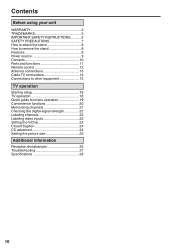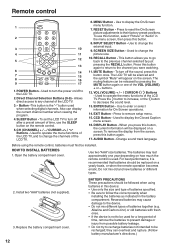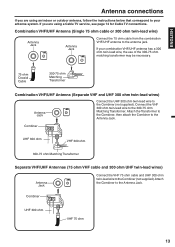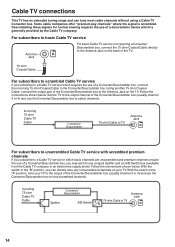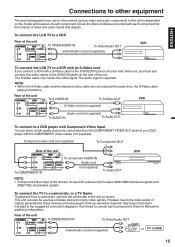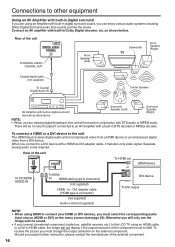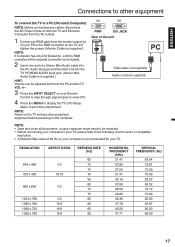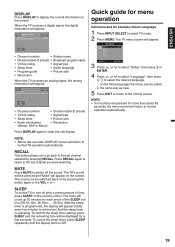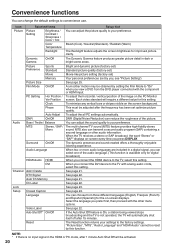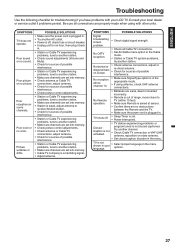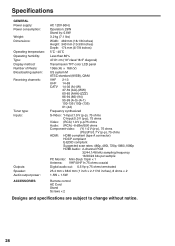Sanyo DP19640 Support Question
Find answers below for this question about Sanyo DP19640 - 18.5" Diagonal LCD HDTV 720p.Need a Sanyo DP19640 manual? We have 1 online manual for this item!
Question posted by fsteohanie on September 11th, 2011
How Connect My Tv.
My big screen tv went out to which it is connceted to a converter box...I am trying to conncet my sanyo 18.5 where the big screen was until I get another big screen....don't know how to connect the sonyo
Current Answers
Answer #1: Posted by kcmjr on September 12th, 2011 2:01 PM
Since you didn't mention how the old TV was hooked up I can only guess at the setup. The owners manual for the Sanyo is here: http://us.sanyo.com/dynamic/product/Downloads/DP19640%20ORION%20%28331A-%29-7717644.pdf
The manual shows all the hookups and should allow you to get connected.
Licenses & Certifications: Microsoft, Cisco, VMware, Novell, FCC RF & Amateur Radio licensed.
Related Sanyo DP19640 Manual Pages
Similar Questions
Tv Turns On Turns To A Red Fuzy Screen Then Goes Black...help
tv turns on turns to a red fuzy screen then goes black...help
tv turns on turns to a red fuzy screen then goes black...help
(Posted by rgoldsmith007 5 years ago)
No Picture On Tv
There is audio; no picture. I shut tv off waiting a few minutes; turned tv on picture was there a fe...
There is audio; no picture. I shut tv off waiting a few minutes; turned tv on picture was there a fe...
(Posted by catsaregrand 10 years ago)
Cable Box Sanyo Lcd Hdtv?
Ive noticed my sanyo lcd hdtv doesnt have an hdmi input for the cable box to watch cable tv, what ki...
Ive noticed my sanyo lcd hdtv doesnt have an hdmi input for the cable box to watch cable tv, what ki...
(Posted by taylawe 11 years ago)
How Do You Setup A Tv As A Desktop For Your Computer
how do you setup a sanyo tv 19640 as a desktop and not shut off
how do you setup a sanyo tv 19640 as a desktop and not shut off
(Posted by wraevaun 11 years ago)
For My Where Can I Find Replacement Mercury Lamps For My Sanyo Dp19649 Lcd Hdtv
(Posted by karelkstevens 12 years ago)