Sanyo DMP-692 Support Question
Find answers below for this question about Sanyo DMP-692.Need a Sanyo DMP-692 manual? We have 1 online manual for this item!
Question posted by alagal1960 on November 14th, 2012
Sanyo Dmp-692 Does This Model Accept Iopd Touch 4g??
does this model accept iopd touch 4G??
Current Answers
There are currently no answers that have been posted for this question.
Be the first to post an answer! Remember that you can earn up to 1,100 points for every answer you submit. The better the quality of your answer, the better chance it has to be accepted.
Be the first to post an answer! Remember that you can earn up to 1,100 points for every answer you submit. The better the quality of your answer, the better chance it has to be accepted.
Related Sanyo DMP-692 Manual Pages
Owners Manual - Page 2
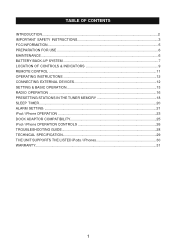
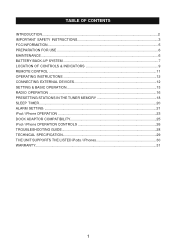
... SYSTEM ...7 LOCATION OF CONTROLS & INDICATORS 9 REMOTE CONTROL ...11 OPERATING INSTRUCTIONS 12 CONNECTING EXTERNAL DEVICES 12 SETTING & BASIC OPERATION 13 RADIO OPERATION ...16 PRESETTING STATIONS IN THE TUNER MEMORY 18 SLEEP TIMER...20 ALARM SETTING ...21 iPod / iPhone OPERATION ...23 DOCK ADAPTOR COMPATIBILITY 25 iPod / iPhone OPERATION CONTROLS 26 TROUBLESHOOTING GUIDE...28 TECHNICAL...
Owners Manual - Page 3


... power and a full function remote control.
2 INTRODUCTION
Thank-you for playing and charging iPhone/iPod, an AM/FM stereo digital tuner with 40 presets, dual alarm clock function with wake to iPhone/iPod/radio/buzzer, jumbo backlit LCD display with dual docks for choosing...
Owners Manual - Page 6


... undesired operation. However, there is
connected. • Consult the dealer or an experienced radio/TV technician for help. This device complies with Part 15 of the FCC Rules. Operation...interference, and (2) This device must accept any interference received, including interference that to which can radiate radio frequency energy and, if not installed and used in a residential ...
Owners Manual - Page 8


...insulation tab as a cloth or towel to begin using the unit for maintain the time and alarm settings and the preset tuner memories.
Turn the unit upside down on a soft surface such ...battery slide the battery to replace the battery the Low Battery lcon ( ) will maintain the time and alarm settings, and the preset tuner memories, in the event of a temporary power interruption. Open the battery...
Owners Manual - Page 12
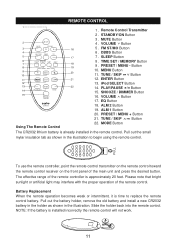
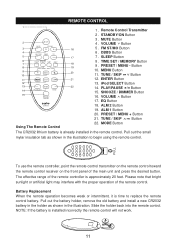
... the holder as shown in the remote control. REMOTE CONTROL
1
2
3
16
4
5
17
6
7
18
8 PRESET / MENU
19
9
20
10
11
21
12
13
22
14
15
DMP-692
Using The Remote Control
1 . Remote Control Transmitter
2 . VOLUME Button
5 . FM ST/MO Button
6 . TIME SET / MEMORY Button
9 . Button
10. TUNE / SKIP Button
12. SNOOZE / DIMMER...
Owners Manual - Page 13
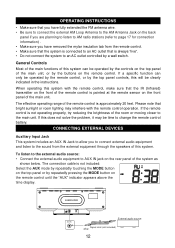
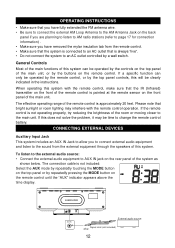
...Antenna to the AM Antenna Jack on the back
panel if you are planning to listen to AM radio stations (refer to page 17 for connection information) . • Make sure you to connect external...interfere with the remote control, make sure that is not included: Select the AUX mode by repeatedly touching the MODE button on the remote control until the "AUX" indicator appears above the time display. ...
Owners Manual - Page 14


... is in the display to confirm that the clock is showing Daylight Saving Time.
2. If you are currently observing Standard Time you softly touch one hour. The display will back up by...appear above the time display and the DST indicator also appears. SETTING & BASIC OPERATION Sensor-Touch Control Information
All of the controls on the remote control until the beginning of Daylight Saving...
Owners Manual - Page 15
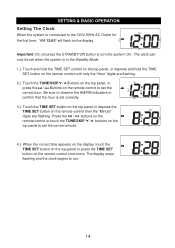
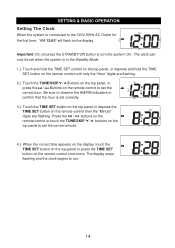
... the display. Press the / buttons on the remote control or touch the TUNE/SKIP / buttons on the top panel to set the correct hour. The display stops flashing and the clock begins to turn the system 'On'. SETTING & BASIC OPERATION Setting The Clock
When the system is connected to the 120V 60Hz AC...
Owners Manual - Page 16
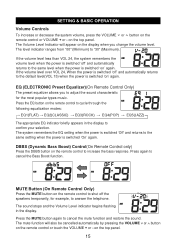
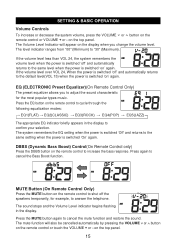
... VOLUME or button on the top panel. DBBS (Dynamic Bass Boost) Control(On Remote Control only)
Press the DBBS button on the remote control or touch the VOLUME + or -
on the remote control or VOLUME + or - The Volume Level Indicator will also be cancelled automatically by pressing the VOLUME or button...
Owners Manual - Page 17
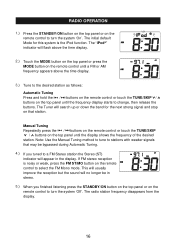
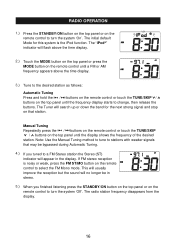
... station as follows: Automatic Tuning Press and hold the / buttons on the remote control or touch the TUNE/SKIP / buttons on the remote control to stations with weaker signals that station. ...tune to select the FM Mono mode. If FM stereo reception is the iPod function. The radio station frequency disappears from the display.
16 The Tuner will no longer be bypassed during Automatic...
Owners Manual - Page 18


You may also have to its full length.
RADIO OPERATION
Hits For Better Reception
FM: The FM lead wire antenna on the back panel as shown in the illustration. FM ANT
AM: Insert the ...
Owners Manual - Page 19
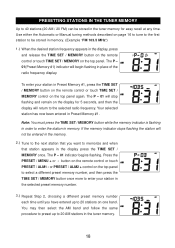
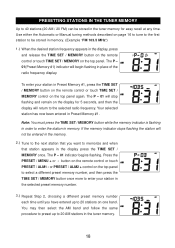
...appears in the display, press and release the TIME SET / MEMORY button on the remote control or touch TIME SET / MEMORY on the top panel.
To enter your station in the selected preset memory ...The P - 01(Preset Memory #1) indicator will return to enter the station in place of the radio frequency display. If the memory indicator stops flashing the station will not be stored in the tuner memory...
Owners Manual - Page 20
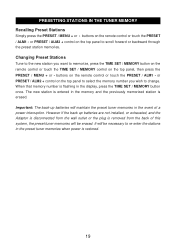
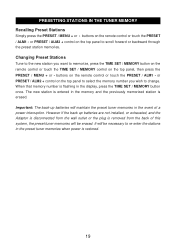
..., press the TIME SET / MEMORY button on the remote control or touch the TIME SET / MEMORY control on the remote control or touch the PRESET / ALM1 - Important: The back-up batteries are not installed...removed from the back of a power interruption. or PRESET / ALM2 + control on the remote control or touch the PRESET / ALM1 - or PRESET / ALM2 + control on the top panel to select the memory ...
Owners Manual - Page 22


... all settings are flashing. 2). The display will continue to the desired wake up Alarm Mode (iPod, Radio or Buzzer). Press the or buttons on the remote control or touch the TUNE/SKIP or control on the top panel - However the Alarm 1 indicator ( ) will be adjusted.
7). Press the or buttons on the remote control or...
Owners Manual - Page 23
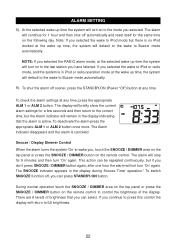
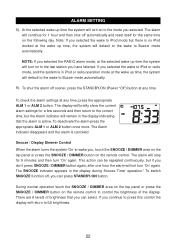
... system is canceled.
The SNOOZE indicator appears in the display indicating that you , touch the SNOOZE / DIMMER area on the top panel or press the SNOOZE / DIMMER button on to full brightness.
22 NOTE: If you selected the RADIO alarm mode, at the wake up time the system will not turn on the...
Owners Manual - Page 24
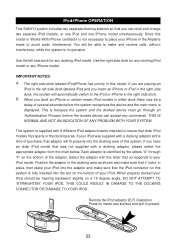
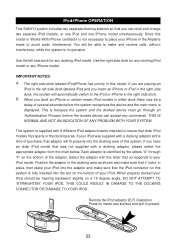
... iPod. iPod/iPhone OPERATION
This SANYO system includes two separate docking stations so that older iPod models fit properly in the docking area. Since this model.
This is supplied with a...model or any commands. When properly docked your iPod model.
If you have an older iPod model that adaptor will be able to avoid audio interference. When you can accept any iPhone model...
Owners Manual - Page 27
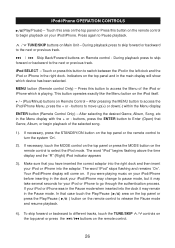
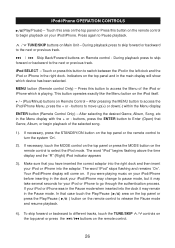
... previous track.
Ḥ /
Skip Back/Forward buttons on Remote control - Make sure that case touch the Play/Pause area on the top panel or press the Play/Pause button on your iPod/iPhone...the iPod itself.
+ / - (Plus/Minus) buttons on . After pressing the MENU button to different tracks, touch the TUNE/SKIP / controls on the top panel or press the / buttons on the top panel or the remote ...
Owners Manual - Page 28
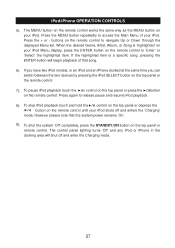
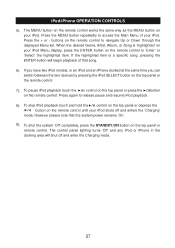
...song, pressing the ENTER button will shut off and enters the 'Charging'
mode. To stop iPod playback touch and hold the control on the top panel or depress the button on the remote control. The control panel...the MENU button repeatedly to 'Enter' or 'Select' the highlighted item. If you have two iPod models, or an iPod and an iPhone docked at the same time you can switch between the two devices...
Owners Manual - Page 31
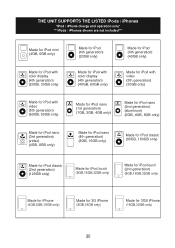
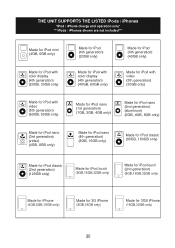
...) (8GB, 16GB only)
Made for iPod classic (80GB, 160GB only)
Made for iPod classic (2nd generation) (120GB only)
Made for iPod touch (8GB,16GB,32GB only)
Made for iPod touch (2nd generation) (8GB,16GB,32GB only)
Made for iPhone (4GB,8GB,16GB only)
Made for 3G iPhone (8GB,16GB only)
Made for...
Owners Manual - Page 32
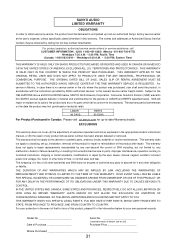
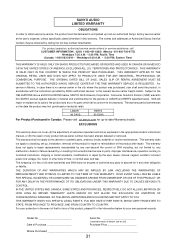
...conform to this warranty. LABOR 90 DAYS
PARTS 90 DAYS
For Product Purchased in the appropriate model's instructions manual, or (B) the repair of any of unit)
Purchase Price
Where Purchased
... cover (A) the adjustment of customer-operated controls as explained in Canada: Please visit ca.sanyo.com for repair or reinstallation of the product for up from unauthorized service or parts, ...
Similar Questions
Remote Control Lost And It Has Been Impossible
Hello. I lost the remote control unit of my DMP-692 radio clock and it has been impossible to find a...
Hello. I lost the remote control unit of my DMP-692 radio clock and it has been impossible to find a...
(Posted by cgaravitog 8 years ago)
Unit Just Flashes When Plugged In
my sanyo DMP-692 just flashes when I plug it in.Can it be reset or fixed.
my sanyo DMP-692 just flashes when I plug it in.Can it be reset or fixed.
(Posted by mgyver17 11 years ago)
Sanyo Dmp-692
need manual for Sanyo DMP-692 Dual Dock Music System for iPod and iPhone. How do I set the radio sta...
need manual for Sanyo DMP-692 Dual Dock Music System for iPod and iPhone. How do I set the radio sta...
(Posted by Vnessa 12 years ago)

