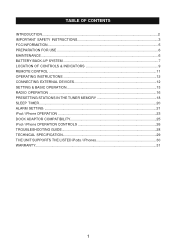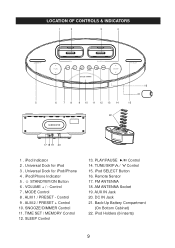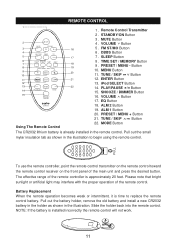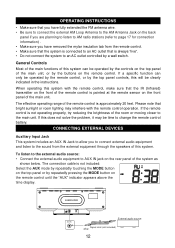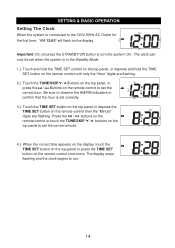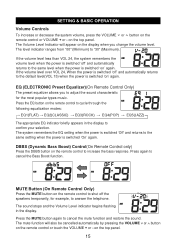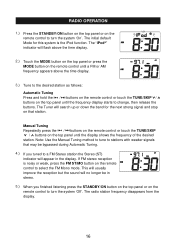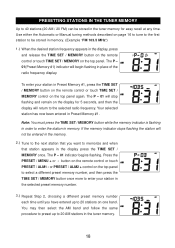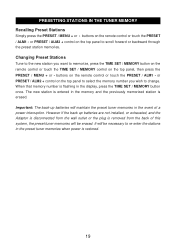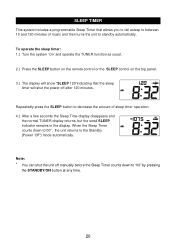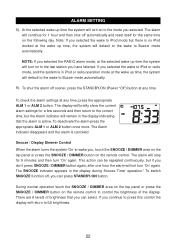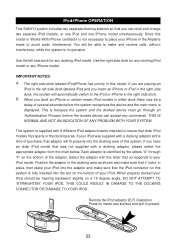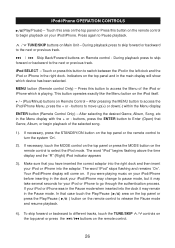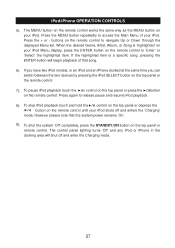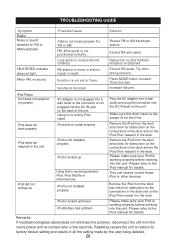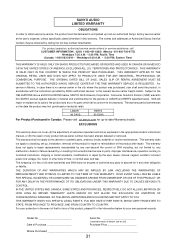Sanyo DMP-692 Support Question
Find answers below for this question about Sanyo DMP-692.Need a Sanyo DMP-692 manual? We have 1 online manual for this item!
Question posted by cgaravitog on November 13th, 2015
Remote Control Lost And It Has Been Impossible
Hello. I lost the remote control unit of my DMP-692 radio clock and it has been impossible to find another one. Please let me know if it is still possible to find it (new or used). Thanks for your help.
Current Answers
Related Sanyo DMP-692 Manual Pages
Similar Questions
How Do You Set The Time On The Sanyo Docking Station With Clock Radio?
It's the forty dollar docking station.
It's the forty dollar docking station.
(Posted by mollylarck 12 years ago)
Sanyo Dmp-692
need manual for Sanyo DMP-692 Dual Dock Music System for iPod and iPhone. How do I set the radio sta...
need manual for Sanyo DMP-692 Dual Dock Music System for iPod and iPhone. How do I set the radio sta...
(Posted by Vnessa 12 years ago)
Sensor Touch Control Not Working
The sensor touch buttons don't work. Everything works thru the remote.
The sensor touch buttons don't work. Everything works thru the remote.
(Posted by JANNARICHMOND 13 years ago)
Sanyo Rm-xcd400 Clock Radio With Cd Player User/instruction Manual
Where can I download FOR FREE the User Manual/Instruction Manual of my Sanyo RM-XCD400 Clock Radio w...
Where can I download FOR FREE the User Manual/Instruction Manual of my Sanyo RM-XCD400 Clock Radio w...
(Posted by francisibarra888 13 years ago)