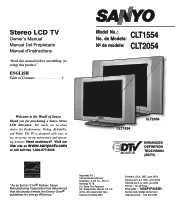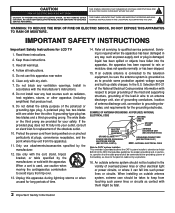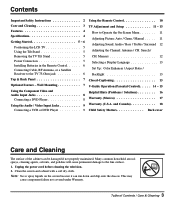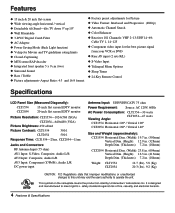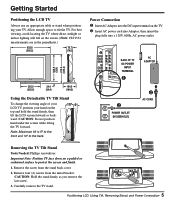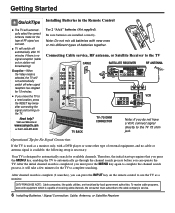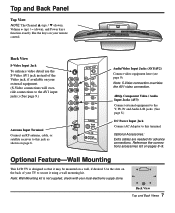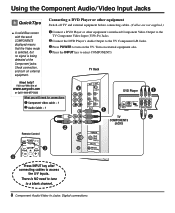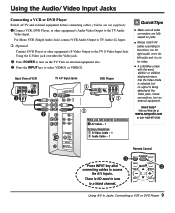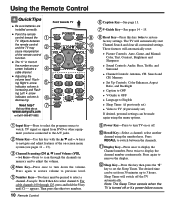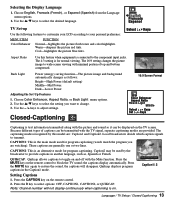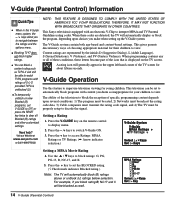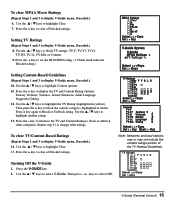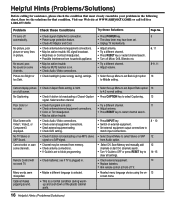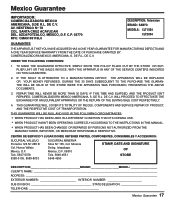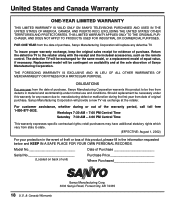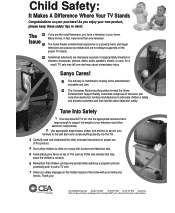Sanyo CLT2054 Support Question
Find answers below for this question about Sanyo CLT2054.Need a Sanyo CLT2054 manual? We have 1 online manual for this item!
Question posted by deaconjarod on June 12th, 2013
Power Cord For Sanyo Vizon Clt2054
Have sanyo vizon clt2054, chasis # 2054-04, serial # B6301411697012. Need power cord and adapter. What is the part number and where can I get it?
Current Answers
Related Sanyo CLT2054 Manual Pages
Similar Questions
Can I Connect My Care Sara Hydrophone To My Sanyo Dp46840 Flat Panel Tv
(Posted by freespirittonya 9 years ago)
Can I Connect My Care Sara Hydrophone To My Sanyo Dp46840 Flat Panel Tv And How
(Posted by freespirittonya 9 years ago)
Iwhere Can I Find A Service Manual For A Clt2054-1?
The -01 chassis is different ffrom the -00 chassis!
The -01 chassis is different ffrom the -00 chassis!
(Posted by mohawkjoe 10 years ago)
Clt2054 Wont Stay On Was Fashingg Pic.
how too check exteral power supply
how too check exteral power supply
(Posted by gwaltneykenneth57 11 years ago)
Is It Normal For My Tv To Take Long For It To Turn On
my 42" sanyo tv takes atleast 15 seconds to turn on i was wondering if that was normal or not. thank...
my 42" sanyo tv takes atleast 15 seconds to turn on i was wondering if that was normal or not. thank...
(Posted by bairdandrew85 11 years ago)