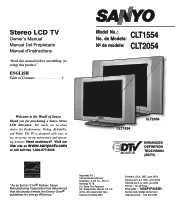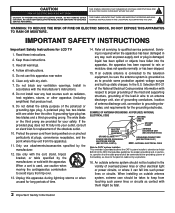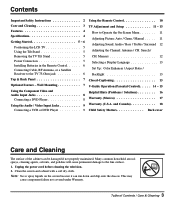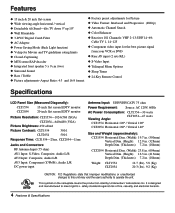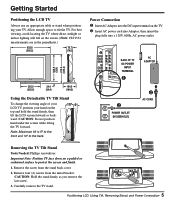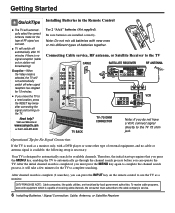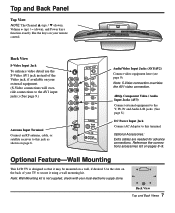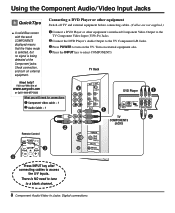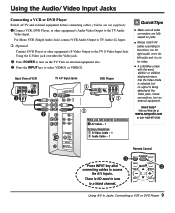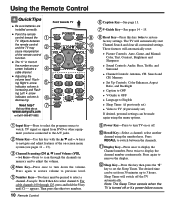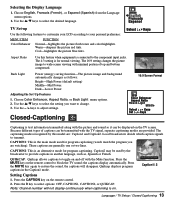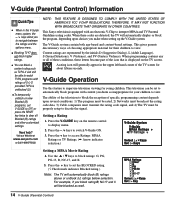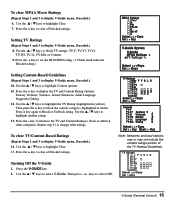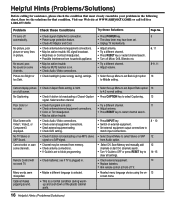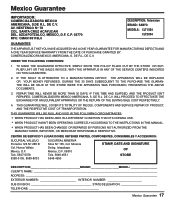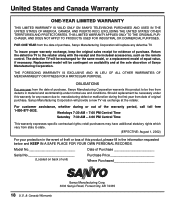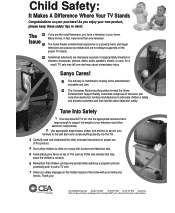Sanyo CLT2054 Support Question
Find answers below for this question about Sanyo CLT2054.Need a Sanyo CLT2054 manual? We have 1 online manual for this item!
Question posted by bairdandrew85 on February 2nd, 2013
Is It Normal For My Tv To Take Long For It To Turn On
Current Answers
Answer #1: Posted by tintinb on February 3rd, 2013 7:06 AM
If you have more questions, please don't hesitate to ask here at HelpOwl. Experts here are always willing to answer your questions to the best of our knowledge and expertise.
Regards,
Tintin
Related Sanyo CLT2054 Manual Pages
Similar Questions
what can I do.Tv goes on to c-100 as soon as I turn tv on.I thought I programed my new remote correc...
I have a darkened stripe horizontally about the middle of the screen. How can thi