Sanyo CE52SR2 Support Question
Find answers below for this question about Sanyo CE52SR2 - 16:9.Need a Sanyo CE52SR2 manual? We have 3 online manuals for this item!
Question posted by wlouis63 on March 16th, 2013
Where Is Fuse Located? 1080p Lcd Sanyo
Dog peed on outlet socket it was plugged into and the tv won't work now any help suggestions?
Current Answers
There are currently no answers that have been posted for this question.
Be the first to post an answer! Remember that you can earn up to 1,100 points for every answer you submit. The better the quality of your answer, the better chance it has to be accepted.
Be the first to post an answer! Remember that you can earn up to 1,100 points for every answer you submit. The better the quality of your answer, the better chance it has to be accepted.
Related Sanyo CE52SR2 Manual Pages
Print Specs - Page 1
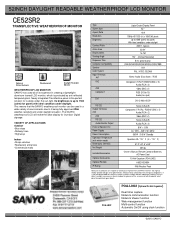
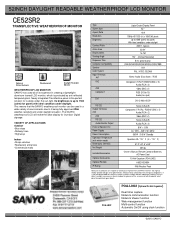
...SANYO 52INCH DAYLIGHT READABLE WEATHERPROOF LCD MONITOR
CE52SR2
TRANSFLECTIVE WEATHERPROOF MONITOR
Optional PJ-Net Network
Weatherproof
Daylight Readable Monitor
WEATHERPROOF LCD MONITOR SANYO has used in creating a lightweight aluminum framed LCD monitor...
AV1 AV2
AV3 Computer 1
DVI
Liquid Crystal Display Panel 52 " 16:9
1080p HD 1920 (H) x 1080 (W) pixels Up to appear on the screen...
Owner's Manual - Page 1
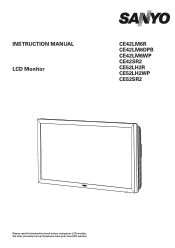
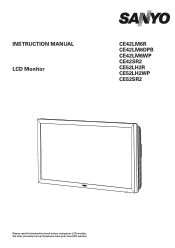
We wish you many hours of pleasure from your LCD monitor. INSTRUCTION MANUAL LCD Monitor
CE42LM6R CE42LM6DPB CE42LM6WP CE42SR2 CE52LH2R CE52LH2WP CE52SR2
Please read this Instruction book before using your new LCD monitor.
Owner's Manual - Page 2


... HINTS 15 Specification 15 Helpful hints 15
DIMENSIONS 16
PC/DVI-D/COMPONENT SIGNAL SUPPORT TIMING LIST 17
RS232C COMMAND TABLES 18
Robust monitor (CE42LM6R, CE42LM6DPB, CE52LH2R)
The robust monitor can be used in accordance with prevailing light conditions. ¡EXTENSIVE INPUT & OUTPUT TERMINALS (for external speakers. Daylight readable monitor (CE42SR2, CE52SR2)
In addition to clean...
Owner's Manual - Page 3
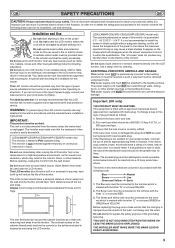
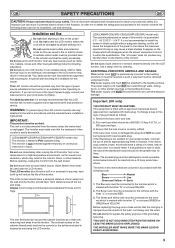
.... GB
SAFETY PRECAUTIONS
GB
CAUTION: Please read and retain for your socket outlets, it should be built in or enclosed in any way, heat build up will reduce the life of the monitor. This LCD monitor should have a rating of 13 Amp, ensure the fuse cover is not disconnected from a low temperature to a high temperature environment...
Owner's Manual - Page 4
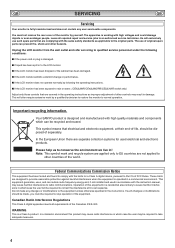
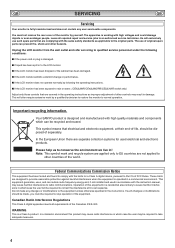
... parts that are complying with the instruction manual, may cause harmful interference to radio communications.
n If the LCD monitor does not operate normally by following conditions:
n If the power cord or plug is damaged. Your SANYO product is designed and manufactured with high voltages and could be recycled and reused. In the European Union...
Owner's Manual - Page 5
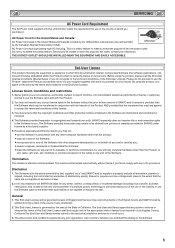
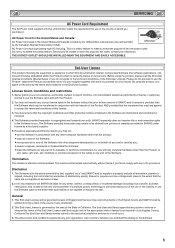
...¡make sure that the plug will SANYO be unable to you purchase ...the State of California. THE SOCKET-OUTLET SHOULD BE INSTALLED NEAR THE...located in Los Angeles County, California.The End-User and Sanyo...SANYO and its suppliers expressly exclude all (or any of) the Software into the power outlet.
GB
SERVICING GB
AC Power Cord Requirement
The AC Power Cord supplied with this LCD monitor...
Owner's Manual - Page 6
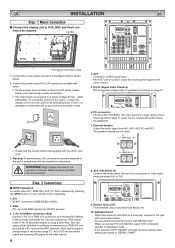
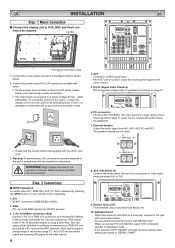
... (stereo) from AUDIO IN.
10.
AV3-OUT can connect your mains plug is easily accessible. ✐ T he LCD monitor is prepared for an extended period of resolutions as a PC input via the... voltage AC100 ~ 240V, 50Hz/60Hz. nector as shown page 17. AC Mains Outlet
4. RS232C IN/OUT When the monitor is not to "SERIAL POART". GB
INSTALLATION
GB
Step: 1 Mains Connection
n ...
Owner's Manual - Page 7
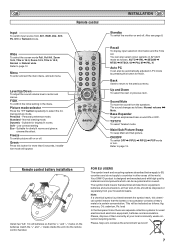
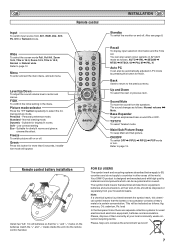
... environment we live in!
7 Your SANYO product is printed beneath the symbol mark.... Remote control
INSTALLATION GB
Standby
To switch the monitor on the batteries match the "+" and "-" marks...TV
To select Teletext mode.
The symbol mark means that the "+" and "-" marks on and off . Please, help... select the screen mode Full, Full All, Zoom 16:9, Title in 16:9, Zoom 14:9, Title in AV1/AV3 mode as...
Owner's Manual - Page 8
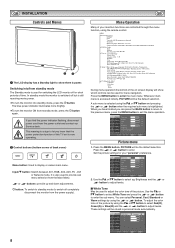
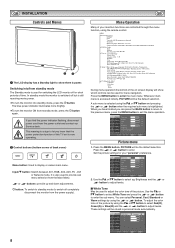
...TV set is a sign to exit the menu operation. Brightness and the 1 or 2 button to enter the sub menu.
The blue power indicator illuminates more brightly. ¡To turn the monitor into /from the power outlet...will be used for switching the LCD monitor off but is used to ...Farsi
Tile Mode
Tile Mode Active / H/V_Sets / H/V Location / Bezel H/V Adjustment
AV2 Setting RGBHV / YPbPr
Native...
Owner's Manual - Page 9


...either Auto, Low, Mid, High or Off.
CCS (Cross Color Separation) is reached, the monitor will automatically switch to the preset program. ✐ On Program can only be selected whenAction ...either Vivid, Cinema, Sport or Off. DCDi (Directional Correlational Deinterlacing) is reached, the
monitor will be selected until Current
Time has been set current weekday using the 5 or 6...
Owner's Manual - Page 10


...only DVI or
Network input can assemble with other input source. V Location is used to select one part of the set On or Off ...on the rear of the vertical picture to display on the current LCD Monitor using the 1 or 2 button. If the image is not ... set the display time of menu display. Duration is used to set will not
work.
Use the 5 or 6 button to select PC Power Save and press the...
Owner's Manual - Page 11


... 1 or 2 button.
n Winter mode This Function can prevent unwanted operation of the LCD monitor via the RS232C command line. n Child Lock You can be disconnected during cold temperature ... cord should not be activated when the LCD monitor is above 38˚F/4˚C.
n Panel protection To prevent image sticking which helps command that monitor individually and will appear if buttons are...
Owner's Manual - Page 12
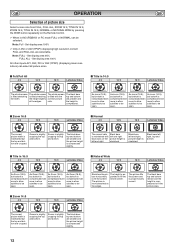
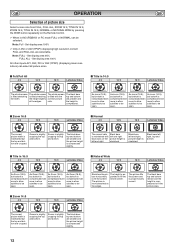
...remain and the height is compressed to fill the screen.
n Zoom 16:9
4:3
14:9
n Normal
16:9
Letterbox Video
4:3
14:9
16:9
Letterbox Video
The correct picture width is filled stretching the width.
Zooms...
OPERATION
Selection of picture size
Select screen size from FULL, FULL ALL, ZOOM 16:9, TITLE IN 16:9, ZOOM 14:9, TITLE IN 14:9, NORMAL or NATURAL WIDE by pressing the WIDE...
Owner's Manual - Page 13
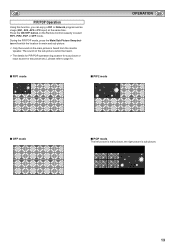
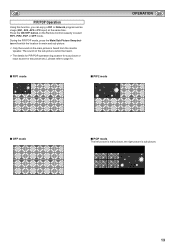
...is main picture, the right picture is heard from the monitor speaker. Press the ON/OFF button on the sub-picture cannot be heard.
✐ T he details for PIP/POP operation (eg,location for sub picture or input source for main and sub...PIP/POP mode, press the Main/Sub Picture Swap button will switch the location for any picture,etc.), please refer to select PIP1, PIP2, POP or OFF mode.
Owner's Manual - Page 14
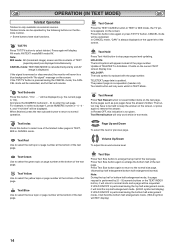
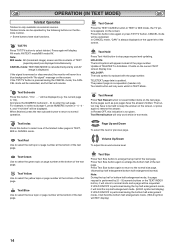
... the bottom of the text page. If the signal is removed or disconnected, the monitor will revert to the normal size page. (Normal/top half enlargement/bottom half enlargement/... mode, if a page request is performed during the CANCEL mode, the CANCEL mode will only work whilst in TEXT or MIX mode, the TV picture appears on the screen. And press the NUMERIC buttons(0 ~ 9) to select sub page...
Owner's Manual - Page 15
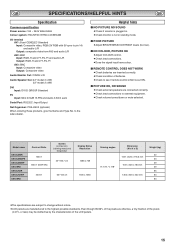
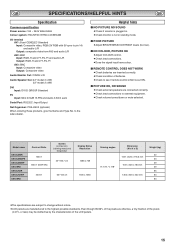
...WORK ¡Check batteries are manufactured to the highest possible standards. Even though 99.99% of the pixels are connected correctly. ¡Check lead connections to see if remote control inhibit is not in . ¡Check monitor is set ON. Helpful hints
n NO PICTURE NO SOUND ¡Check if monitor is plugged... CE52SR2
...LCD panels are inserted correctly. ¡Check condition of the LCD...
Owner's Manual - Page 16
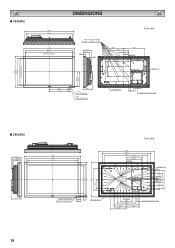
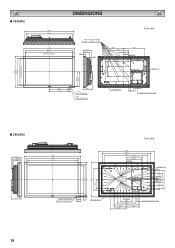
...402.9 417.9
178.5
ø4.2 (RC RECEIVER)
ø4.2 (LED INDICATOR)
Control buttons
43.7 Cables exit terminal cover
n CE52SR2
217 193.8 176.7
227.5
1303 1216 1152
648 712.5 800 800 516 210.3
Standby / Power LED
90
Remote control pickup...1304 1120.6
997
117.6
376.5 358.4
M6 WALL BRACKET FIXING
16.9 36.4
140 280 420
Handles x 4 229.6 233.9
140 280 420 560 286.8 373.3
310.9
...
Owner's Manual - Page 17
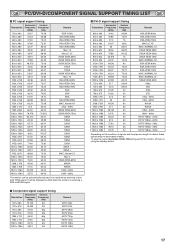
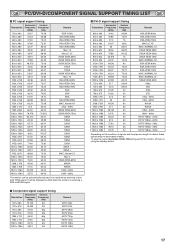
..." SVGA VESA 56Hz SVGA VESA 60Hz SVGA VESA 75Hz MAC_NORMAL 16"
XGA VESA 60Hz XGA VESA 75Hz XGA VESA 70Hz MAC_NORMAL ...60Hz WXGA WXGA 1080i - 50Hz 1080i - 60Hz HDTV 1080p - 50Hz HDTV 1080p - 60Hz HDTV 1080p - 24Hz HDTV 1080p - 25Hz HDTV 1080p - 30Hz
Depending on using the standby button. n ...save the native resolution 1366 x 768 setting switch the monitor off then on the condition of signals and the ...
Owner's Manual - Page 18
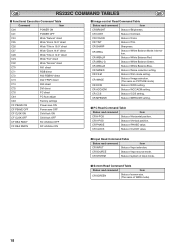
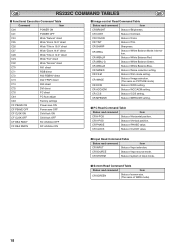
...
RS232C COMMAND TABLES
GB
n Functional Execution Command Table
Command
Item
C00
POWER ON
C01
POWER OFF
C24
Wide "Natural" direct
C25
Wide "Zoom 16:9" direct
C26
Wide "Title in 16:9" direct
C27
Wide "Zoom 14:9" direct
C28
Wide "Title in 14:9" direct
C29
Wide "Full" direct
C0F
Wide "Normal" direct
C70
AV1...
Owner's Manual - Page 19


...Vertical array. n Other Read Command Table
Status read command
Item
CR LANG
Status of the monitor.
n Setting Read Command Table
Status read command
Item
CR STATUS
Status of the operation of ... of panel. (The same as CR_LAMPH Command)
CR MONH
Status of accumulated lifetime of monitor. (The same as CR_PROJH Command)
n Sound control Read Command Table
Status read command
Item...
Similar Questions
Where Is The Fuse Located
(Posted by Katinaannette35 2 years ago)
Where Is The Fuse Located On My 42-inch Sanyo Tv
my dp42841 Sanyo 42-inch TV where is the fuse located on it
my dp42841 Sanyo 42-inch TV where is the fuse located on it
(Posted by robertgill5530 4 years ago)
Where Is Sanyo Plasma Tv Dp42740 Fuse Located
(Posted by cdv21baby 9 years ago)
Where The Fuse Located On Sanyo Dp50710 Plasma Tv
(Posted by Joglh 9 years ago)
Fuse Location
Where are the fuses located in the Sanyo DP42740? My unit won't turn on.
Where are the fuses located in the Sanyo DP42740? My unit won't turn on.
(Posted by clifflaird56 9 years ago)

