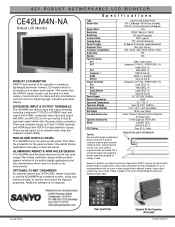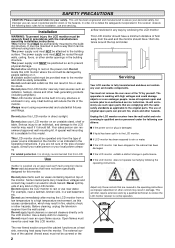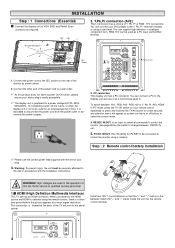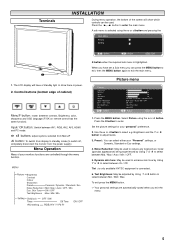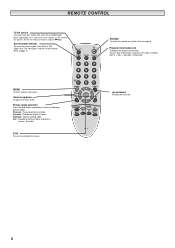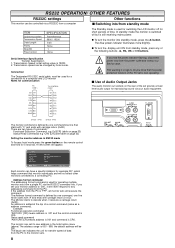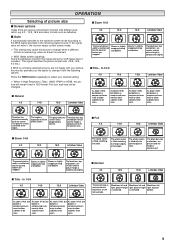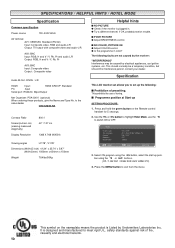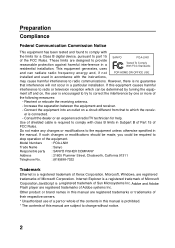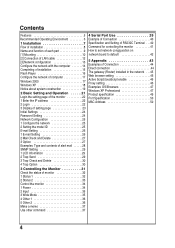Sanyo CE42LM4N-NA Support Question
Find answers below for this question about Sanyo CE42LM4N-NA - CE - 42" LCD Flat Panel Display.Need a Sanyo CE42LM4N-NA manual? We have 5 online manuals for this item!
Question posted by donaldmoat on August 27th, 2015
How To Hook Up Desktop Computer To Tv Via Hdmi
Current Answers
Answer #1: Posted by BusterDoogen on August 27th, 2015 1:30 PM
I hope this is helpful to you!
Please respond to my effort to provide you with the best possible solution by using the "Acceptable Solution" and/or the "Helpful" buttons when the answer has proven to be helpful. Please feel free to submit further info for your question, if a solution was not provided. I appreciate the opportunity to serve you!
Related Sanyo CE42LM4N-NA Manual Pages
Similar Questions
Speaker is broken-muffled noise-need a speaker in order to fix. Where can I purchase one and how l...
This question is in regards to Sanyo 42" LCD. The sound is intermittant and litterely cuts off and o...