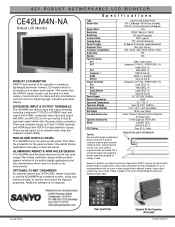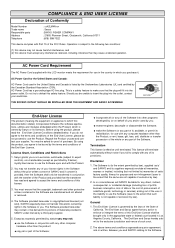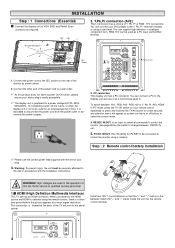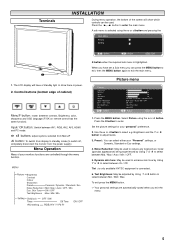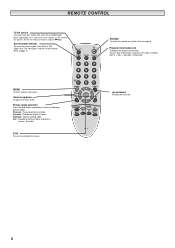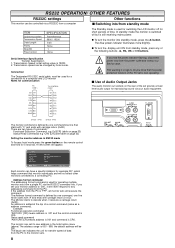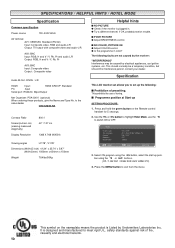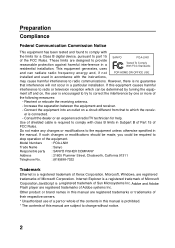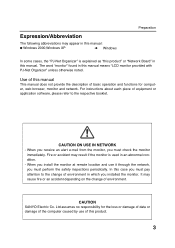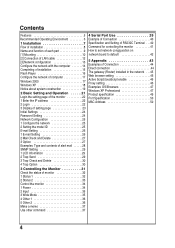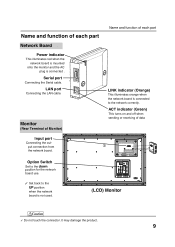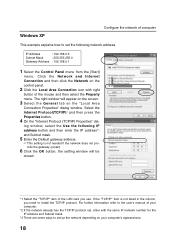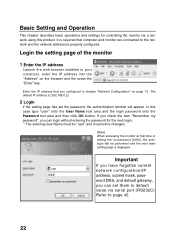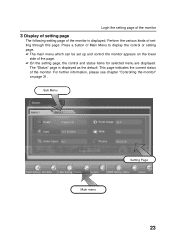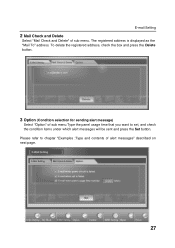Sanyo CE42LM4N-NA Support Question
Find answers below for this question about Sanyo CE42LM4N-NA - CE - 42" LCD Flat Panel Display.Need a Sanyo CE42LM4N-NA manual? We have 5 online manuals for this item!
Current Answers
Answer #1: Posted by TommyKervz on October 1st, 2014 6:01 AM
http://www.techsupportforum.com/forums/f278/sanyo-tv-stuck-on-standby-670669.html
more instructions here
Related Sanyo CE42LM4N-NA Manual Pages
Similar Questions
What size screws are needed to attach the DP42840 42" flat screen base to the tv? I do not want to a...
Speaker is broken-muffled noise-need a speaker in order to fix. Where can I purchase one and how l...
This question is in regards to Sanyo 42" LCD. The sound is intermittant and litterely cuts off and o...
volume 0 display appears on screen and doesnot go away while playing movie..also restricts access to...
I have a sanyo DP42849 that has a green light but no sound and no picture. I turned it off for a few...