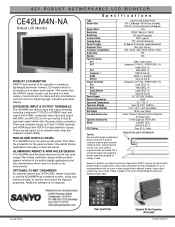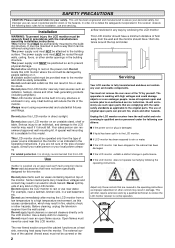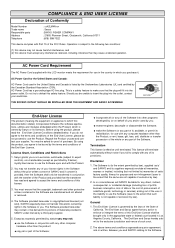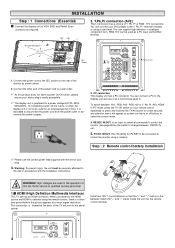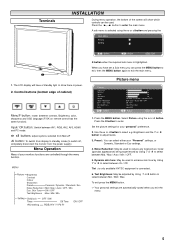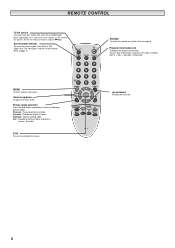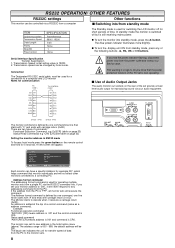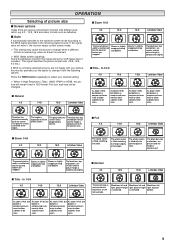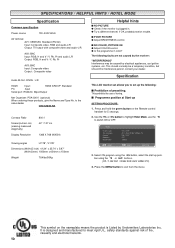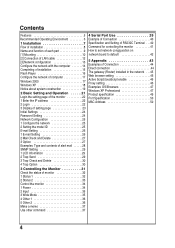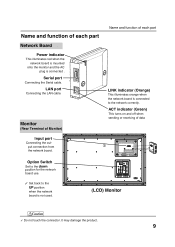Sanyo CE42LM4N-NA Support Question
Find answers below for this question about Sanyo CE42LM4N-NA - CE - 42" LCD Flat Panel Display.Need a Sanyo CE42LM4N-NA manual? We have 5 online manuals for this item!
Question posted by fbaudouxir on December 22nd, 2011
Has It A Peritel Input ? Is Itsscreen Size Small ? What Sanyoscreen Haveperite
The person who posted this question about this Sanyo product did not include a detailed explanation. Please use the "Request More Information" button to the right if more details would help you to answer this question.
Current Answers
Related Sanyo CE42LM4N-NA Manual Pages
Similar Questions
Lost Screws To Base Of Sanyo 42' Dp42840 Flat Screen
What size screws are needed to attach the DP42840 42" flat screen base to the tv? I do not want to a...
What size screws are needed to attach the DP42840 42" flat screen base to the tv? I do not want to a...
(Posted by debraymond53 8 years ago)
Input List Constantly On Screen, How Do I Turn It Off?
I just plugged in my TV and it was fine. I recently unplugged it to connect my components to it and ...
I just plugged in my TV and it was fine. I recently unplugged it to connect my components to it and ...
(Posted by gwikky 12 years ago)
I Am Looking For Small Signal Board For Sanyo Model Ce42lm4n-na ?
(Posted by tkb1198 12 years ago)
Volume 0 On Screen Problem On Sanyo 42 Lcd Dp42841
volume 0 display on screen willnot go away
volume 0 display on screen willnot go away
(Posted by stokes2 12 years ago)
Sanyo 42' Lcd Dp42841
Volume 0 Displayed On Screen
volume 0 display appears on screen and doesnot go away while playing movie..also restricts access to...
volume 0 display appears on screen and doesnot go away while playing movie..also restricts access to...
(Posted by stokes2 12 years ago)