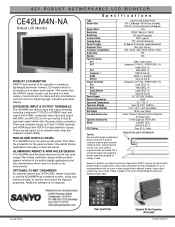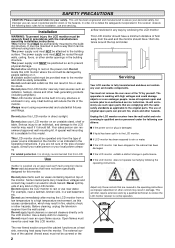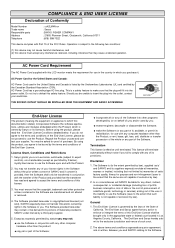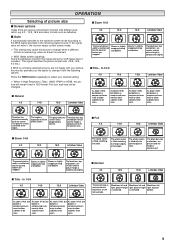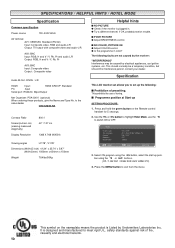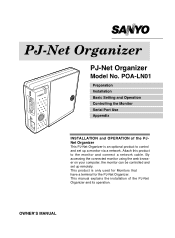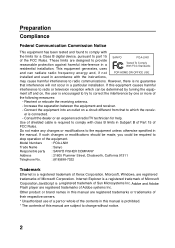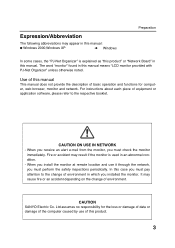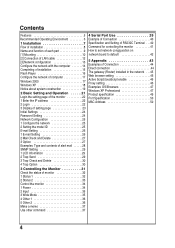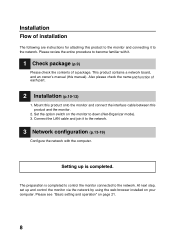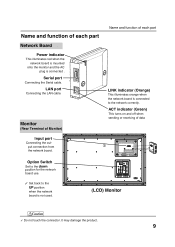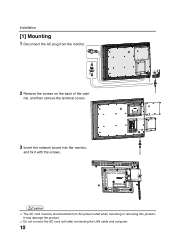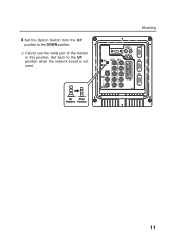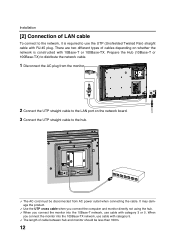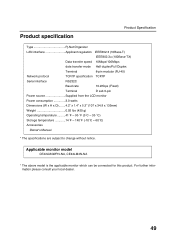Sanyo CE42LM4N-NA Support Question
Find answers below for this question about Sanyo CE42LM4N-NA - CE - 42" LCD Flat Panel Display.Need a Sanyo CE42LM4N-NA manual? We have 5 online manuals for this item!
Question posted by tkb1198 on July 28th, 2011
I Am Looking For Small Signal Board For Sanyo Model Ce42lm4n-na ?
The person who posted this question about this Sanyo product did not include a detailed explanation. Please use the "Request More Information" button to the right if more details would help you to answer this question.
Current Answers
Related Sanyo CE42LM4N-NA Manual Pages
Similar Questions
Where Is The Inverter Board Located In A Dp42849 Sanyo Lcd Tv
(Posted by calidup2ir 10 years ago)
32 Sanyo Lcd Flat Screen Model Dp32640 Won't Turn On
(Posted by rjarbodha 10 years ago)
Can You Supply Or Send Information Where This Part Can Be Obtained?
SANYO DP42849 MAIN UNIT BOARD N7AE 1AA4B10N22900-A
SANYO DP42849 MAIN UNIT BOARD N7AE 1AA4B10N22900-A
(Posted by yoyella2 12 years ago)
Has It A Peritel Input ?
Is Itsscreen Size Small ?
What Sanyoscreen Haveperite
(Posted by fbaudouxir 12 years ago)
Main Board
CAN YOU SUPPLY OR SEND INFORMATION WHERE THIS PART CAN BE OBTAINED?
CAN YOU SUPPLY OR SEND INFORMATION WHERE THIS PART CAN BE OBTAINED?
(Posted by ohamilton 12 years ago)