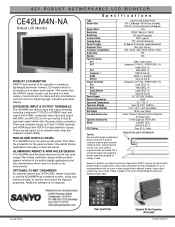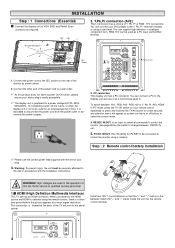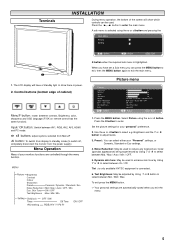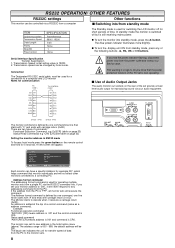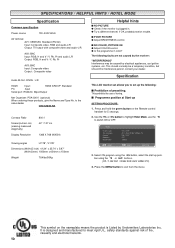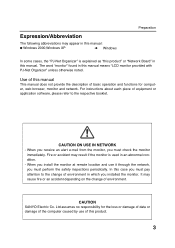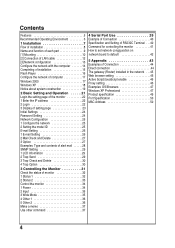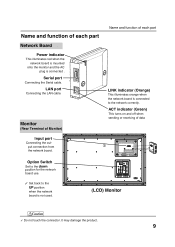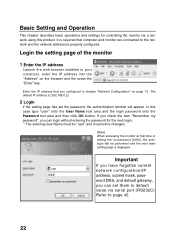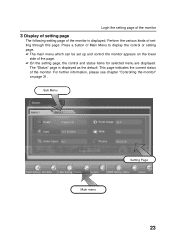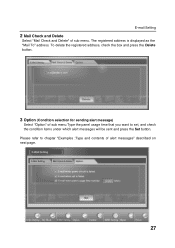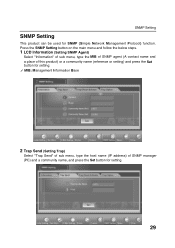Sanyo CE42LM4N-NA Support Question
Find answers below for this question about Sanyo CE42LM4N-NA - CE - 42" LCD Flat Panel Display.Need a Sanyo CE42LM4N-NA manual? We have 5 online manuals for this item!
Question posted by ohamilton on July 6th, 2011
Main Board
CAN YOU SUPPLY OR SEND INFORMATION WHERE THIS PART CAN BE OBTAINED?
Current Answers
Related Sanyo CE42LM4N-NA Manual Pages
Similar Questions
Main Board Problem
I would like to know if a DP46848 main board will work on the DP46840 SANYO
I would like to know if a DP46848 main board will work on the DP46840 SANYO
(Posted by mirabalyan 9 years ago)
Can You Supply Or Send Information Where This Part Can Be Obtained?
SANYO DP42849 MAIN UNIT BOARD N7AE 1AA4B10N22900-A
SANYO DP42849 MAIN UNIT BOARD N7AE 1AA4B10N22900-A
(Posted by yoyella2 12 years ago)
I Want To Buy The Main Board On Dp37819 Tv
My Main board on my TV Sanyo DP37819-00 it's damage and have to replace for new
My Main board on my TV Sanyo DP37819-00 it's damage and have to replace for new
(Posted by vicgraciano 12 years ago)
I Am Looking For Small Signal Board For Sanyo Model Ce42lm4n-na ?
(Posted by tkb1198 12 years ago)